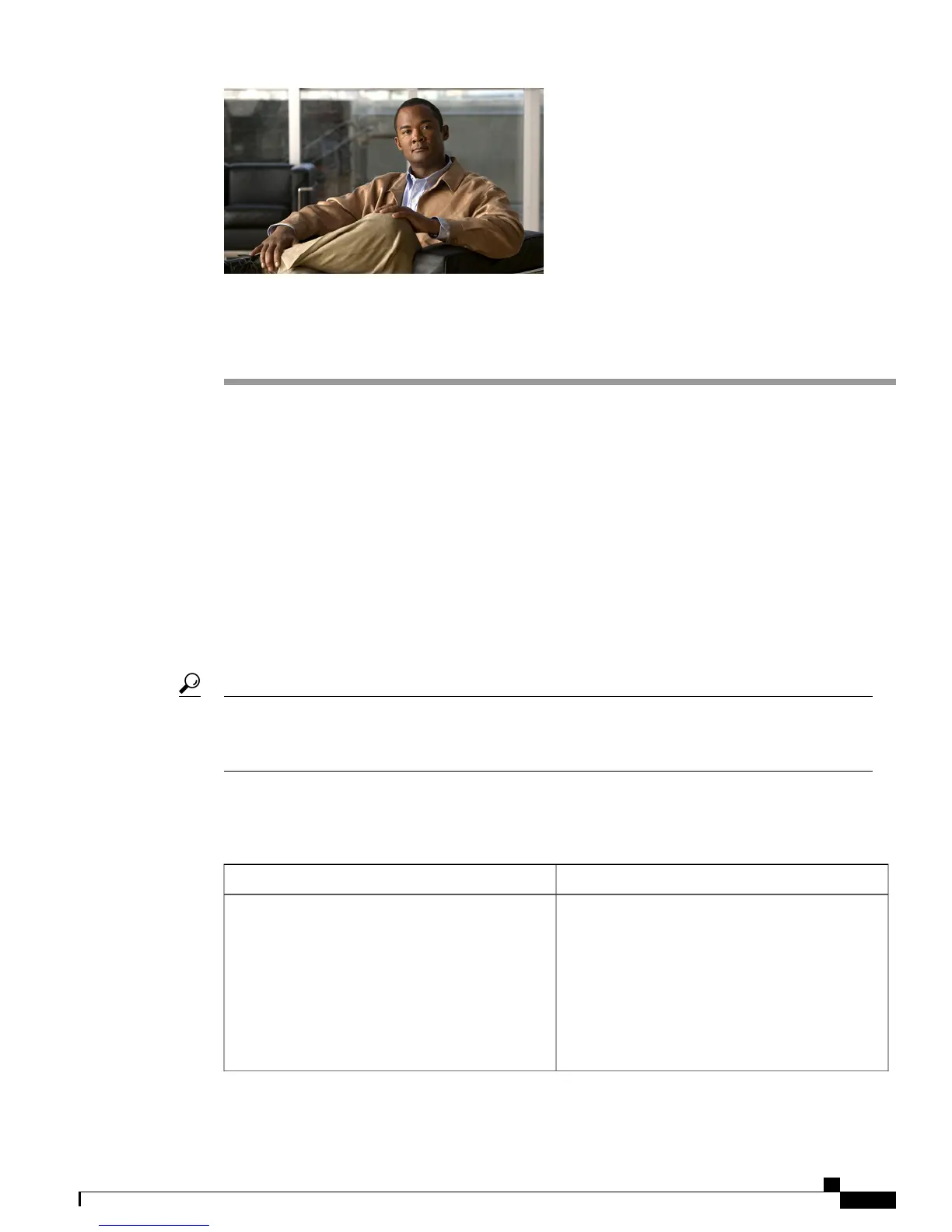CHAPTER 27
Health Summary
GUI: Cisco Business Edition 3000 Administrative Interface
The Health Summary page provides status information about your system and assistance with troubleshooting
issues. The Health Summary page displays subsystems and status messages for each subsystem. If no problem
occurs in the subsystem, a green check mark and the message, This subsystem is operating normally, is
displayed for the subsystem. If an issue occurs in the subsystem, a red cross displays next to the category,
and a status message indicates that an issue occurred.
Although you can monitor the system health through the Health Summary page, it does not provide detailed
status like a console. The status is displayed only when there are issues in the system.
The status of the system gets checked every 30 seconds. When a check occurs, the status that is currently
displayed is compared to the status that is returned from the server. If the status does not match, the status
message and icon get updated on the page. For example, if an issue occurred and the system check indicates
that the issue resolved itself, the status for the subsystem changes from a red cross to a green check mark.
Multiple issues may display at the same time for a subsystem. In this case, you can troubleshoot each issue
separately by clicking Troubleshooting information. After you click the link, online help displays
information on how to troubleshoot the issue.
Tip
The following table describes the subsystems that display on the Health Summary page (Monitoring >
Health Summary).
Table 52: Categories on the Health Summary page
DescriptionSubsystems
This category provides status for your server and the
services that are running on your server. It also
provides status of system parameters such as CPU
Voltage, Temperature, and fan speed, if these
parameters exceed the threshold values.
For more details on the status of system parameters,
refer to the Troubleshooting Issues, on page 427
section.
System Health
Administration Guide for Cisco Business Edition 3000, Release 8.6(4)
OL-27022-01 239
