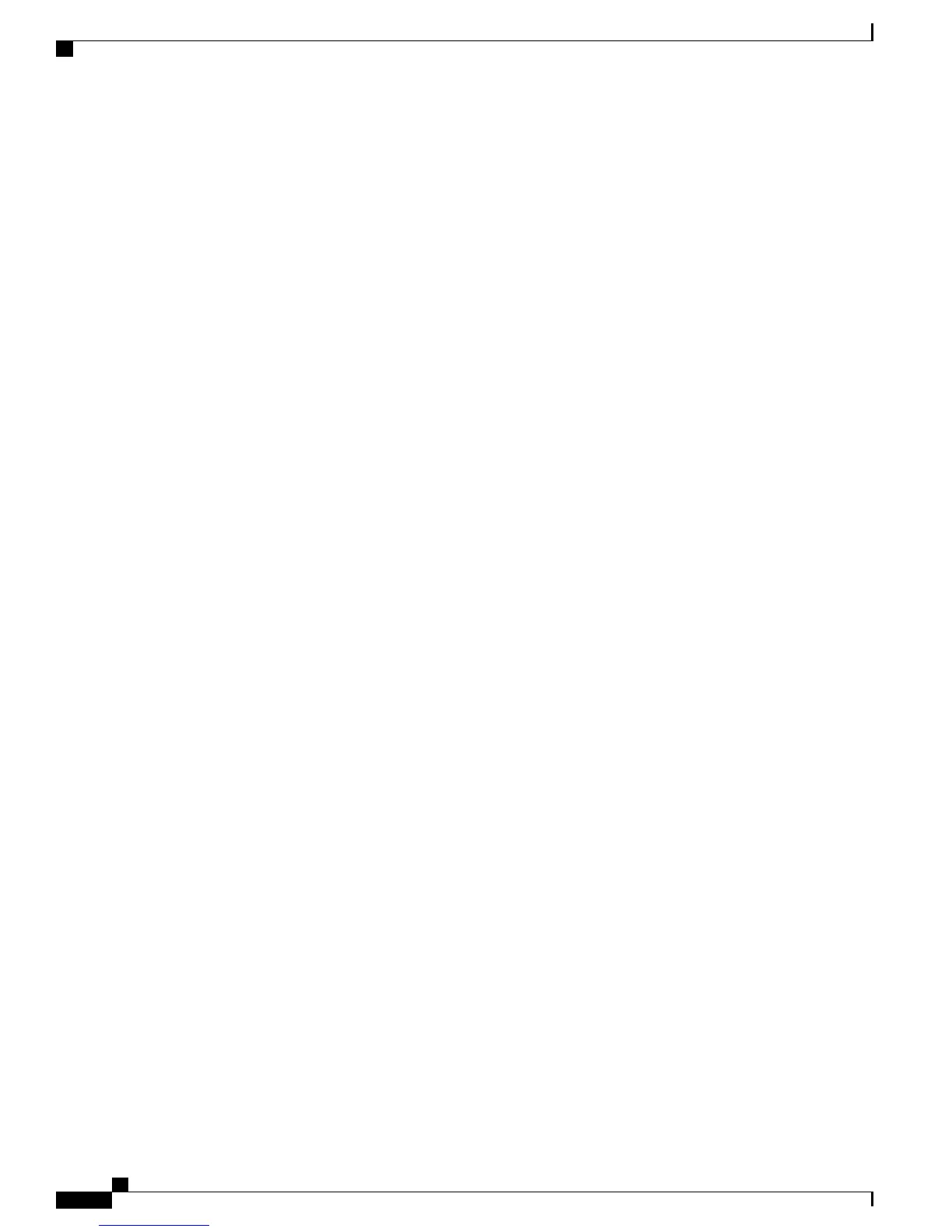• Cisco Unified IP Phone 8961
• Cisco Unified IP Communicator
However, users cannot initiate Meet-Me Conference for some phone models in Cisco Business Edition 3000.
This is because Meet-Me Conference cannot be configured through the phone button templates for the following
phone models:
• Cisco Unified IP Phone 6901
• Cisco Unified Conference Station 7937
• Cisco Unified Wireless IP Phone 7925G
• Client Services Framework (CSF) based soft phones
• Analog FXS Phones
Music On Hold
The Music On Hold feature supports two types of hold:
• User hold—Music plays to the caller when the called party puts the call on hold.
• Network hold—Music plays to the caller when a call is transferred, when a conference is created, or
when a call is parked.
The following examples demonstrate how music on hold works.
Example: Music On Hold with Hold and Resume
1
Phone D calls Phone S, and Phone S answers.
2
Phone D presses the hold softkey.
3
Phone S receives an announcement or plain music that is streaming.
4
When Phone D presses the resume softkey, Phone S disconnects from the music stream and reconnects
to Phone D.
Example: Music On Hold with Transfer
1
Phone D calls Phone S, and Phone S answers.
2
Phone D presses the transfer softkey.
3
Phone S receives an announcement or plain music that is streaming.
4
After Phone D completes the transfer action, Phone S disconnects from the music stream and gets redirected
to Phone X, the transfer destination.
Example: Music On Hold with Call Park
1
Phone D calls Phone S, and Phone S answers.
2
Phone S presses the call park softkey.
Administration Guide for Cisco Business Edition 3000, Release 8.6(4)
118 OL-27022-01
Music On Hold
