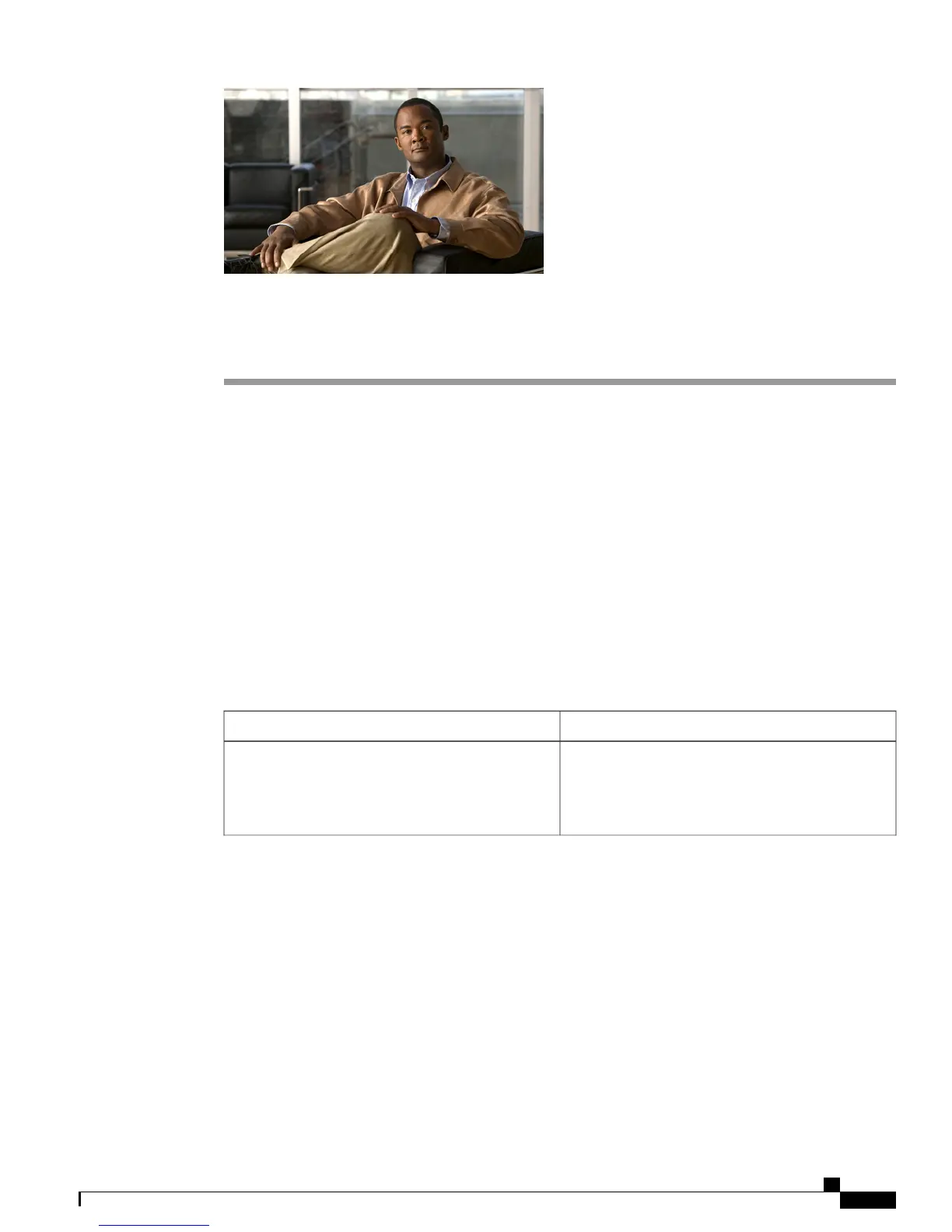CHAPTER 13
Auto Attendant Settings
GUI: Cisco Business Edition 3000 Administrative Interface
Auto attendant allows callers to locate users without talking to a receptionist. You can customize the prompts
that are played for the caller, but you cannot customize how the software interacts with the customer.
You can set up auto attendant in the following modes:
• Auto Attendant with One Menu for All Hours, page 175
Auto Attendant with One Menu for All Hours
Select this option to specify the generic auto attendant settings for all hours. The following table describes
the settings that display when you select Auto Attendant with One Menu for All Hours.
Table 25: Field descriptions for Auto Attendant with One Menu for All Hours mode
DescriptionSetting
Displays the extension that users can dial for auto
attendant. The extension number specified from the
Cisco Business Edition 3000 First Time Setup Wizard
is displayed here.
Auto Attendant Extension
Administration Guide for Cisco Business Edition 3000, Release 8.6(4)
OL-27022-01 175
