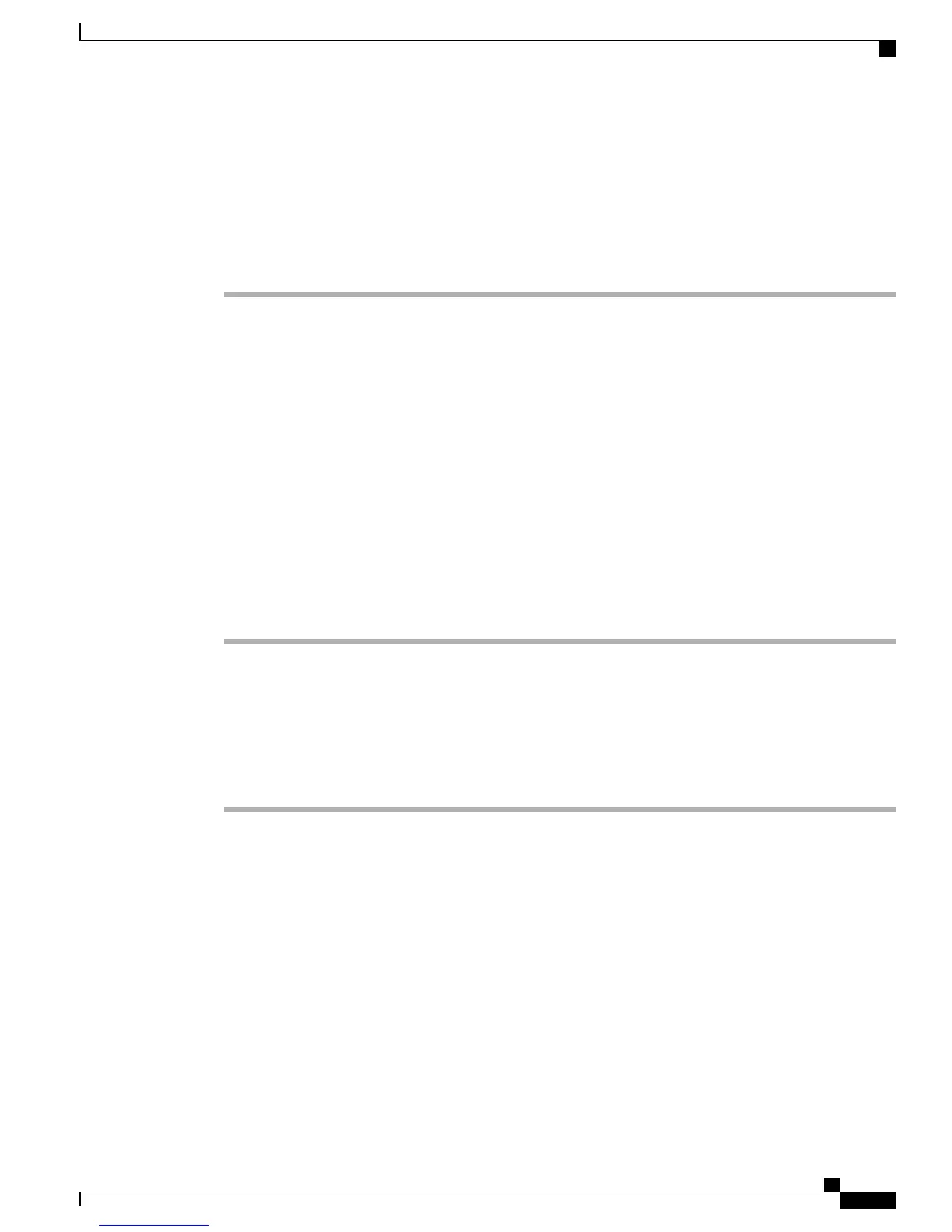Adding Your Configuration
To add configuration for users, phones, usage profiles, sites, hunt lists, and phone applications in the Cisco
Business Edition 3000 Administrative Interface, perform the following procedure:
Procedure
Step 1
Navigate to the Search page in the Cisco Business Edition 3000 Administrative Interface for the type of item
that you want to add.
• Users—Select Users/Phones > Users.
• Phones—Select Users/Phones > Phones.
• Departments—Select Users/Phones > Departments.
• Usage Profiles—Select Users/Phones > Usage Profiles.
• Phone Applications—Select Users/Phones > Phone Applications.
• Hunt Lists—Select Users/Phones > Hunt Lists.
• Sites—Select Connections > Sites.
Step 2
To add a new item, click Add <item> .
The Add page displays.
Step 3
Make the necessary changes, and click OK.
Editing Your Configuration
To edit configuration in Cisco Business Edition 3000 Administrative Interface, perform the following procedure:
Procedure
Step 1
For users, phones, departments, hunt lists, usage profiles, phone applications, and sites, which each use a
Search page, navigate to the Search page in the Cisco Business Edition 3000 Administrative Interface for the
type of item that you want to edit.
• Users - Select Users/Phones > Users.
• Phones - Select Users/Phones > Phones.
• Departments - Select Users/Phones > Departments.
• Usage Profiles - Select Users/Phones > Usage Profiles.
• Phone Applications - Select Users/Phones > Phone Applications.
• Hunt Lists - Select Users/Phones > Hunt Lists.
Administration Guide for Cisco Business Edition 3000, Release 8.6(4)
OL-27022-01 71
Adding Your Configuration
