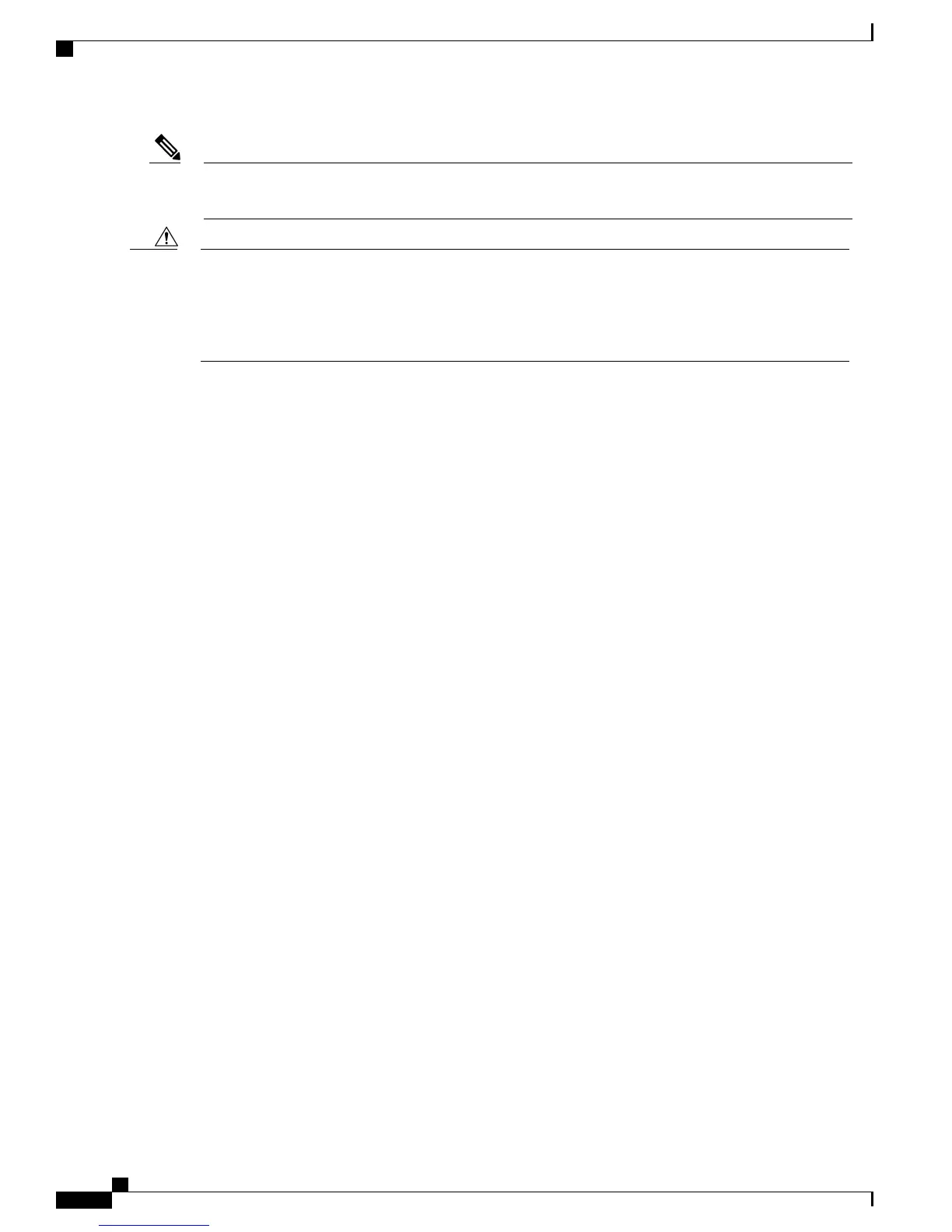Cisco recommends that all users set their supported browsers to the desired locale version that is available
in the installed country pack version, so that the text displays as expected.
Note
Do not use the Cisco-provided .xls data configuration file to modify your configuration data. Cisco Business
Edition 3000 only supports the Cisco-provided .xls data configuration file for the initial deployment and
for bulk insertion (adding) of users and phones after the initial deployment. For example, if you attempt
to update existing user and phone information through the Cisco-provided .xls data configuration file, the
updates fail.
Caution
For More Information
• Working with the Cisco-Provided .xls Data Configuration File, on page 75
Phones
Cisco Business Edition 3000 supports a variety of phones that are available through Cisco. If the phone model
can support either SIP or SCCP, Cisco Business Edition 3000 uses SIP with the phone. For example, Cisco
Unified IP Phone 7937 supports SCCP.
The Cisco Business Edition 3000 server sends a phone-specific configuration file to each phone in your system.
(This file is not the same as the Cisco-provided .xls data configuration file that is described in the
Cisco-Provided .xls Data Configuration File, on page 7.) This configuration file contains data that your
phone requires to work; for example, the configuration file specifies whether the phone can use barge, whether
phones can use phone applications, and what the locale is for the system.
You can configure the phone for Cisco Business Edition 3000 by using the following methods:
• Through the Cisco-provided .xls data configuration file in the Cisco Business Edition 3000 First Time
Setup Wizard (after initial deployment and when server comes up after the reboot)
• Through the Cisco-provided .xls data configuration file in the Cisco Business Edition 3000 Administrative
Interface (after initial deployment)
• Under Users/Phones > Phones in the Cisco Business Edition 3000 Administrative Interface (after initial
deployment)
Your phone requires an IP address and other network settings to work. For information on how your phone
obtains its IP address and other network settings, refer to your phone administration documentation.
For your phone to work, you must install licenses. You cannot add a phone to the system if the appropriate
license is not installed and available for use.
All features that are available with Cisco Business Edition 3000 are not supported on all phone models. Before
you configure your Cisco Business Edition 3000, determine which features are supported on your phone by
obtaining the phone administration documentation that is available with your phone and this version of Cisco
Business Edition 3000.
For More Information
• Sites, on page 39 (for information on how phones get associated with a site)
• Best Practices for Using DHCP for Acquiring IP Addresses, on page 32
Administration Guide for Cisco Business Edition 3000, Release 8.6(4)
8 OL-27022-01
Components of the Cisco Business Edition 3000 System
