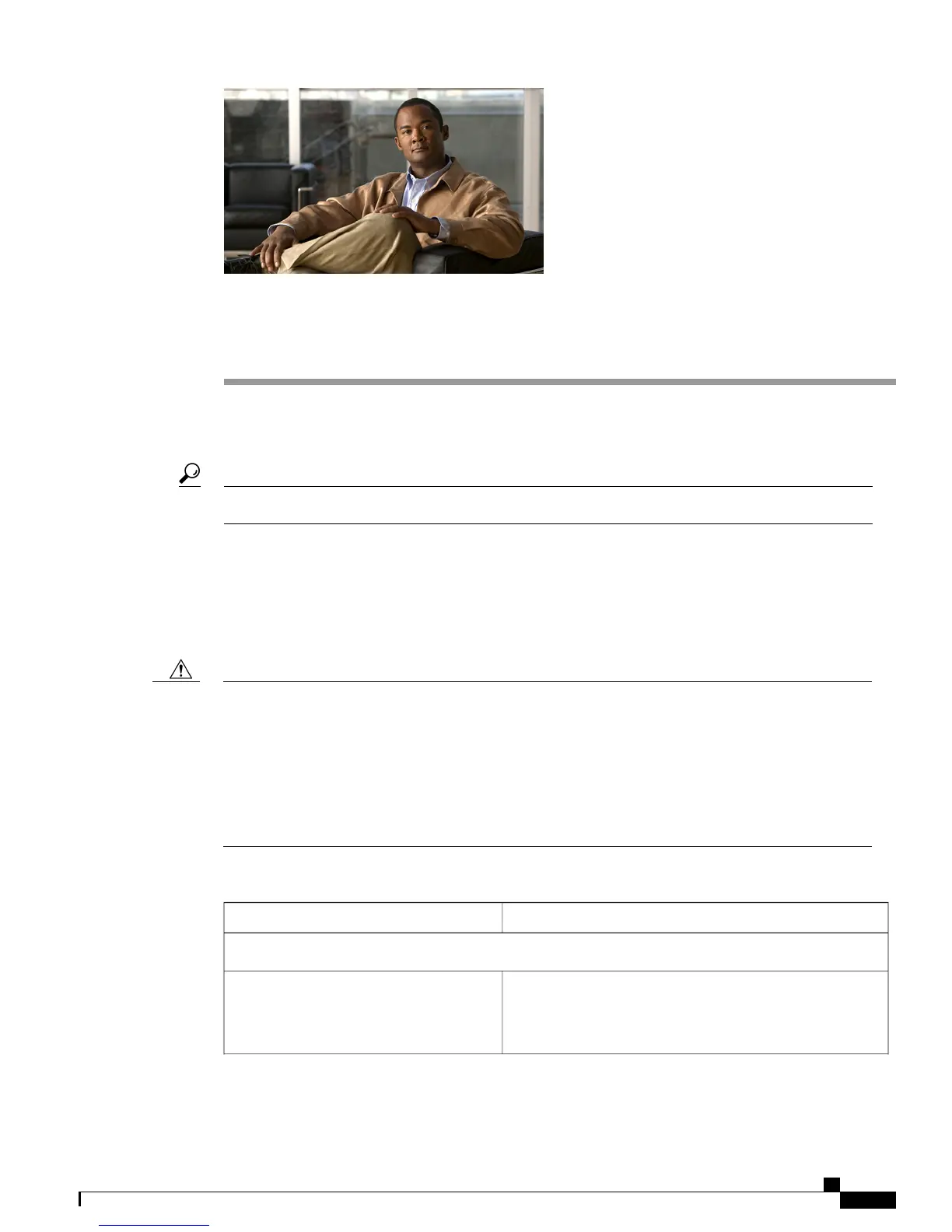CHAPTER 30
Network Settings
Impacted GUIs: Cisco Business Edition 3000 First Time Setup Wizard and Cisco Business Edition 3000
Administrative Interface.
You can also add the network settings to the Cisco-provided .xls data configuration file.Tip
The Network Settings page allows you to update the IPv4 address or hostname for the Cisco Business Edition
3000 server. You can also view and update the DNS, message transmission units, and link speed settings
that you configured in the Cisco Business Edition 3000 First Time Setup Wizard. The following table
describes the settings that display on the Network page (Connections > Network).
After you complete the Cisco Business Edition 3000 First Time Setup Wizard, you access the Cisco Business
Edition 3000 Administrative Interface to update the network information (Connections > Network).
After you update the Network Settings section and click Save, the server automatically reboots, and any
calls that are in progress may drop.
For DNS, make sure that you map the IPv4 address of the Cisco Business Edition 3000 server to the
hostname on the DNS server. Cisco recommends that you update the DNS server before you change the
hostname or IP address on the Network page.
If you update the IP address for the server, you must reissue the CLI commands for all the ISR2901
gateways that are listed on the Devices page (Connections > Devices).
Caution
Table 55: Settings on the Network page
DescriptionSetting
Network Settings Information
The MAC address of the Cisco Business Edition 3000 is
displayed here.
You cannot update this field on the Edit Phone page.
MAC Address
Administration Guide for Cisco Business Edition 3000, Release 8.6(4)
OL-27022-01 245
