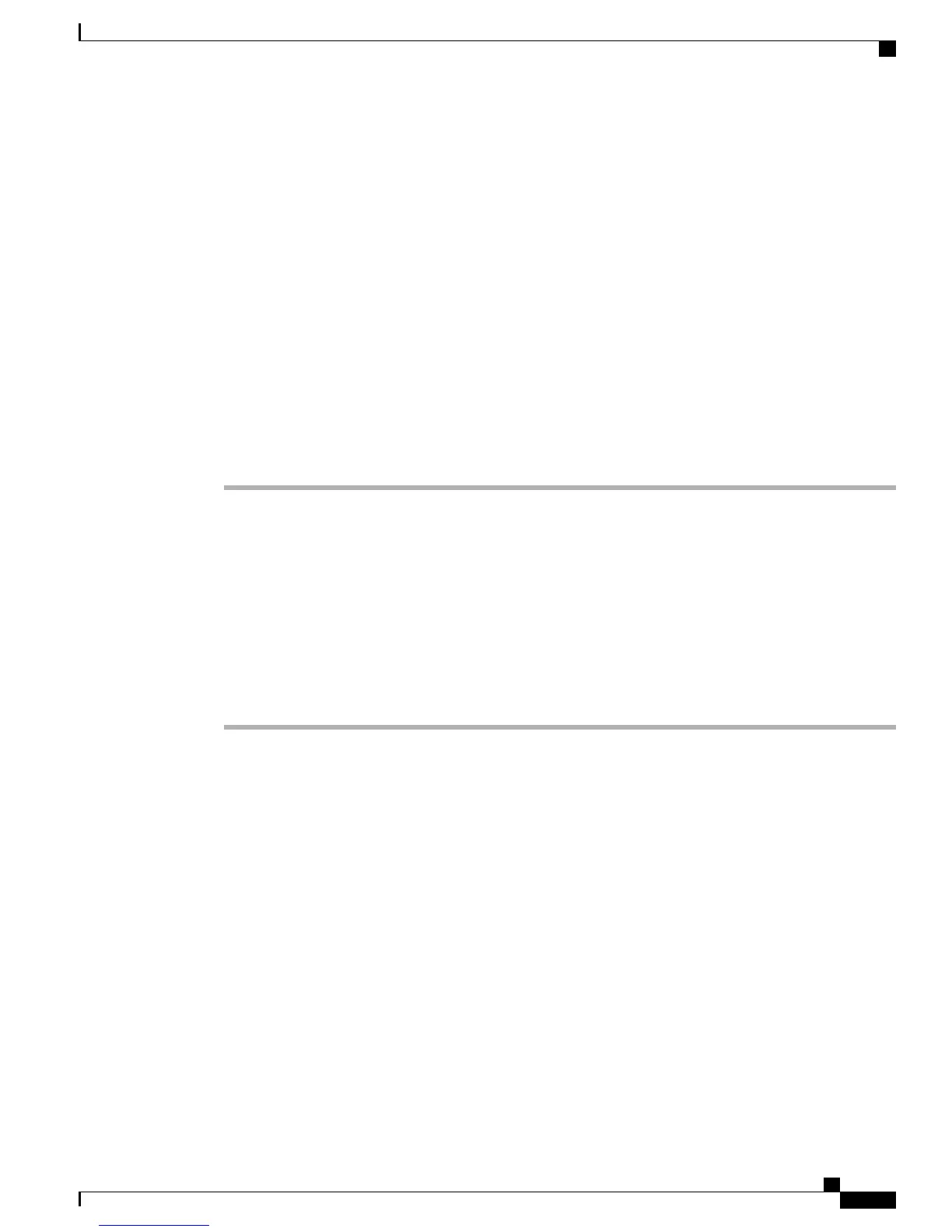Step 4
The first two commands, erase startup-config and reload, help erase any older gateway configuration.
You need not run these commands when you configure gateway for the first time.
Step 5
Copy and paste the rest of the commands in the dialog box onto the gateway prompt, line by line, to complete
your gateway setup.
Step 6
At the end of this configuration, Telnet access password for the gateway is set to changeme. To change this,
type the following at the prompt:
Router# configure terminal
Router(config)# line vty 0 4
Router(config-line)# password <Your new Telnet password>
Router(config-line)# exit
Router(config)# exit
Router#
You can use this new password to access your gateway and view the configuration changes.
Step 7
When Ethernet access is enabled, your gateway is functional.
Editing the Gateway Configuration
You can edit the ISR2901 and MCS7890-C1 gateway through the Cisco Business Edition 3000 Administrative
Interface.
To edit the gateway configuration, perform the following procedure:
Procedure
Procedure
Step 1
Log in to the Cisco Business Edition 3000 Administrative Interface.
Step 2
In Connections > Devices, click the Edit link corresponding to the device you need to edit.
The Edit <devicename> window appears.
Step 3
Update the gateway configuration.
You cannot edit the Cisco MCS7890-C1 internal gateway configuration. You can only change the
description of the device.
Note
Step 4
Click Save to save your changes.
Step 5
Click Reset to revert to the earlier configuration settings.
For device type ISR2901, you must configure the gateway with the appropriate CLI commands.Note
Step 6
Click the Generate CLI commands to configure the gateway link corresponding to the device type.
You can copy and paste these commands directly onto the gateway console to edit your gateway configuration
if it is in enable mode. You can also download the CLI commands to your desktop on your PC for later use.
For additional information on the CLI commands, refer to the gateway documentation that accompanies your
gateway.
Step 7
Establish a connection between the gateway console port and a terminal or PC using the appropriate cables.
Administration Guide for Cisco Business Edition 3000, Release 8.6(4)
OL-27022-01 135
Editing the Gateway Configuration
