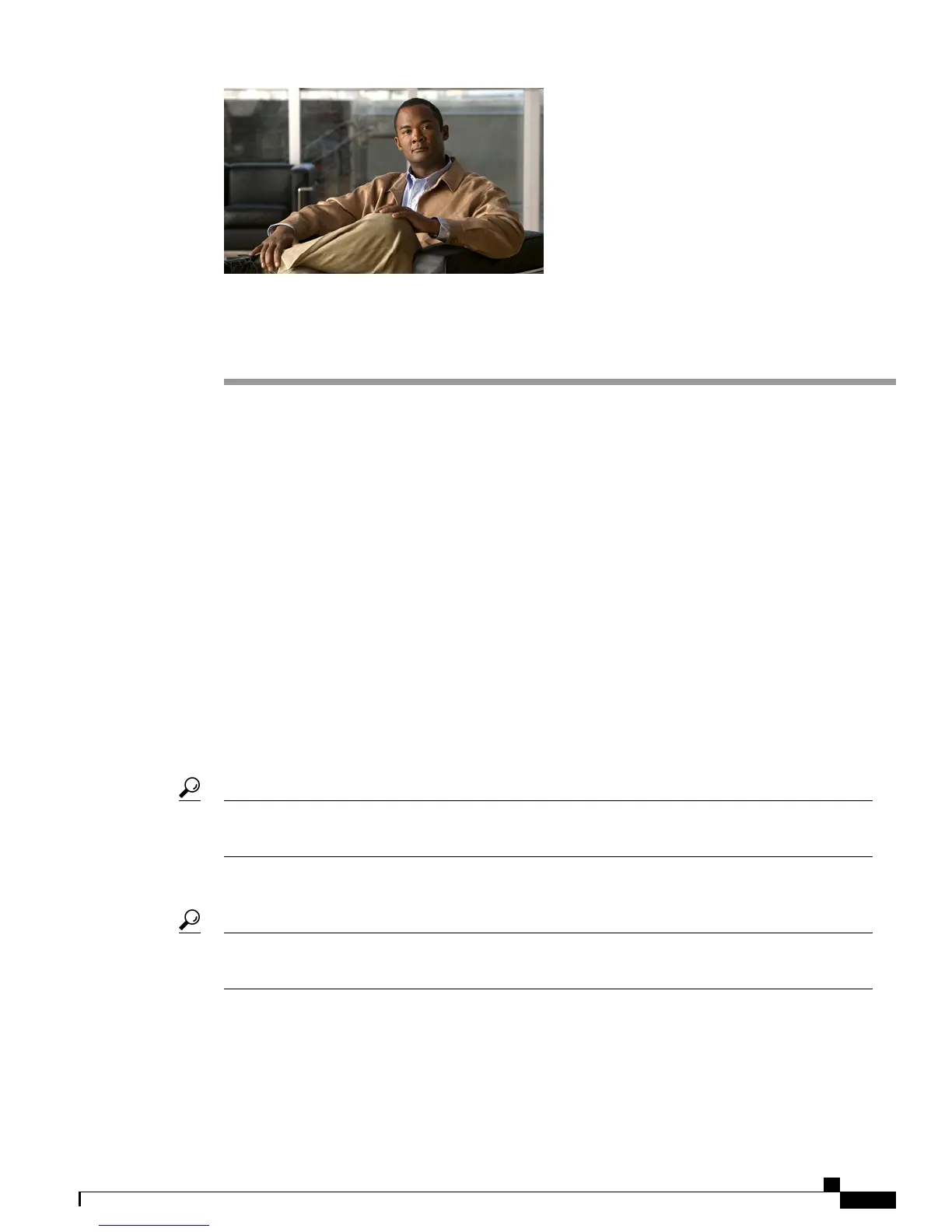CHAPTER 38
Search Settings
GUI: Cisco Business Edition 3000 Administrative Interface
On the search pages in the Cisco Business Edition 3000 Administrative Interface, you can search for the
following types of items that are configured. By default, all entries that are configured display; you use the
search page to find specific items. From the search pages, you can also access the edit page for the
configuration, duplicate some types of configuration, and delete some types of configuration.
• Users—Select Users/Phones > Users.
• Phones—Select Users/Phones > Phones.
• Departments—Select Users/Phones > Departments.
• Usage Profiles—Select Users/Phones > Usage Profiles. (The Search page acts as a listing page because
a maximum of 30 usage profiles can exist in the system.)
• Phone Applications—Select Users/Phones > Phone Applications.
• Hunt Lists—Select Users/Phones > Hunt Lists.
• Sites—Select System Settings > Sites. (The Search page acts as a listing page because a maximum of
11 sites can exist in the system.)
You can also search for call detail records, which provide you with monitoring data about calls, in the
Call Details Reports page (Monitoring > Call Details Reports).
Tip
The following table describes the settings that are displayed on the search pages. Some settings are not
displayed on every page.
To sort the search results, click the column headings. The arrow in the column indicates whether the results
are ascending or descending in order; for example, an up arrow indicates ascending order.
Tip
Administration Guide for Cisco Business Edition 3000, Release 8.6(4)
OL-27022-01 323
