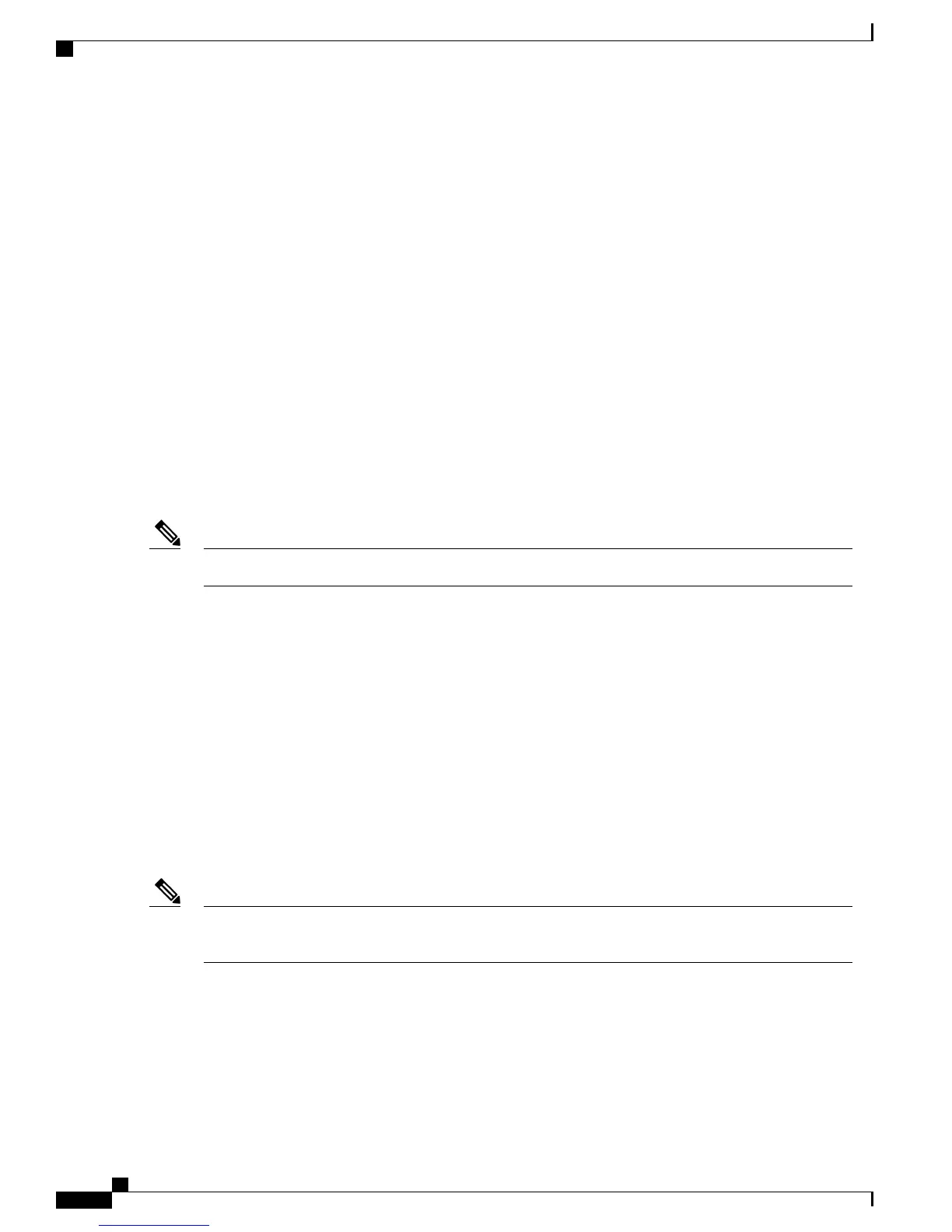• Music On Hold, page 118
• Mute/Volume Control, page 119
• Phone Applications, page 119
• Reach Me Anywhere, page 119
• Rollover Lines, page 120
• Shared Lines, page 120
• Speed Dials, page 121
• Voicemail, page 122
Ad hoc Conference
Ad hoc conferences allow the conference controller to add specific participants to the conference. An Ad hoc
conference is started by an initiator, and only the initiator of the conference, who is the conference controller,
can add parties to the conference. There are six Ad hoc conferences possible at any instant with a maximum
of four participants in each one of them.
For Ad hoc conferences to work, you must enable the conference bridge in the Sites pages.Note
When a user initiates a conference call, Cisco Business Edition 3000 places the current call on hold, flashes
the conference lamp on the phone (if applicable), and provides dial tone to the user. At the dial tone, the
conference controller dials the next conference participant and presses the conference softkey/button to
complete the conference. Cisco Business Edition 3000 then connects all parties. Each participating phone
may display that the conference is occurring.
A conference participant can view the list of conference participants and can drop the last conference participant
from the conference. If a conference participant transfers the conference to another party, the transferred party
becomes the last conference participant in the conference. If a conference participant parks the conference,
the participant becomes the last party in the conference when the participant picks up the conference. When
only two participants remain in the conference, Cisco Business Edition 3000 terminates the conference, and
the two remaining participants reconnect directly as a point-to-point call.
Participants can leave a conference by simply hanging up. A conference continues even if the conference
controller hangs up, although the remaining conference participants cannot add new participants to the
conference.
Support for the conference list depends on the phone that is being used. Cisco Business Edition 3000 does
not support the conference list feature for the 79xx series of Cisco IP phones.
Note
Barge
Barge allows a user to interrupt a call without the permission of the participants that are on the call. Barge
requires the use of shared lines. When a user barges into a call, the user presses the line button for the shared
line or the barge softkey/button on the phone (depending on phone model). With barge, the system sets up a
Administration Guide for Cisco Business Edition 3000, Release 8.6(4)
108 OL-27022-01
Ad hoc Conference
