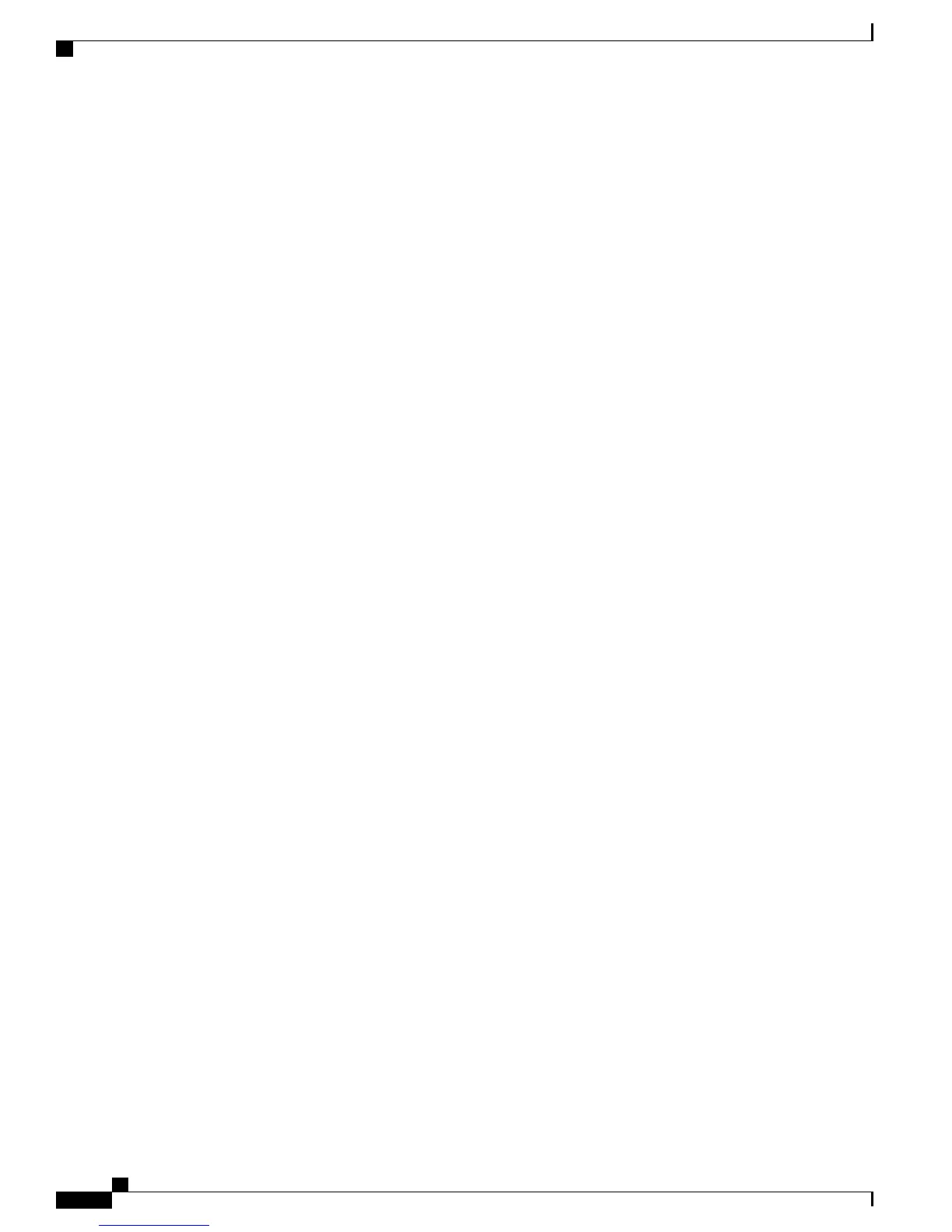• Wait until conference resources become available.
• Review the conference usage information on the Call Detail Reports page (Monitoring > Call Detail
Reports) to better understand the resource needs.
• Upgrade to a telephony appliance system that provides more conference resources; for example, perform
a configuration export and import your data to Cisco Unified Communications Manager Business Edition
5000.
A large number of devices (phones) are unable to register with the system
possibly indicating a problem with the internal network or network services
Problem Cisco Business Edition 3000 detected a large number of unregistered devices.
Solution Check for the following items:
• The switch or other network devices (such as the router) is powered down, inoperable, or not properly
connected
• Phones are not physically deployed
• Phones are not properly configured
• DNS service is not properly configured
• DHCP service is not properly configured
The gateway is experiencing an issue
External Gateway
Problem An external gateway is no longer registered to the system. This service is unavailable until the device
re-registers.
Solution Perform any of the following actions:
• Check to see if the gateway is powered down (this could be the ISR router, such as the Cisco 2901) and,
if so, restore power.
• Check if a network issue has occurred by using the Ping Diagnostics feature. (Select Monitoring >
Diagnostics > Ping to ping the gateway and the Cisco Business Edition 3000 server.)
• Verify that the Ethernet connection is secure to the gateway. If the ping fails, then check the Cisco
Business Edition 3000 server.
• Verify that the gateway configuration (the CLI commands generated by Cisco Business Edition 3000)
is correct and has not changed.
Administration Guide for Cisco Business Edition 3000, Release 8.6(4)
430 OL-27022-01
A large number of devices (phones) are unable to register with the system possibly indicating a problem with the
internal network or network services
