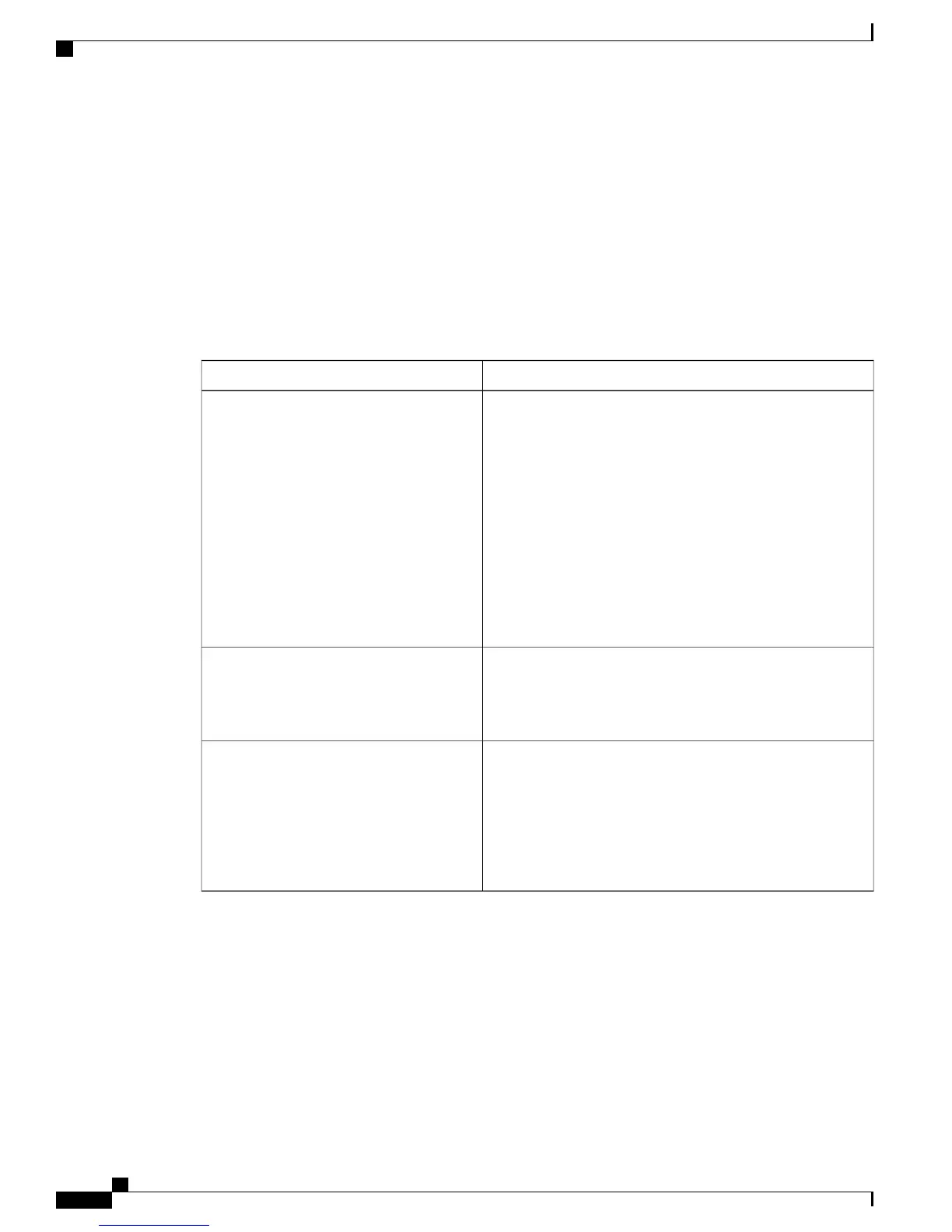Ping
Cisco Business Edition 300 Administrative Ping utility interface allows you to check the network connectivity
for the desired IP Address or a hostname to which you want reach. While check the connectivity, you can
mention the number of attempts that the system can try.
The following table describes the test characters that the ping facility sends.
Table 43: Settings on the Ping tab
DescriptionSetting
To check connectivity by using the Ping utility, perform the
following:
• Type the hostname or IP address to be reached. If DNS
is not available on server, entering hostname will not
work
• Select the number of the Ping Attempts from the
drop-drown list. After reaching the specified number of
attempts mentioned in the drop-down list, the Ping
operation will be automatically stopped. By default, the
number is 1. The other available attempts are 5, 25, and
100.
Ping function
To start a ping session, click the Start Ping button. Ping stops
automatically after reaching the specified iteration number.
The output shows the results of the Ping Attempts with the
results summarized at the end.
Start Ping
After you click the Start Ping button, the button label changes
to Cancel Ping and allows you to cancel the ping session. Ping
statistics will not be available if ping is cancelled.
If you click the Cancel Ping button in the middle of
a ping process, the ping operation is cancelled for the
remaining iterations. A message appears in the Ping
output box stating Ping Cancelled.
Note
Cancel Ping
Gateway Loopback
The following table describes the settings on the Gateway Loopback tab. Your service provider uses loopback
test to diagnose connection problems in the network and may ask you to put your T1/E1 interfaces (ports)
into loopback mode. You can use the settings on the Gateway Loopback tab to enable or disable loopback
mode for the internal gateway ports.
Administration Guide for Cisco Business Edition 3000, Release 8.6(4)
220 OL-27022-01
Ping