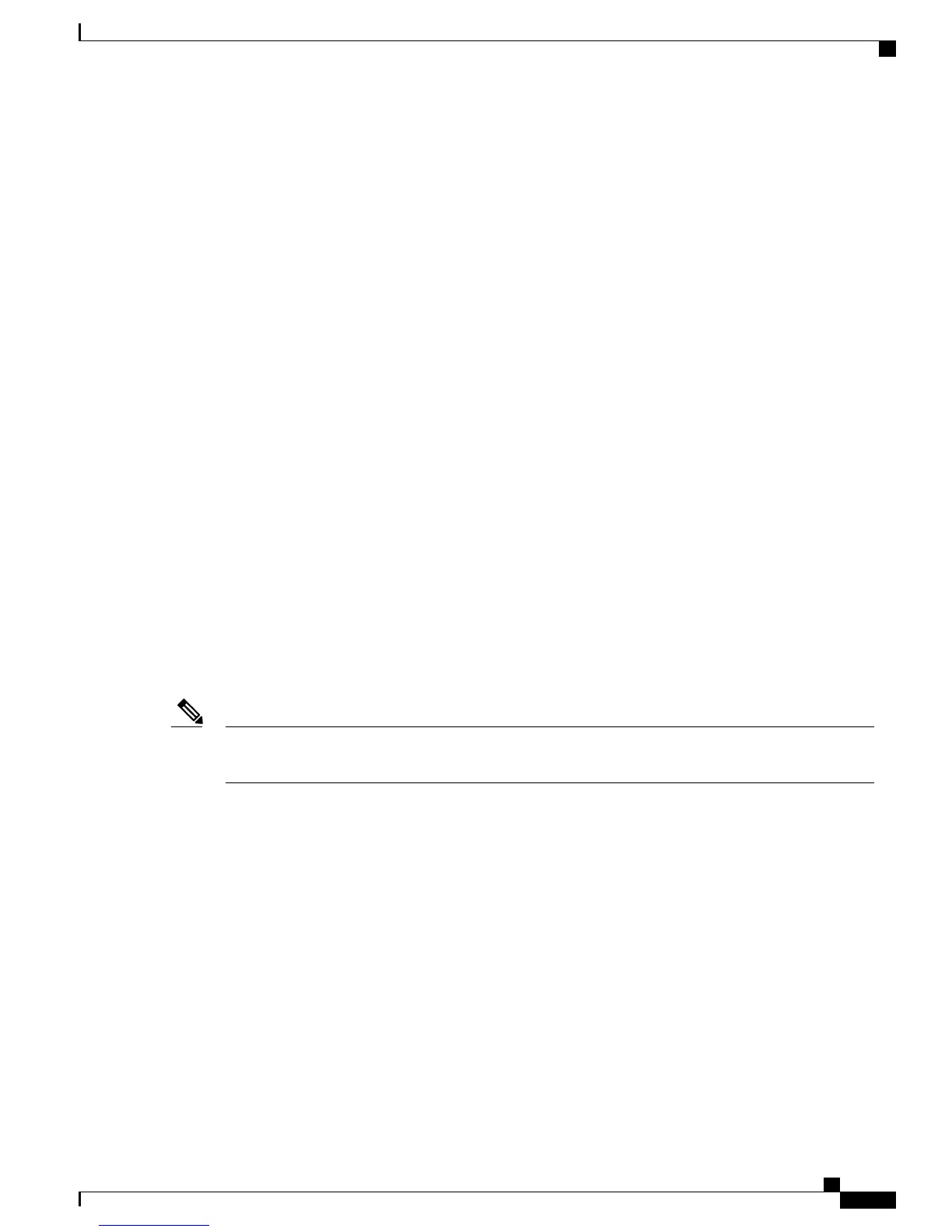Problem Description
Provide step-by-step detail of actions that the user performed when the issue occurs. Ensure the detailed
information includes
• Expected behavior
• Detailed observed behavior
General Information
Make sure that the following information is readily available:
• Is this a new installation? Has this issue occurred since the beginning? (If not, what changes were recently
made to the system?)
• Is the issue reproducible?
◦ If reproducible, is it under normal or special circumstances?
◦ If not reproducible, is there anything special about when it does occur?
◦ What is the frequency of occurrence?
• What are the affected devices?
◦ If specific devices are affected, what do they have in common?
◦ Identify the device names that are impacted, the extensions, and the IP addresses for all devices
that are involved in the problem.
• What devices are on the Call-Path (if applicable)?
TAC handles all access information with the utmost discretion, and no changes will get made to the system
without customer consent.
Note
Online Cases
Opening a case online through www.cisco.com gives it initial priority over all other case-opening methods.
High-priority cases (P1 and P2) provide an exception to this rule.
Provide an accurate problem description when you open a case. That description of the problem returns URL
links that may provide you with an immediate solution.
If you do not find a solution to your problem, continue the process of sending your case to a TAC engineer.
Related Topics
• Health Summary, on page 239
• Troubleshooting Issues, on page 427
Administration Guide for Cisco Business Edition 3000, Release 8.6(4)
OL-27022-01 469
Online Cases
