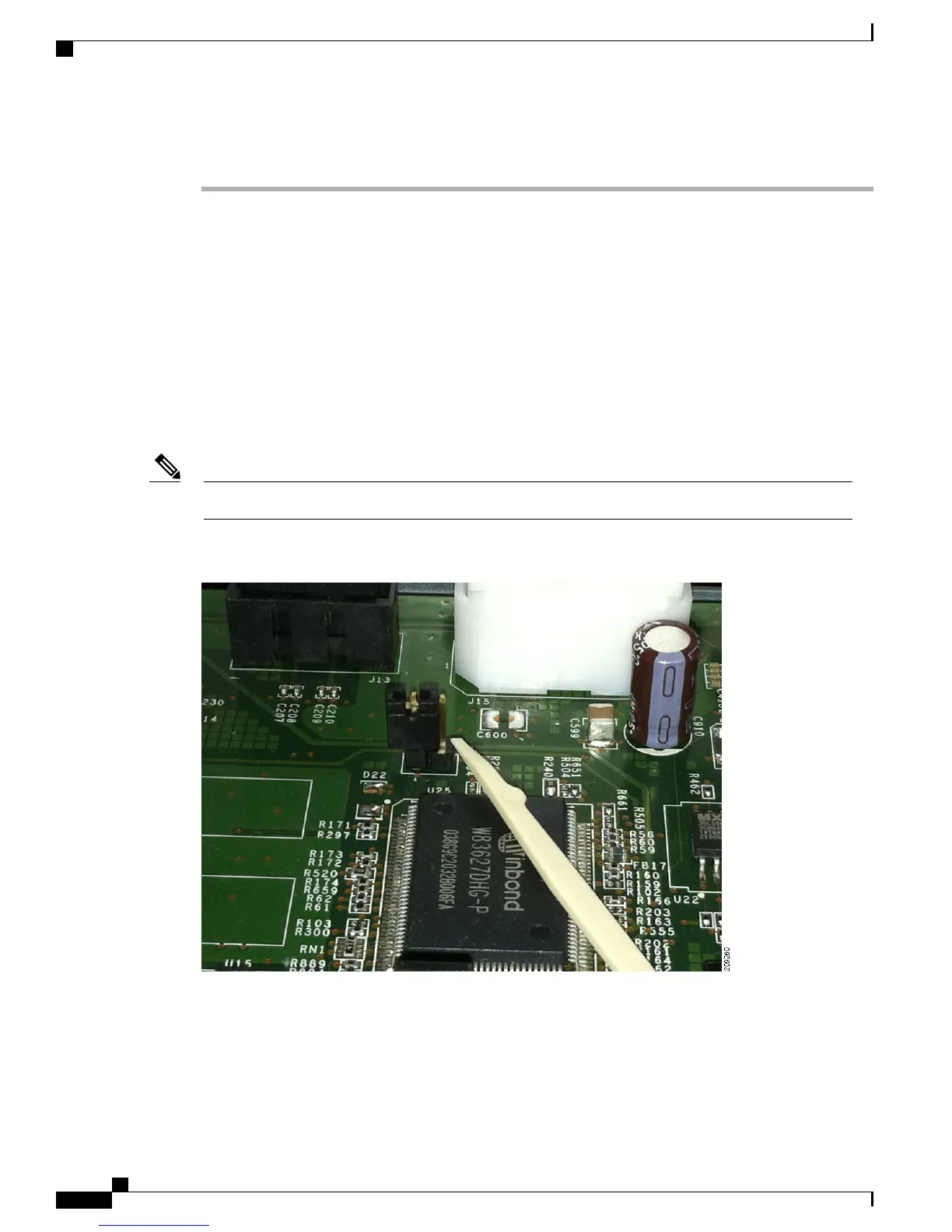• Manual mode
Automatic Mode
If the BIOS is found to be corrupt during the system boot process, plug in a USB flash drive with a valid rom
file and then reboot the server. The rom file name must use the format “recovery.rom” and will be provided
by your VAR or Cisco-certified partner.
Manual Mode
Manual mode requires forcing the system into the recovery mode even if the BIOS is not corrupted. To do
this requires a jumper (not supplied) across two open pins on the motherboard, as shown in the following
illustration. The jumper is located just inside the point where the power supply and SATA cables plug into
the motherboard.
Use of normal electrostatic discharge precautions is advised.Note
Figure 8: Jumper
If the jumper is properly placed, the system will sound two short chirps during system power on. If a compatible
rom file is found on a USB flash drive, the system will go into recovery mode and prompt the user to continue
with BIOS flash.
Administration Guide for Cisco Business Edition 3000, Release 8.6(4)
436 OL-27022-01
An MCS 7890 requires a BIOS recovery
