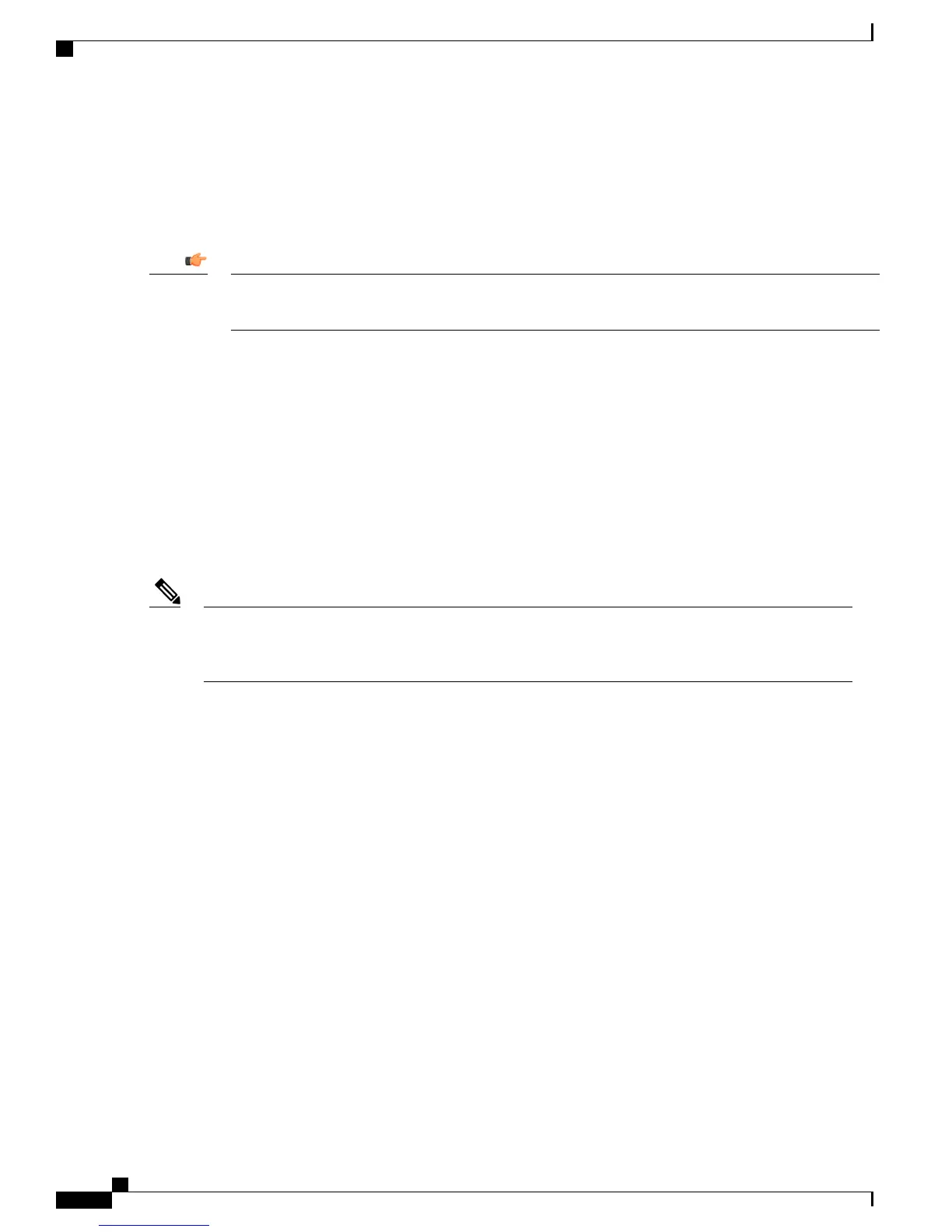Configuring Cisco Mobile Client Support for Users
This section provides information for enabling and configuring Cisco Mobile Client Support for users.
If you enable and configure Cisco Mobile Client Support, the end user will have unrestricted privileges
to reroute long distance (including international) calls from the mobile client.
Important
Documentation for Supported Mobile Clients
End-user and administration guides for supported mobile clients are available from:
• (iPhone Administration Guide) http://www.cisco.com/en/US/products/ps11596/prod_installation_guides_
list.html
• (iPhone End-User Guide) http://www.cisco.com/en/US/products/ps11596/products_user_guide_list.html
• (Android Administration Guide) http://www.cisco.com/en/US/products/ps11678/prod_installation_
guides_list.html
• (Android End-User Guide) http://www.cisco.com/en/US/products/ps11678/products_user_guide_list.html
The administration guides referenced above are not for Cisco Business Edition 3000. However, they
contain information that you can use for general client deployment, instructions to users, and general
troubleshooting techniques.
Note
Supported Mobile Client Call Features
Cisco Business Edition 3000 supports the following mobile client call features:
• Place and receive calls over the WLAN of your organization
• Place or receive calls over a VPN
• All mid-call features:
◦ Conference
◦ Transfer
◦ Hold/Resume
◦ Park and Retrieve
• Integration with Cisco Mobile Connect (Reach Me Anywhere)
• Handoff to (not from) GSM/3G
• Handoff to and from desk phone
• Call preservation
Administration Guide for Cisco Business Edition 3000, Release 8.6(4)
154 OL-27022-01
Configuring Cisco Mobile Client Support for Users