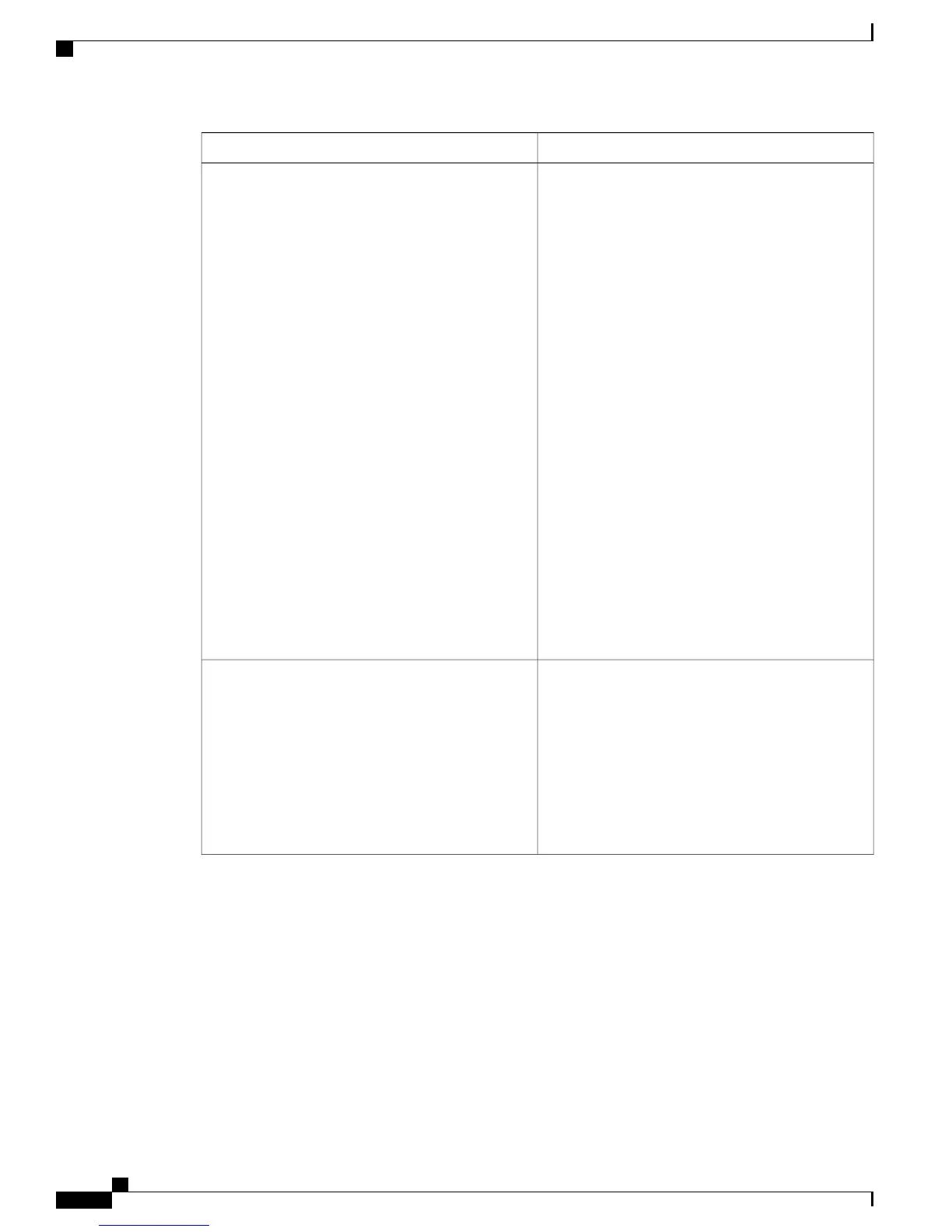DescriptionSetting
This web page provides phone statistics and
configuration information. For security purposes, you
may want to disallow access to configure phone
through the web pages. Select one of the following:
• Disable Access to Phone Configuration Web
Page—Select this option if you want to prevent
configuring the phones through the web page.
• Enable Full Access to Phone Configuration Web
Page—Select this option if you want to enable
configuring the phones through the web page.
• Enable Read-Only Access to home
Configuration Web Page—Select this option if
you want users to have read-only web access to
the phones.
The Read-Only Access option is not
applicable for all phone models supported
in Cisco Business Edition 3000. In the phone
models that support this option, Read-Only
Access is automatically set to Enable Full
Access to Phone Configuration Web Page.
Note
By default, Disable Access to Phone Configuration
Web Page is enabled.
Phone Configuration Web Page
Select this option to allow the phone to forward voice
packets that have been transmitted and received on
the phone switch port to the PC Access port. You
must enable this setting if you are running an
application on the PC port that monitors traffic on the
phone.
This field is enabled only if you select the
PC Access Port.
Note
Default: Disabled
Span to PC Port
Administration Guide for Cisco Business Edition 3000, Release 8.6(4)
88 OL-27022-01
Usage Profiles Tab Settings
