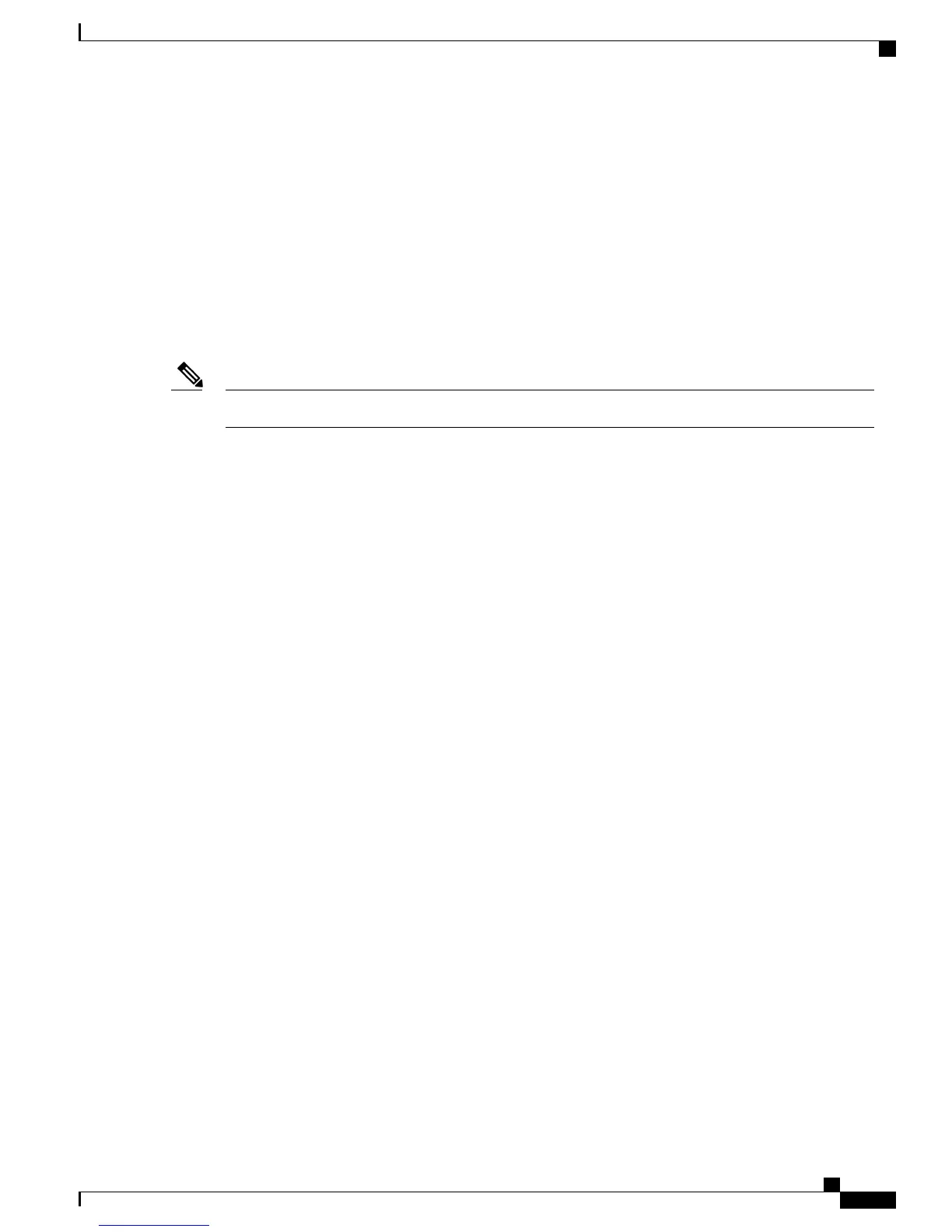3
The call gets diverted to the voice mailbox of Manager A.
4
Party A receives the voice mailbox greeting of Manager A.
Example: Forwarded call on shared line (manager-assistant scenario) gets diverted to the voice mailbox
of the manager
1
Caller calls manager.
2
The assistant attends the call through a shared line and presses the Call Divert softkey.
3
Immediate Divert diverts the call to the manager's voice mailbox.
4
The caller receives the voice mail greeting of the manager.
The Call Divert softkey appears in the connected state.Note
Example: Forwarded Call Gets Diverted to the Voicemail of Another Party
1
Party A calls Party B.
2
The call gets forwarded to the personal line of Assistant B.
3
Assistant B presses the Divert softkey.
4
The call gets diverted to the voice mailbox for Assistant B.
5
Party A receives the voice mailbox greeting of Assistant B.
Example: Manager A Forwards a Call to Manager B
1
Party A calls Manager A.
2
Manager A has line forwarded to Manager B.
3
Manager B presses the Divert softkey.
4
Immediate divert diverts the call to Manager B voice mailbox.
5
Party A receives the voice mailbox greeting of Manager B.
Example: Voicemail is Busy
1
Party A calls Party B.
2
Party B presses the Divert softkey.
3
The call cannot be diverted to the voice mailbox because the voice-messaging port is busy.
4
Party B sees the message Busy on the IP phone.
5
The original call remains in the call-offering state.
Example: Calling Party Calls a Hunt Pilot Number
1
Party A calls Hunt List B.
2
Hunt List B member presses the Divert softkey, which is disabled.
Administration Guide for Cisco Business Edition 3000, Release 8.6(4)
OL-27022-01 111
Call Divert
