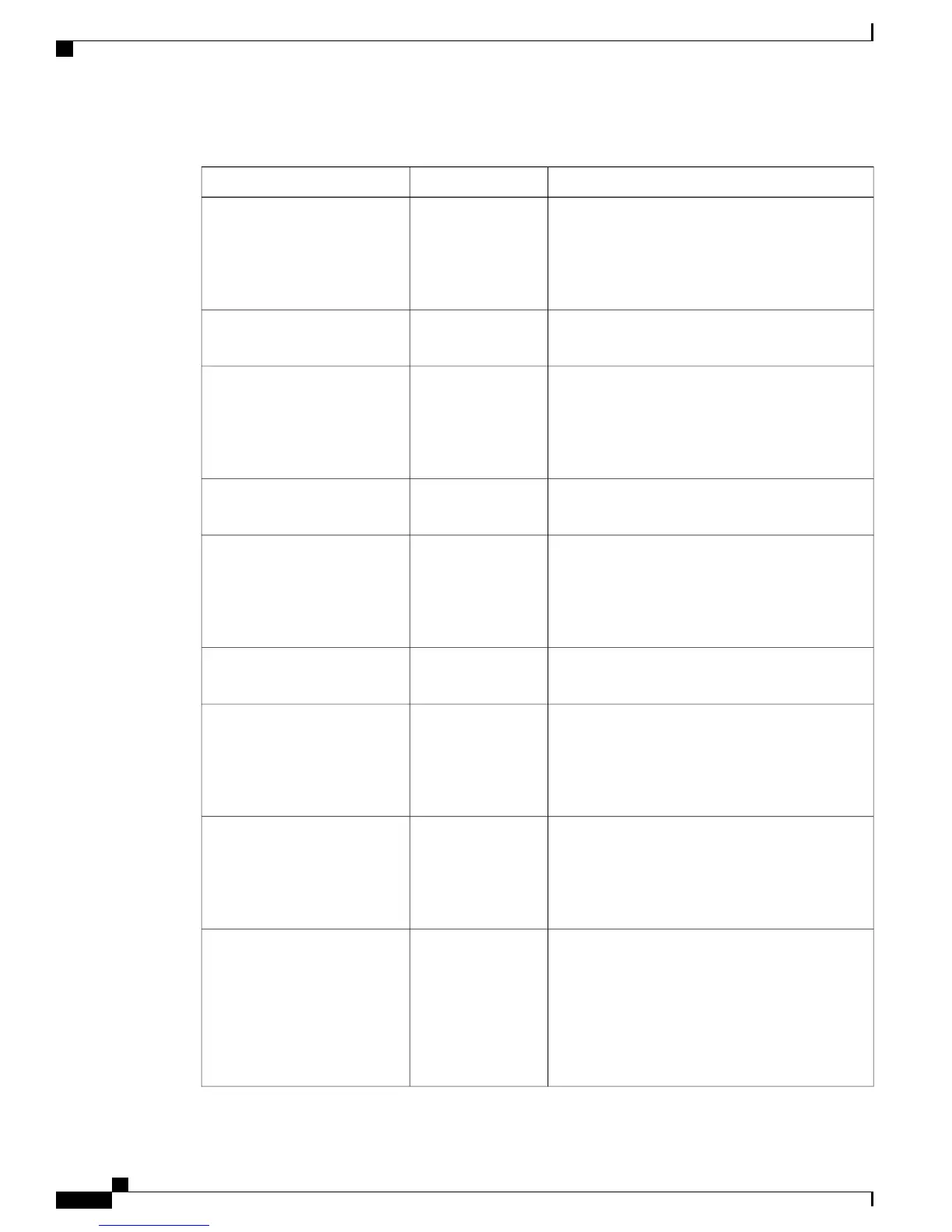Table 21: Questions to ask your customer
Recommended actionAnswerQuestion
If the answer is No, order a PSTN connection from
the service provider (telecommunications company).
The number of calls that are placed over the PSTN
impact whether you order one PRI connection, two
PRI connections, and so on.
Do you have a PSTN
connection? How many calls
will be placed over the PSTN?
If the answer is No, work with your customer to get
backup power.
Do you have backup power for
your network?
Enter this information in the Cisco-provided .xls
data configuration file. Make sure that you enter the
value that you want the system to use after the Cisco
Business Edition 3000 First Time Setup Wizard
completes.
What is the IP address and
hostname for the server? Do you
require DNS? What is the
default gateway and subnet mask
for the network?
Review the Phone Features, on page 107.Which phone features do you
require?
Enter this information in the Cisco-provided .xls
data configuration file.
What is the main number for the
business? Do you have a
toll-free number, such as an 800
number, that your customers
call?
Enter this information in the Cisco-provided .xls
data configuration file.
What is the extension range?
What is the extension length?
Enter this information in the Cisco-provided .xls
data configuration file.
What number does the employee
press on the phone to contact the
operator? What number does the
employee press to place a call
outside of the company?
If the customer does not have branch offices or
teleworkers, you only need to set up a central site.
Enter the site information in the Cisco-provided .xls
data configuration file.
Do you have branch offices? Do
you have telecommuters that are
allowed to work outside of the
office through a VPN
connection?
Determine the source of the audio; for example,
does the customer want to use the default audio
source that Cisco provides, or does the customer
want Cisco Business Edition 3000 to play a custom
file?
Enabling music on hold means that bandwidth for
the audio stream gets used while a user is on hold.
Does each site need music on
hold?
Administration Guide for Cisco Business Edition 3000, Release 8.6(4)
130 OL-27022-01
Questions to Ask Your Customer
