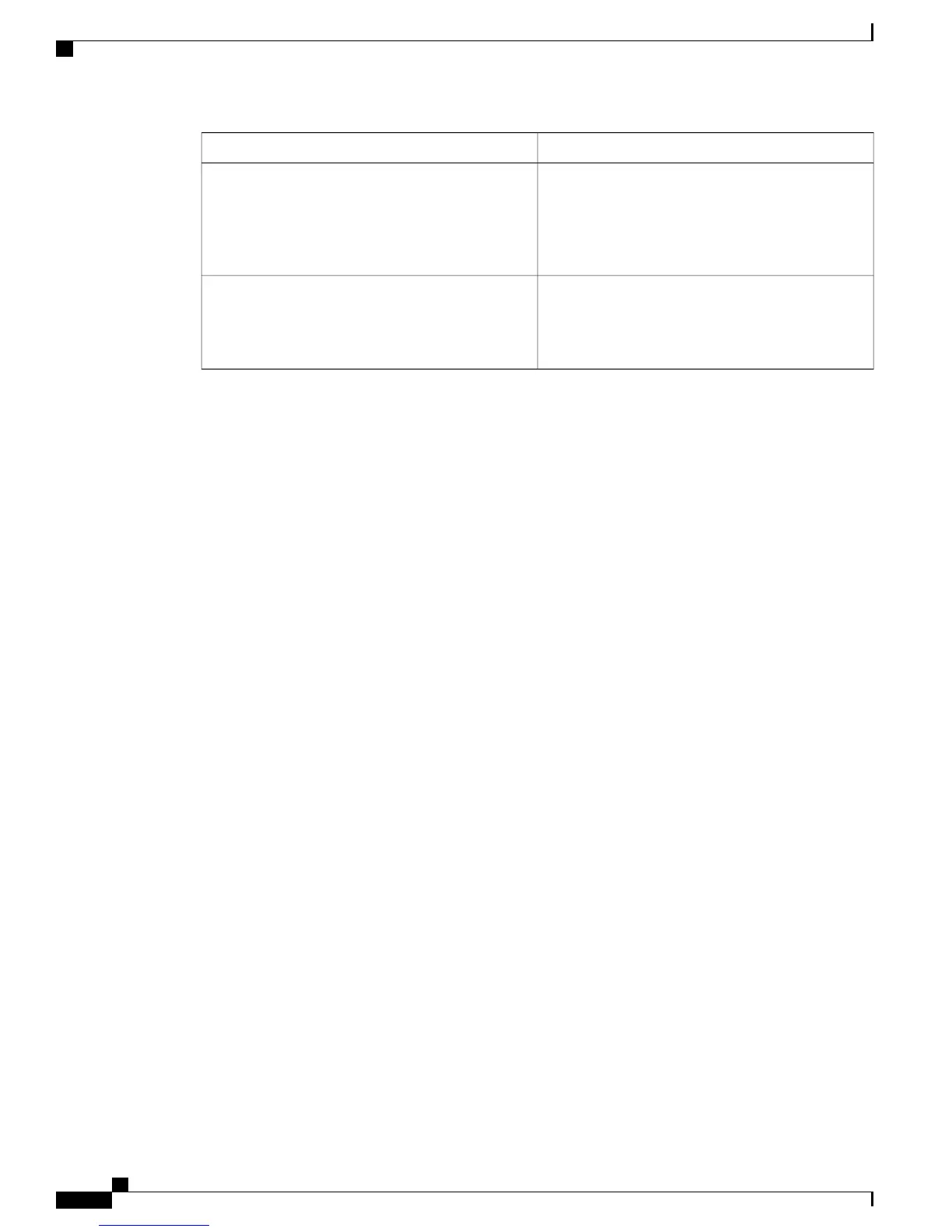DescriptionSetting
Specify the time for each day when the auto attendant
greeting stops playing. You can select the hours, in
24-hour format, from the first drop-down list and
minutes from the second drop-down list. The time
can be set for each day of the week.
End Time
Check this check box if the office is closed on a
particular day, for example, Sunday. The Start Time
and End Time drop-down lists are disabled if you
check this.
Closed All Day
Open Hours Menu and Closed Hours Menu tabs display the same fields, but these tabs allow you to specify
different auto attendant settings for open and closed hours.
Administration Guide for Cisco Business Edition 3000, Release 8.6(4)
178 OL-27022-01
Auto Attendant with One Menu for All Hours
