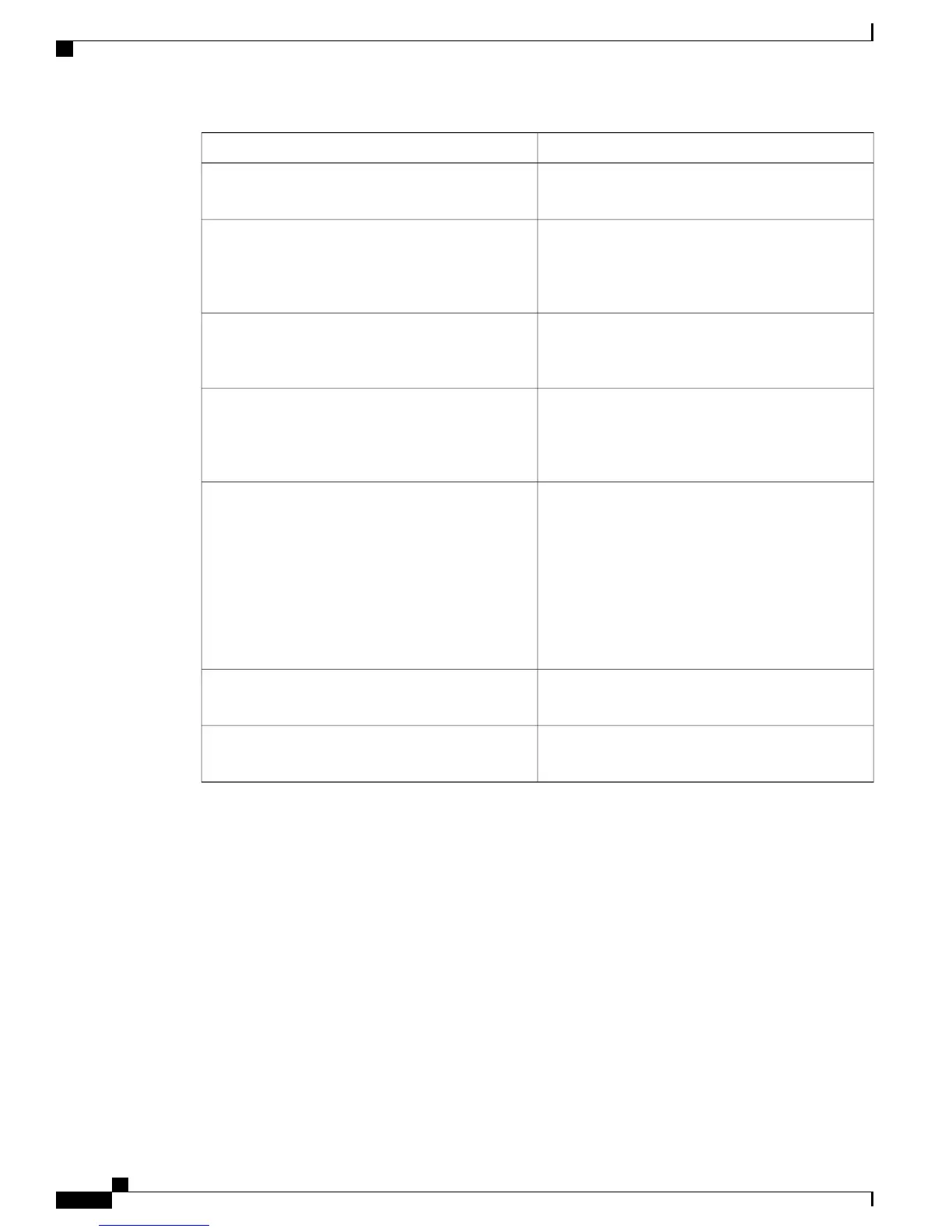DescriptionSetting
Displays the current audio greeting file that is played
when auto attendant is activated.
Audio Greeting
To change the audio greeting, click Browse to select
a new greeting file, or click inside the text box to
select a new greeting. Cisco Business Edition 3000
supports only .wav audio file format.
New File
Check the Enable callers to dial lines directly check
box to allow the callers to directly dial the extension
number after the greeting is played.
Dial by Extension
Assign one or more keys on the phone, from 1 to 0,
for each extension; or, you can select the Dial by
Name option to dial the user directly. Keys * and #
are assigned for Cancel and Enter respectively.
Key
Select Dial by Name or the extension.
If you update or delete a user extension on
the User page and that extension is
configured for the Transfer to setting on the
Auto Attendant page, the Auto Attendant
page displays that the extension is invalid
for the setting. From the Transfer to
drop-down list box, select another extension
and save it.
Note
Transfer to
When you edit data in the record, click Save to save
your changes.
Save
When you edit data in the record, click Reset to
discard your changes and display the saved data.
Reset
Administration Guide for Cisco Business Edition 3000, Release 8.6(4)
180 OL-27022-01
Auto Attendant with One Menu for All Hours
