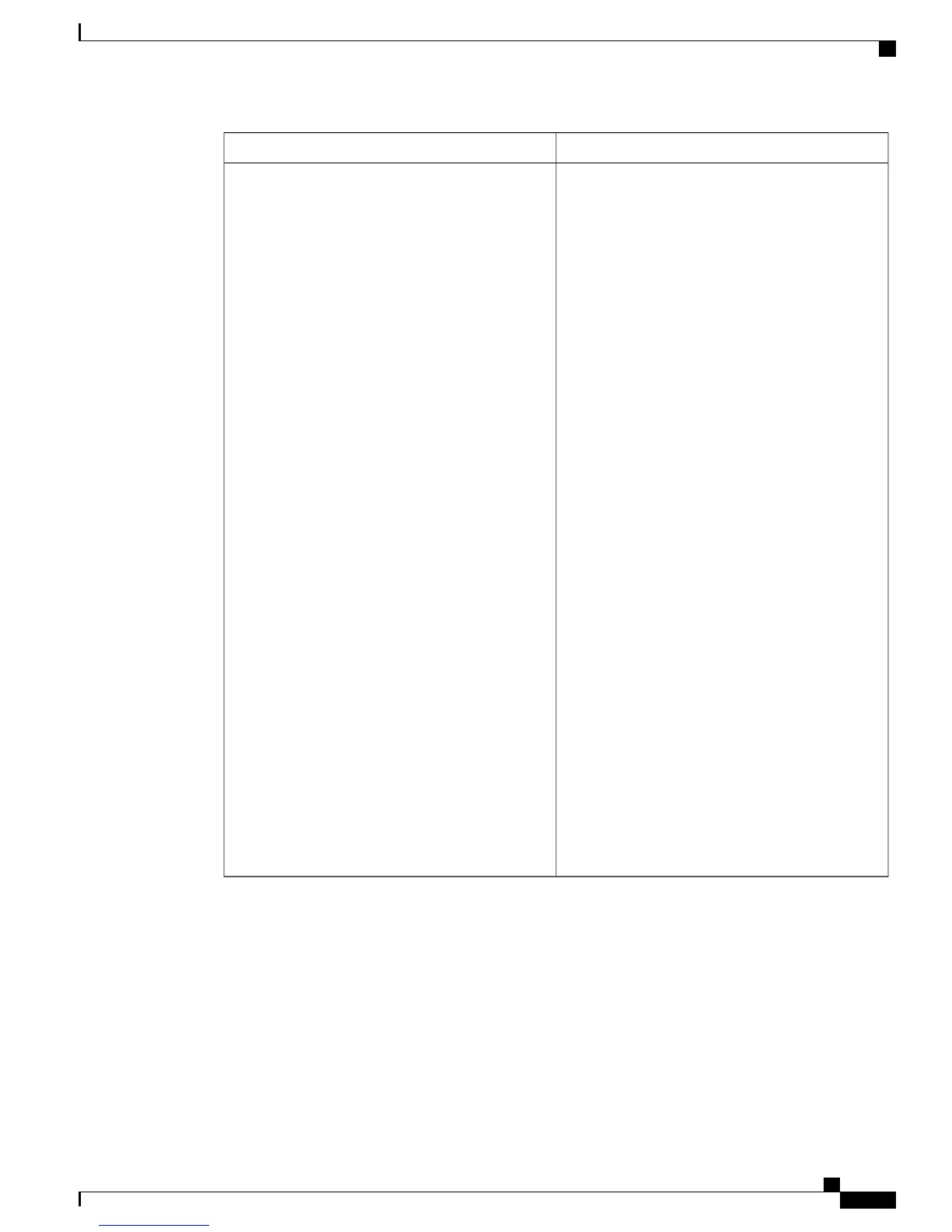DescriptionSetting
To initiate a backup, click Run Backup. When you
click this button, the backup starts immediately.
Consider running a backup under the following
circumstances:
• You made configuration changes to the
administrative interface; for example, you
added, edited, deleted, or duplicated
information.
In the Cisco Business Edition 3000 User
Preferences Interface, users can update their
speed dials for their phones. If an end user
updates the speed dials, these changes
automatically get propagated to the User page
in the Cisco Business Edition 3000
Administrative Interface (Users/Phones >
Users). You may not be aware when an end
user makes a change to speed dials, so you may
want to back up your system occasionally to
ensure that the latest changes are backed up.
• You identified a problem with the tar file that
is backed up to the USB hard disk or SFTP
server.
• You identified a problem with the USB hard
disk or SFTP server, and your tar file is not
available or is not functional.
• You are about to upgrade the software that is
running on your server.
Run backups when you expect less
network traffic.
Tip
To stop the backup, click Cancel.
If the backup is not completed within 1
hour, the backup session may time out.
If it times out, you must run the backup
again.
Caution
Run Backup
Administration Guide for Cisco Business Edition 3000, Release 8.6(4)
OL-27022-01 183
