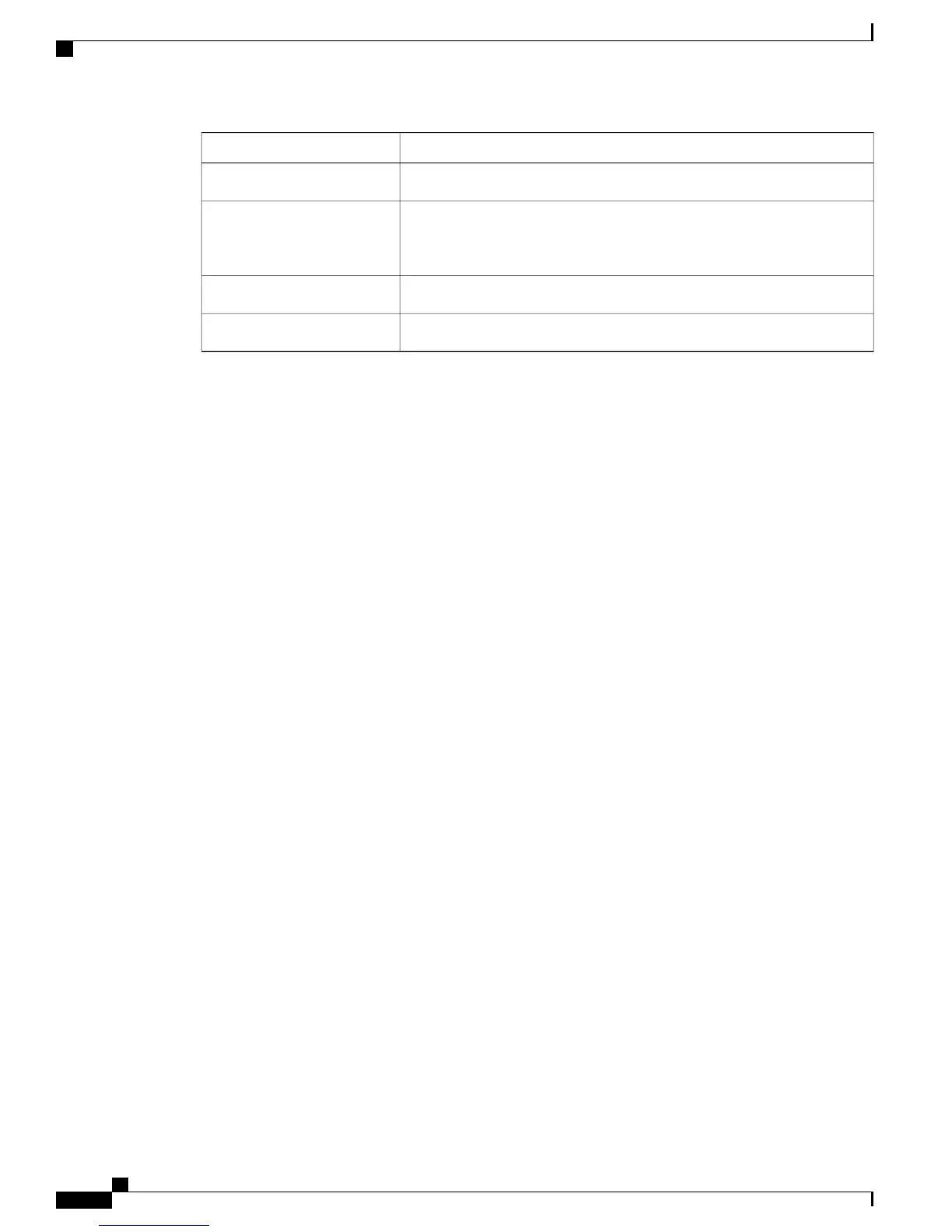DescriptionSetting
Click this button to delete the row.(-)
Click the Up and Down arrow buttons to change the order in which Cisco
Business Edition applies call classification rules. Cisco Business Edition
3000 checks the pattern at the top of the list first.
Up and Down Arrows
Click OK to save your configuration changes.OK
Click Cancel to cancel the configuration and return to the previous screen.Cancel
Administration Guide for Cisco Business Edition 3000, Release 8.6(4)
192 OL-27022-01
Customize Call Classification Settings
