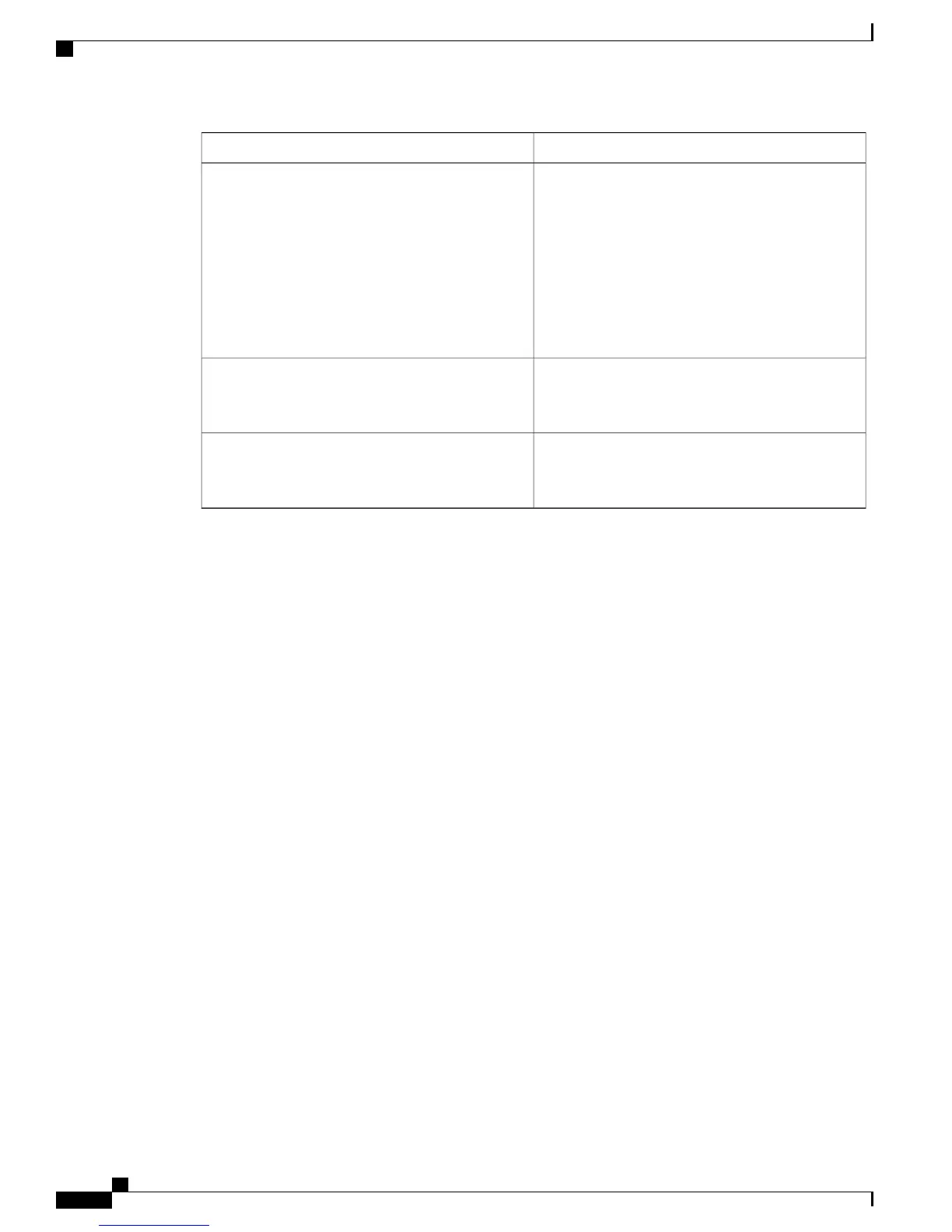DescriptionSetting
Enter the URL of the NTP (Network Time Protocol)
server here. The Cisco Business Edition 3000 will
then synchronize its time and date from the server
provided.
Check the Set date and time automatically using time
server (NTP) checkbox to let you enter the URL of
the NTP server. If you do not want Cisco Business
Edition 3000 to synchronize its date and time with
an NTP server, leave this box unchecked.
Set date and time automatically using time server
(NTP)
Click the calendar icon and select a date from the
calendar that displays. You can also enter a date in
MM/DD/YYYY format.
System Date
To specify the time, click the field and either enter
a new time or select a time from the drop-down list
box that displays.
System Time
Administration Guide for Cisco Business Edition 3000, Release 8.6(4)
210 OL-27022-01
