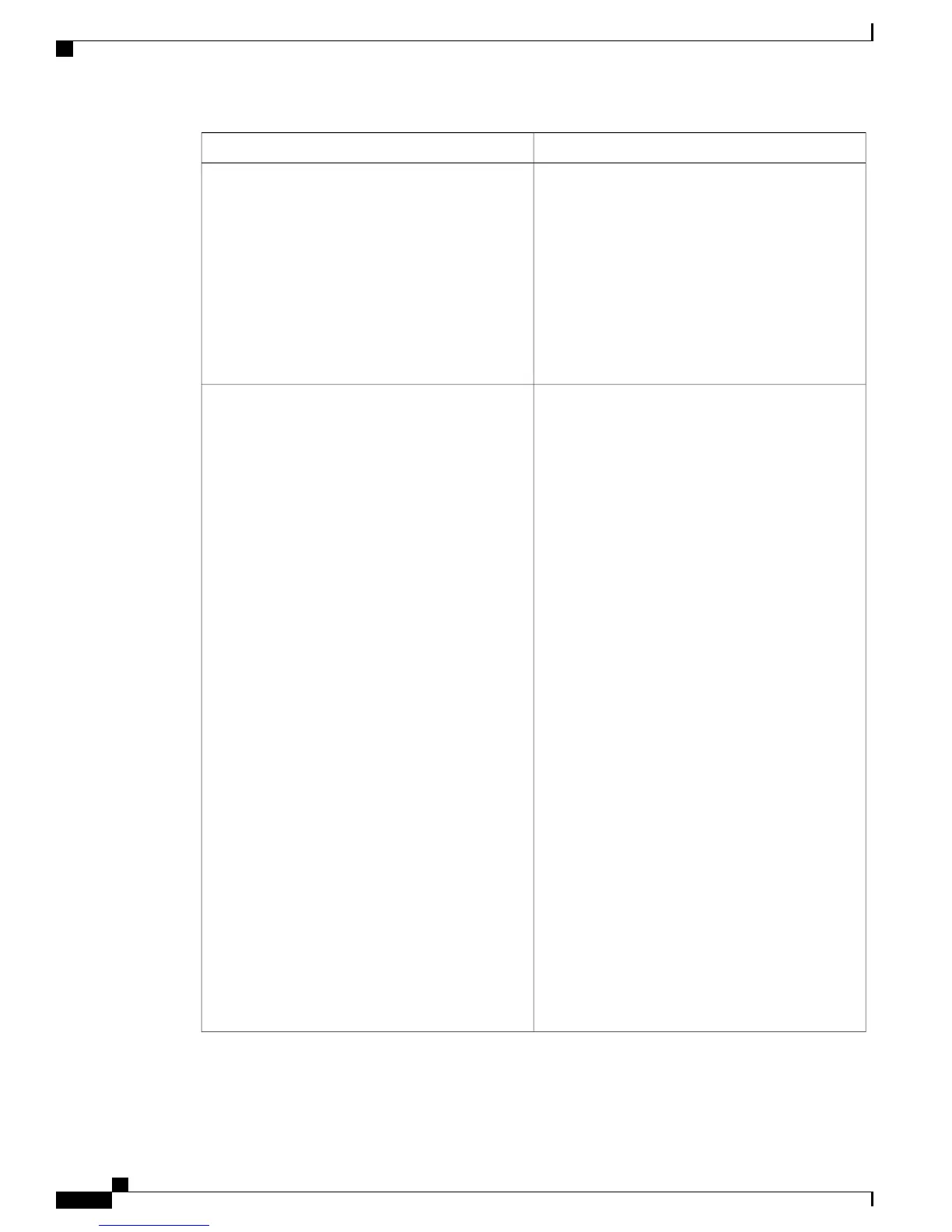DescriptionSetting
Enter the unique identification name for the
department. For example, enter lobby_dept,
cafeteria_dept, and so on.
Some companies have unique department IDs that
contain digits, and so on. If you have a department
ID from your company, enter it in this field. The
value that you enter displays in the call detail records
(CDRs).
Enter up to 64 characters, except for quotation marks
(").
Department ID
For lines that you want to add to this department user,
perform the following tasks:
1
In the Line Number field, enter the extension for
the line. The value that you enter must exist
within the extension range that is specified in the
dial plan (System Settings > Dial Plan).
2
In the External Caller ID field, enter the phone
number that identifies the public-space phone
when a user makes an outgoing call over the
PSTN.
3
To forward all incoming calls for the phone to
another number, enter the phone number,
including an outside dial code, area code, and so
on, in the Call Forward All field. Enter a phone
number as if you were placing a call on the
phone.
The first row specifies the primary line for the phone.
To make a secondary line the primary line, click the
arrow icon. The secondary line moves to the top of
the list and becomes the new primary line, and the
former primary line becomes the secondary line and
displays immediately after the new primary line.
To add more rows, click the plus icon. To delete a
row, select the row and click the minus icon.
The phone button template that is assigned
in the usage profile determines the order of
buttons on the phone. If the phone model does
not support all of the buttons that are specified
in the phone button template, only the number
of buttons that the phone supports display on
the phone.
Tip
Line Number
External Caller ID
Call Forward All
Administration Guide for Cisco Business Edition 3000, Release 8.6(4)
212 OL-27022-01
