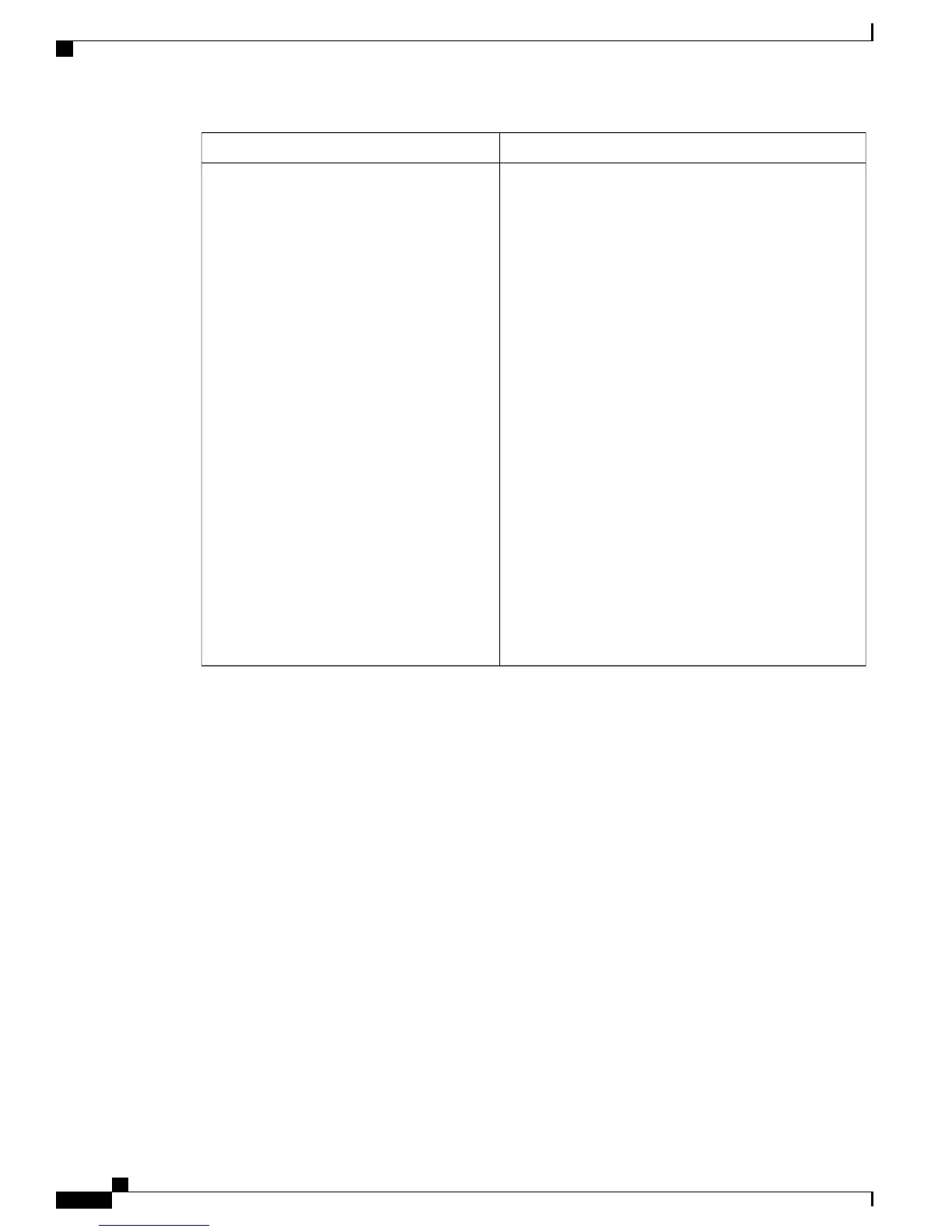DescriptionSetting
The following actions can be performed on the gateway
devices:
• Edit—Click the Edit link corresponding Gateway
connection to edit the configuration settings.
For information about parameters on the Edit page,
see Adding/Editing a Device.
• Delete—Click the Delete link corresponding to the
Gateway connection settings to delete the gateway.
A confirmation message appears and click Delete to
delete the gateway. You cannot delete MCS7890-C1
gateway. You can delete only ISR2901 gateway.
If you delete a gateway, all the PSTN
connections corresponding to the
gateway will be deleted.
Warning
• Generate CLI Commands—Click to generate
commands to configure ISR2901 gateways.
Copy the CLI commands to the IRS2901 telnet or a
serial-interface command line to configure the
gateway.
You need to generate CLI commands only for
IRS2901 gateways. The MCS7890-C1 Gateway do
not require generation of CLI commands.
Actions
Administration Guide for Cisco Business Edition 3000, Release 8.6(4)
216 OL-27022-01
