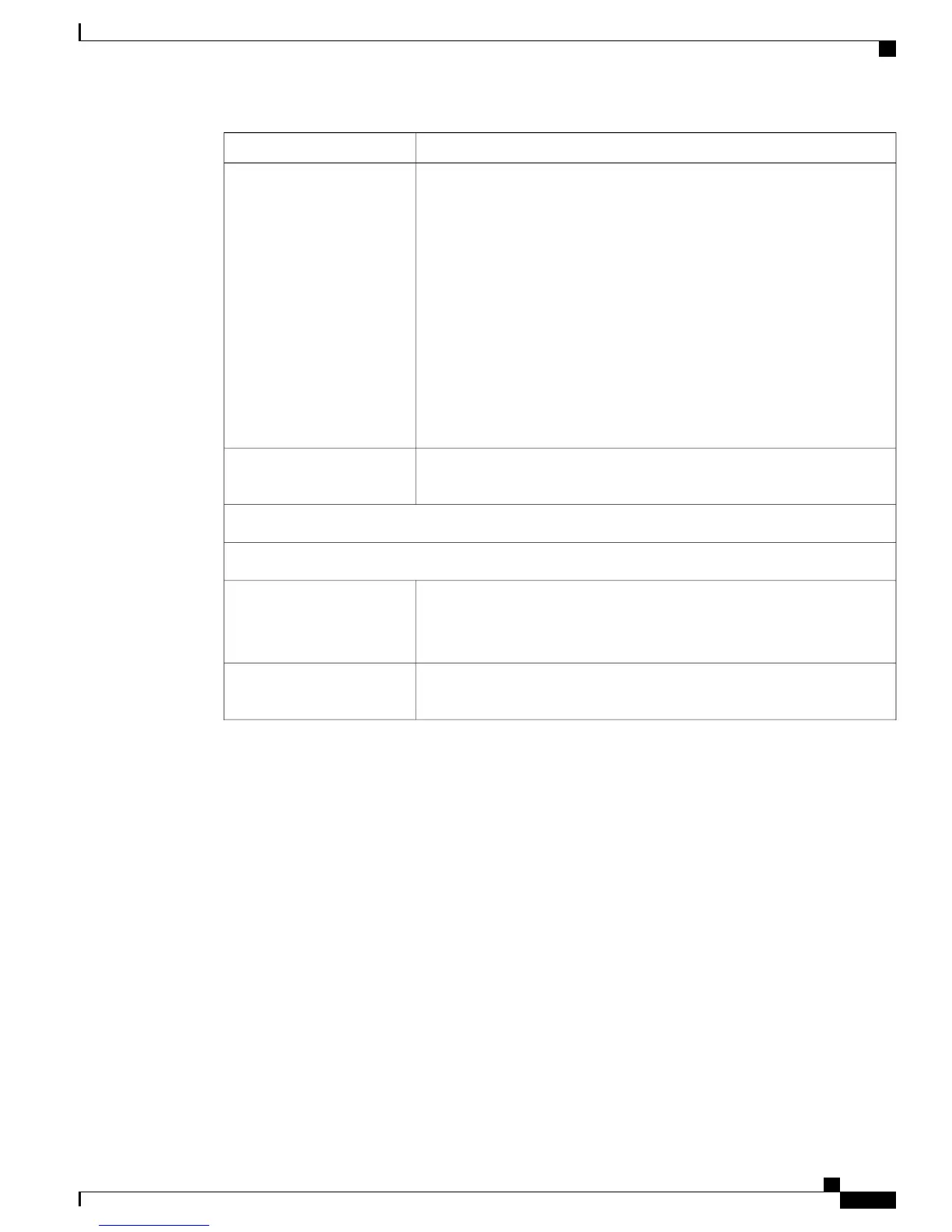DescriptionSettings
Enter the number that the user presses on the phone to place external calls
(calls that are placed outside the company that go through PSTN).
Ensure that you update the block rules and the abbreviated dialing patterns
if you change the outside dial code.
If you specify the outside dial code as 0, the dialed party number
will be sent as is to the dialed party.
You can enter a maximum of 5 outside dial codes separated with a
comma.
Note
If you change the outside dial, update the configuration settings for
Abbreviated Dial Rules and Custom Route Patterns configured for your site.
Also ensure to update the Digit Discard Instructions and Calling Party
Transformations defined for PSTN connection, if the management of these
settings is set to Manual.
Outside Dial Code
Enter the number that the user must press on the phone when the user uses
some features, such as call park, call pickup, and Meet-Me conferences.
Feature Dial Code
Show Advanced Settings/Hide Advanced Settings
Advanced Settings Information
Enter the number of seconds the user waits after dialing a number, prior to
the system placing this call.
By default, the value is 15.
Interdigit Timeout
Click to import the Cisco-provided .xls data configuration file to configure
blocking rules and abbreviated dialing.
Import Blocking/Abbreviated
Dialing Rules
Administration Guide for Cisco Business Edition 3000, Release 8.6(4)
OL-27022-01 225
Dial Plan Settings
