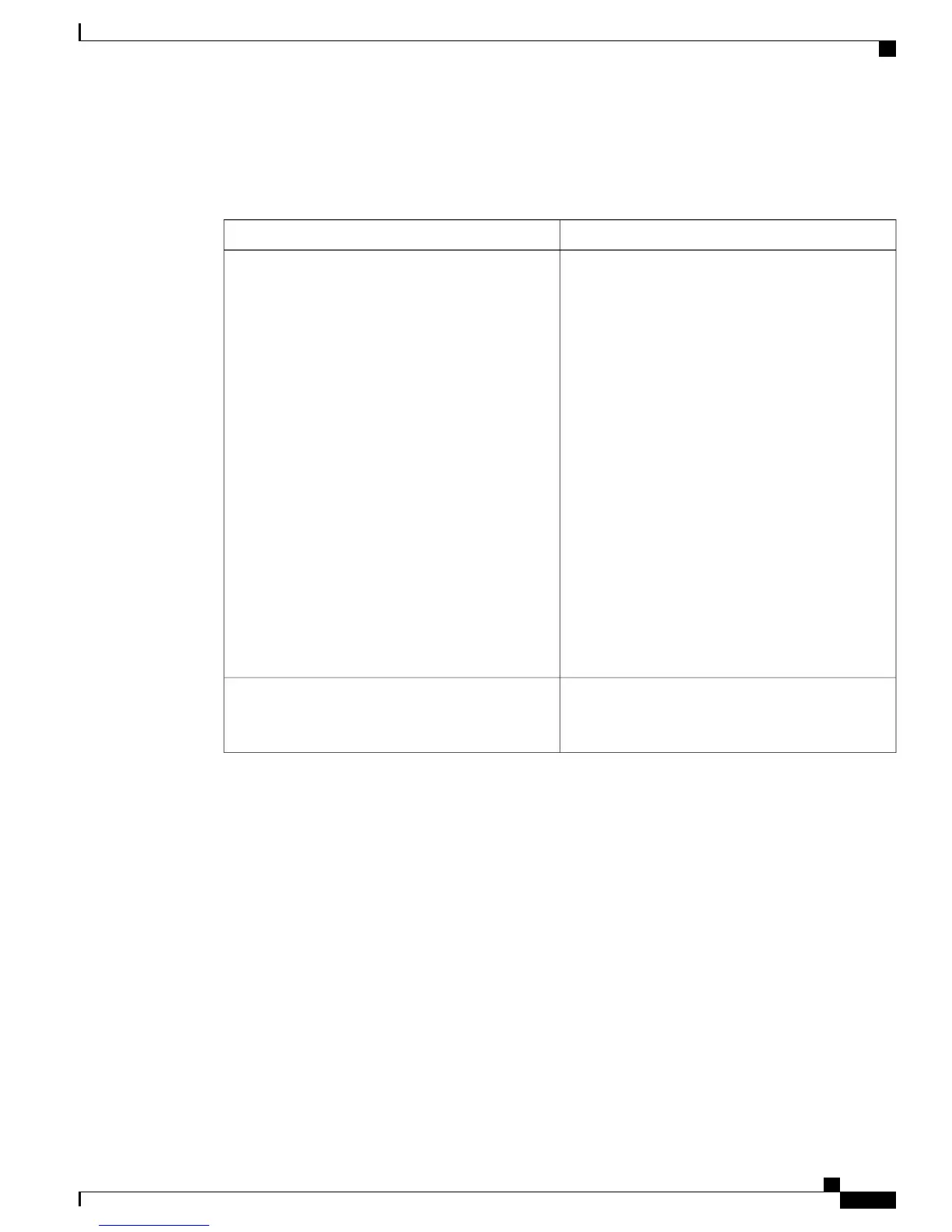These settings, which are described in the following table, only display in the Cisco Business Edition 3000
Administrative Interface.
Table 47: Settings on the Translation Rules tab
DescriptionSettings
Perform the following procedure to configure
translation rules.
1
In the incoming number field, enter a string of
digits that is unique in its last N digits and within
the extension range that exists in the dial plan. N
is the extension length.
All the incoming numbers are restricted
to the number of digits in the extension
and then the routing and translation are
performed.
Note
2
In the outgoing number field, enter the string of
digits that you want Cisco Business Edition 3000
to translate for the incoming number (extension).
This string may not be unique; the string may be
used for multiple outgoing numbers.
3
Enter a description that indicates the purpose of
the translation rule.
4
To add more translation rules, click the + icon. To
delete a translation rule, click the - icon.
Incoming Number
Outgoing Number
Description
Click to import the Cisco-provided .xls data
configuration file to configure blocking rules and
abbreviated dialing.
Import Blocking/Abbreviated Dialing Rules
Administration Guide for Cisco Business Edition 3000, Release 8.6(4)
OL-27022-01 227
Translation Rules Settings
