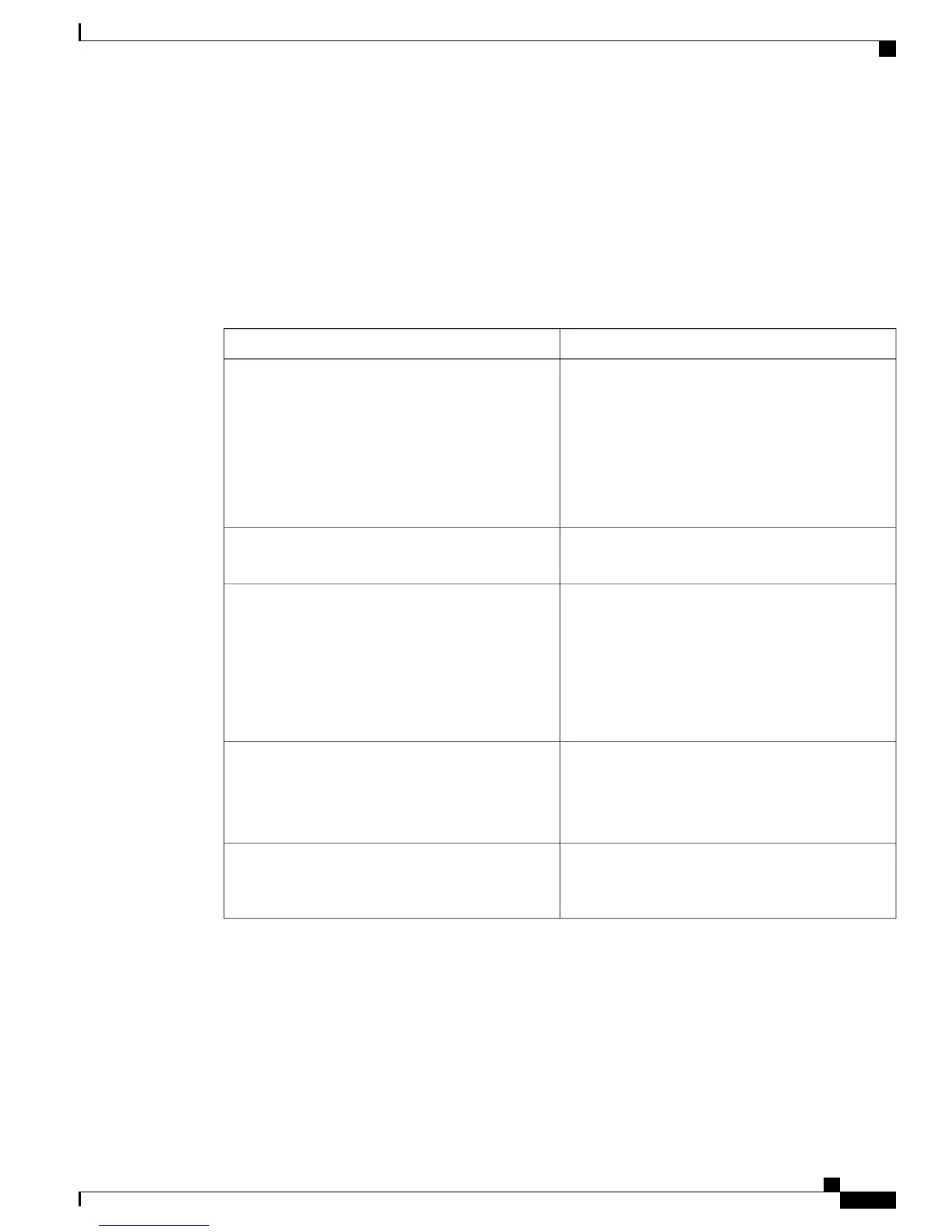by specifying more Beginning Digits. The letter 'd' displayed in the patterns represents any digit dialed by the
user.
Prior to Release 8.6.4, when you modify an outside dial code, the block rules patterns are updated automatically
to use the new outside dial code. With Release 8.6.4, a modification in outside dial code will not update the
block rules. You must update the block rules manually.
These settings, which are described in Table 10: Settings on the Block Rules tab, on page 83, appear only
in the Cisco Business Edition 3000 Administrative Interface.
Table 48: Settings on the Block Rules tab
DescriptionSettings
Enter the beginning digits of the called party number
you want to block. The beginning digits must begin
with an appropriate outside dial code (if applicable).
The number of beginning digits must not exceed the
total number of digits. The beginning digits must not
exceed more than 24 characters.
Use + (Plus) symbol as prefix for
configuring E164 numbers.
Note
Beginning Digits
Enter the total number of digits in the called party
number.
Total Digits
This value is generated as the Total Digits and the
Beginning Digits are populated.
The beginning digits are appended with ‘d’ to make
the total number of digits equal to the number
specified in the Total Digits to generate the pattern.
The pattern generated must match the pattern
of the called party number.
Note
Pattern
Enter a description for the blocked numbers.
To add another blocked number, click the + (Plus)
button. To delete a blocked number, click the –
(Minus) button.
Description
Click to import the Cisco-provided .xls data
configuration file to configure blocking rules and
abbreviated dialing.
Import Blocking/Abbreviated Dialing Rules
Administration Guide for Cisco Business Edition 3000, Release 8.6(4)
OL-27022-01 229
Block Rules Settings
