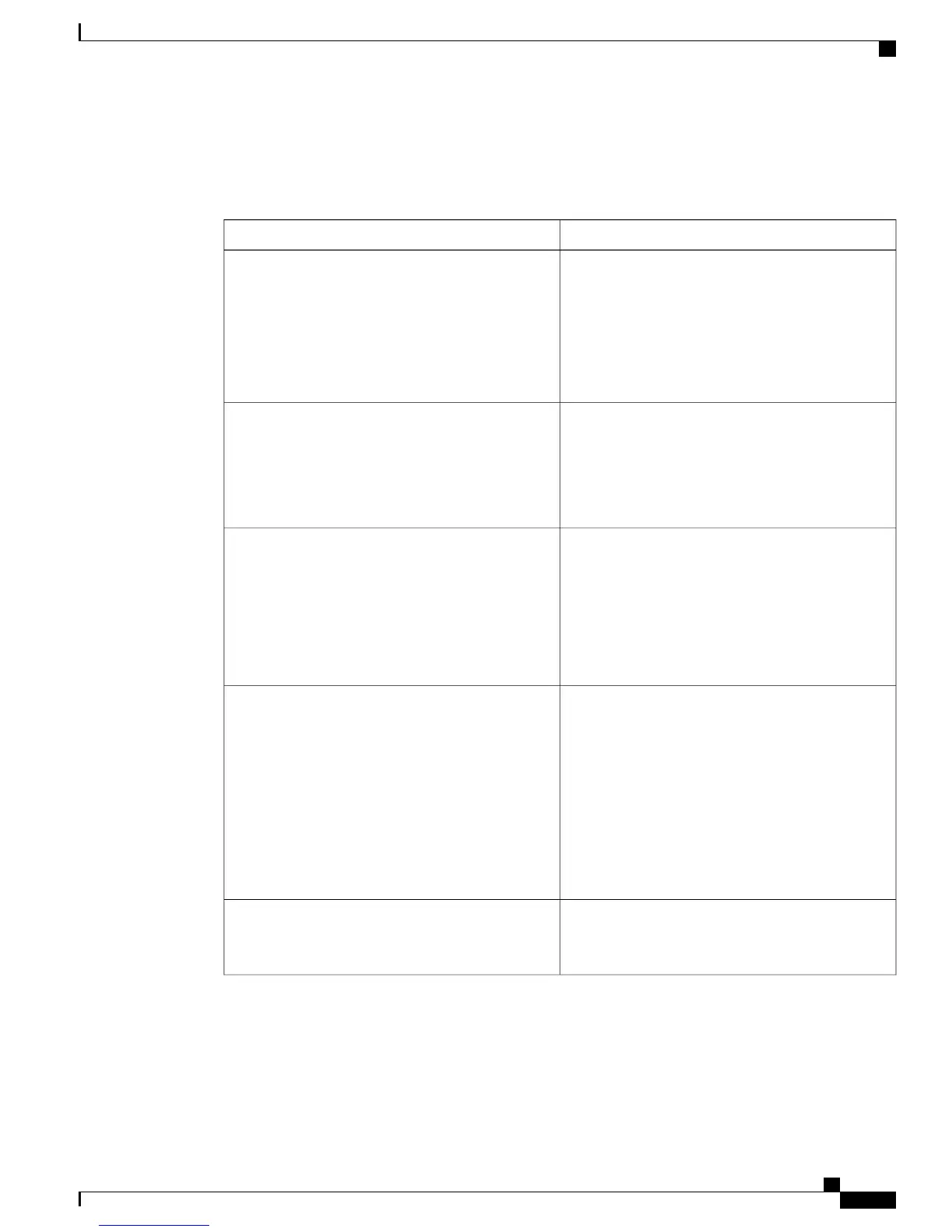These settings, which are described in Table 11: Settings on the Abbreviated Dialing tab, on page 83, only
display in the Cisco Business Edition 3000 Administrative Interface.
Table 49: Settings on the Abbreviated Dialing tab)
DescriptionSettings
• Specify the beginning dial code.
The beginning dial code must be specific with
the dial plan.
• From the drop-down list, select the number of
digits to be dialed after the dial code.
Digits dialed by the user
• Specify the Final Outgoing number for the dial
code.
• From the drop-down list, specify the number of
digits to be dialed apart from the dial code.
Final Outgoing Number
Specifies the total length of the outgoing number.
The Outgoing Number Length is sum of the number
of digits in the final outgoing number field and the
number of digits specified in the Final Outgoing
Number drop-down list.
The total number of digits by the user cannot
exceed the outgoing number length.
Note
Outgoing Number Length
Enter a description to identify the abbreviated dialing
rule.
The description can include up to 50 characters in
any language, but it cannot include double-quotes ("),
percentage sign (%), ampersand (&), back-slash (\),
or angle brackets (<>).
To add another abbreviated dialing number,
click the + (Plus) button. To delete a
abbreviated dialing number, click the –
(Minus) button.
Note
Description
Click to import the Cisco-provided .xls data
configuration file to configure blocking rules and
abbreviated dialing.
Import Blocking/Abbreviated Dialing Rules
Administration Guide for Cisco Business Edition 3000, Release 8.6(4)
OL-27022-01 231
Abbreviated Dialing Settings
