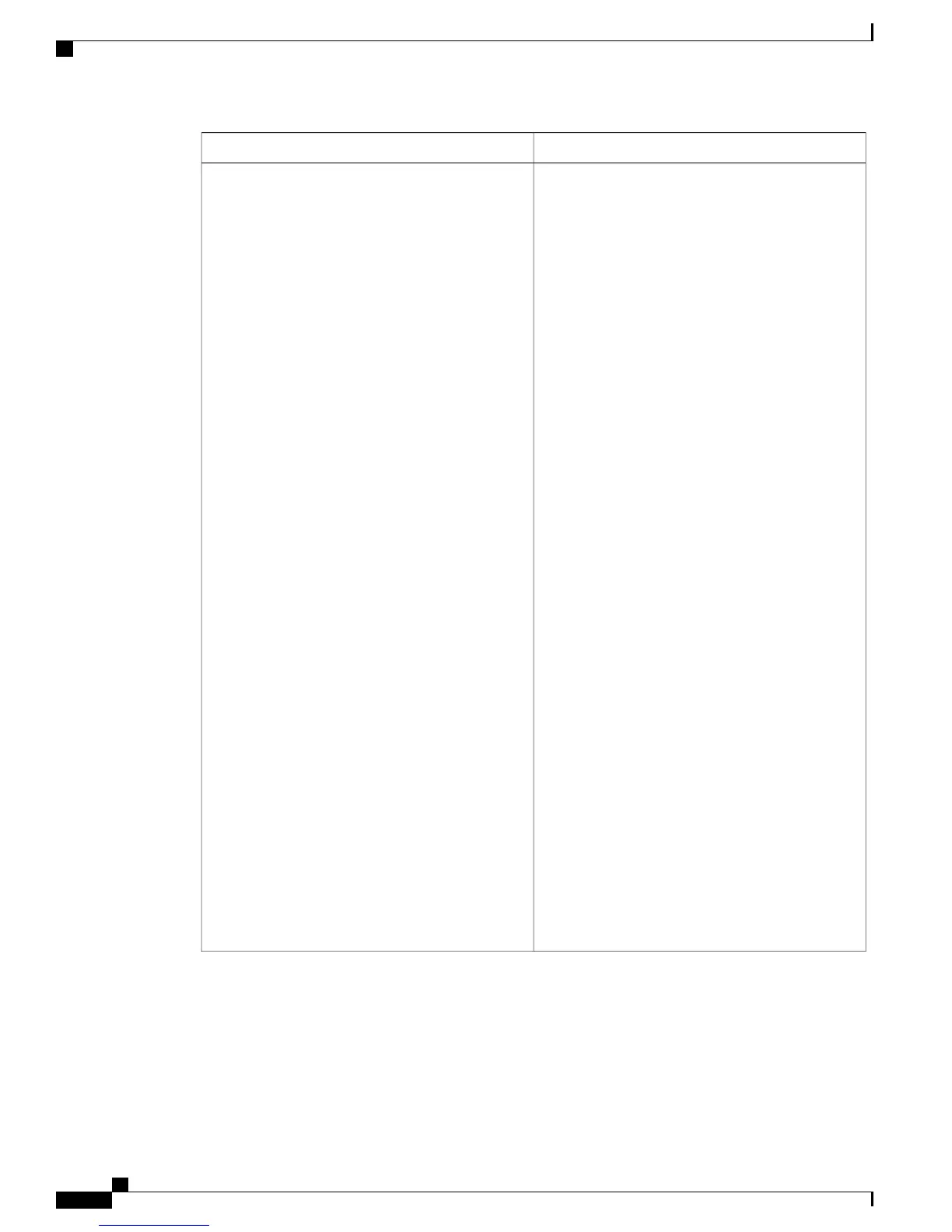DescriptionSetting
Select how Cisco Business Edition 3000 distributes
the calls to members of the hunt list:
An idle member is not servicing any calls. An
available member is on an active call but is available
to accept a new call. A busy member cannot accept
calls.
• Top Down—If you choose this distribution
algorithm, Cisco Business Edition 3000
distributes a call to idle or available members
(extensions) starting from the first idle or
available member of a hunt list to the last idle
or available member.
• Circular—If you choose this distribution
algorithm, Cisco Business Edition 3000
distributes a call to idle or available members
starting from the (n+1)th member of a hunt list,
where the nth member is the member to which
Cisco Business Edition 3000 most recently
extended a call. If the nth member is the last
member of a hunt list, Cisco Business Edition
3000 distributes a call starting from the top of
the hunt list.
• Longest Idle Time—If you choose this
distribution algorithm, Cisco Business Edition
3000 only distributes a call to idle members,
starting from the longest idle member to the
least idle member of a hunt list.
• Broadcast—If you choose this distribution
algorithm, Cisco Business Edition 3000
distributes a call to all idle or available
members of a hunt list simultaneously.
Do not put extensions that are shared lines
in a hunt list that uses the Broadcast
distribution algorithm. Cisco Business
Edition 3000 cannot display shared lines
correctly on the phone if the extensions
are members of a hunt list that uses the
Broadcast distribution algorithm.
Caution
Hunt Type
Administration Guide for Cisco Business Edition 3000, Release 8.6(4)
236 OL-27022-01
