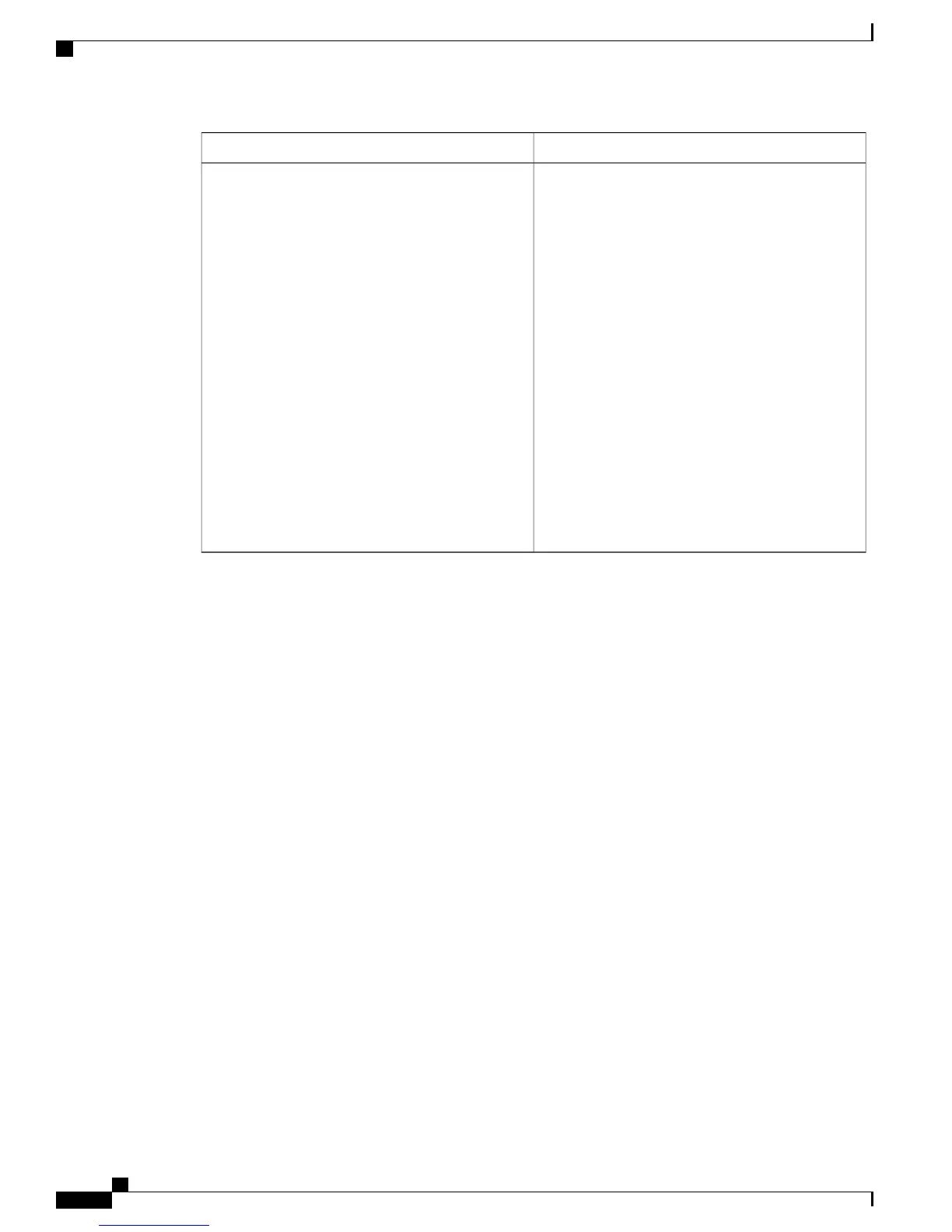DescriptionSetting
Enter the URL of the server where the phone
application is located.
Do not put custom phone applications on
the Cisco Business Edition 3000 server.
For the applications to be available to the
phones, the phones must have network
connectivity to the server where the
phone application is located.
Caution
For Cisco-provided default applications, the URL
displays as Application:Cisco/<name of application>
by default; for example,
Application:Cisco/CorporateDirectory. You can
modify the URL for default applications to point to
a custom application; for example, if you use a
custom corporate directory, you can change
Application:Cisco/CorporateDirectory to the URL
for your custom directory.
Enter up to 512 alphanumeric characters, spaces, or
!#$%&'()*+,./:;<=>?@][^_{|}~\-
URL
Administration Guide for Cisco Business Edition 3000, Release 8.6(4)
252 OL-27022-01
