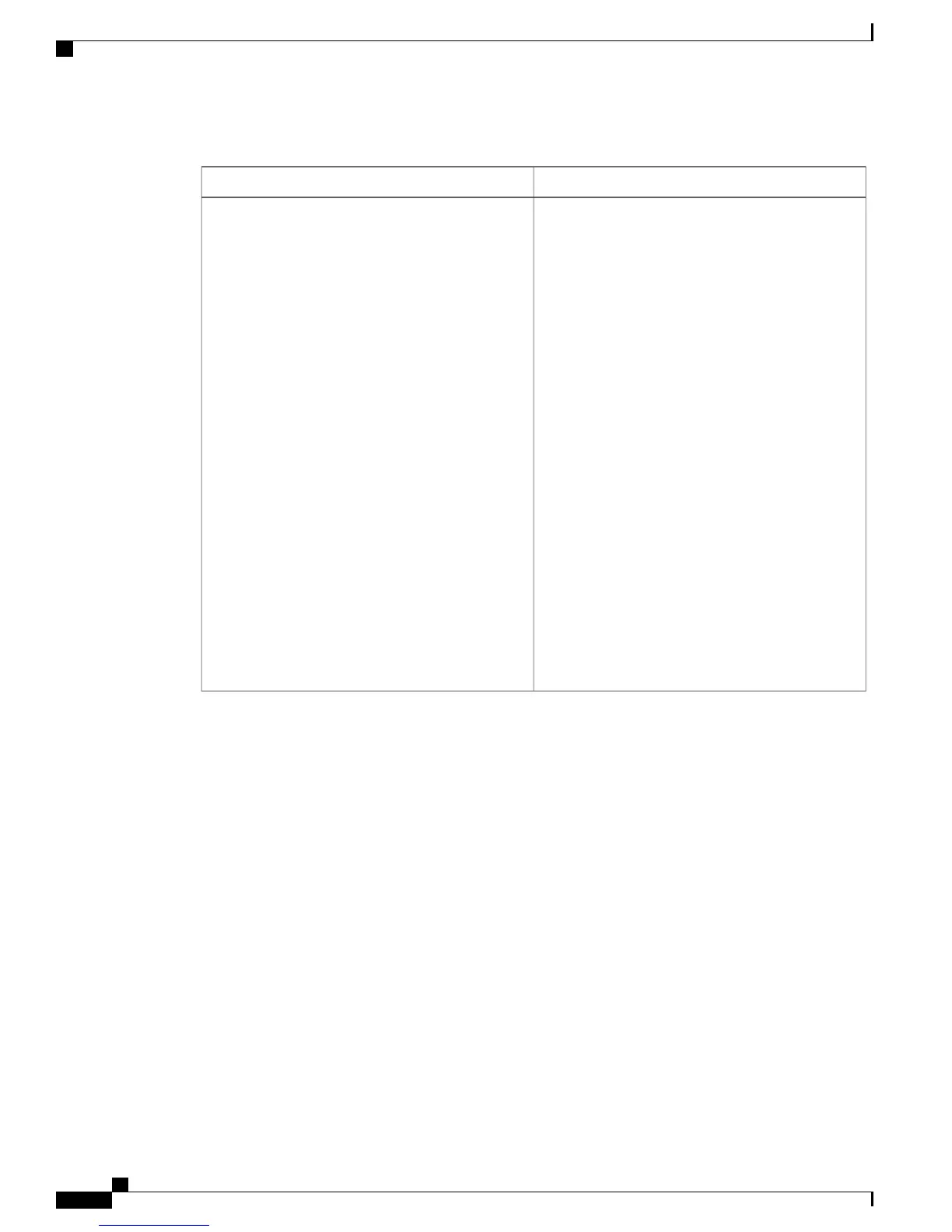Table 58: Pages in the Post-Setup Wizard
DescriptionPage In Post-Setup Wizard
The Bulk Insert of Users and Phones page only
displays if you selected Automatic Setup during the
Cisco Business Edition 3000 First Time Setup
Wizard. To import the users and phones, Cisco
Business Edition 3000 uses the Cisco-provided .xls
data configuration file that you uploaded during the
Cisco Business Edition 3000 First Time Setup
Wizard.
When you import users and phones during the
Post-Setup wizard, Cisco Business Edition 3000
attempts to insert user and phone configuration into
the system. After the attempt occurs, Cisco Business
Edition 3000 displays a report that indicates whether
the insertion succeeded or failed. The report indicates
the number of phones and users that successfully got
inserted, the number of phones and users that failed
to get inserted, and the reason why the insertion
failed. If errors (failures) occur, you can save the
errors to an .csv file so that you can correct the
Cisco-provided .xls data configuration file. After you
update the Cisco-provided .xls data configuration
file, attempt the import again through the Search
Users or Search Phones pages (the Import Bulk
Users/Phones button under Users/Phones > Users
or Phones).
Bulk Insert of Users and Phones
Administration Guide for Cisco Business Edition 3000, Release 8.6(4)
254 OL-27022-01
