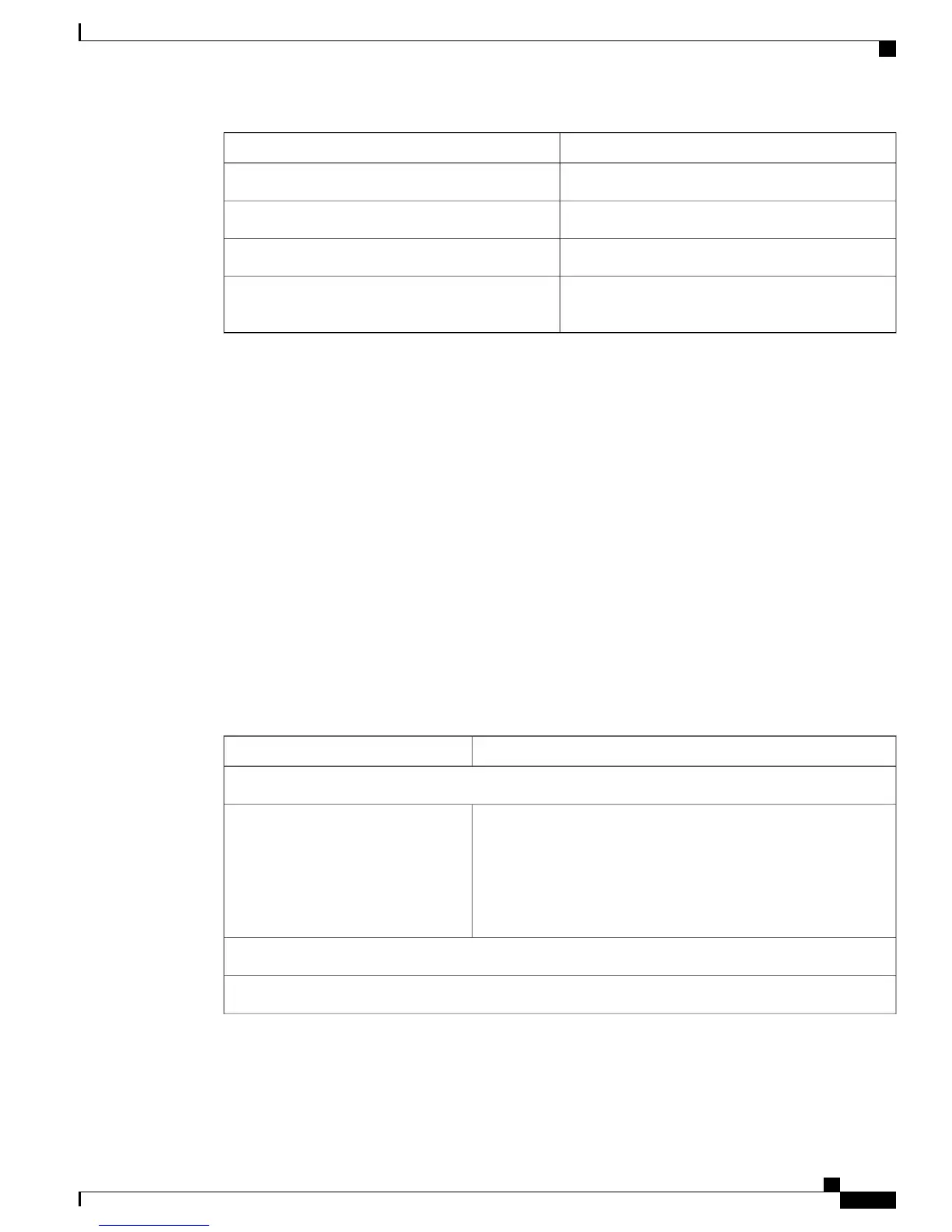DescriptionSetting
Displays the type of PSTN connection.Connection Type
Displays the type of the gateway device.Device Type
Displays the name of the gateway.Device Name
Select the required port for the gateway device from
the drop down list
Device Port
The following are the description of Advanced Settings for Connection Types for Cisco Business Edition
3000:
• Connection Type: E1 PRI, on page 263
• Connection Type: T1 PRI, on page 271
• Connection Type: T1 CAS, on page 280
• Connection Type: SIP Trunk, on page 283
• Connection Type: FXO, on page 294
• Connection Type: E1 R2, on page 300
Connection Type: E1 PRI
The following table describes the settings on the Add PSTN Connection > Connection Settings page when
your chosen Connection Type is E1 PRI.
Table 65: Settings On the Connection Settings page for E1 PRI connection type
DescriptionSetting
Connection Settings
Select the communications protocol type for the PSTN connection.
EI PRI provides two options:
• PRI EURO
• PRI AUSTRALIAN
Protocol Type
Show Advanced Settings/Hide Advanced Settings
Interface Settings
Administration Guide for Cisco Business Edition 3000, Release 8.6(4)
OL-27022-01 263
Connection Settings
