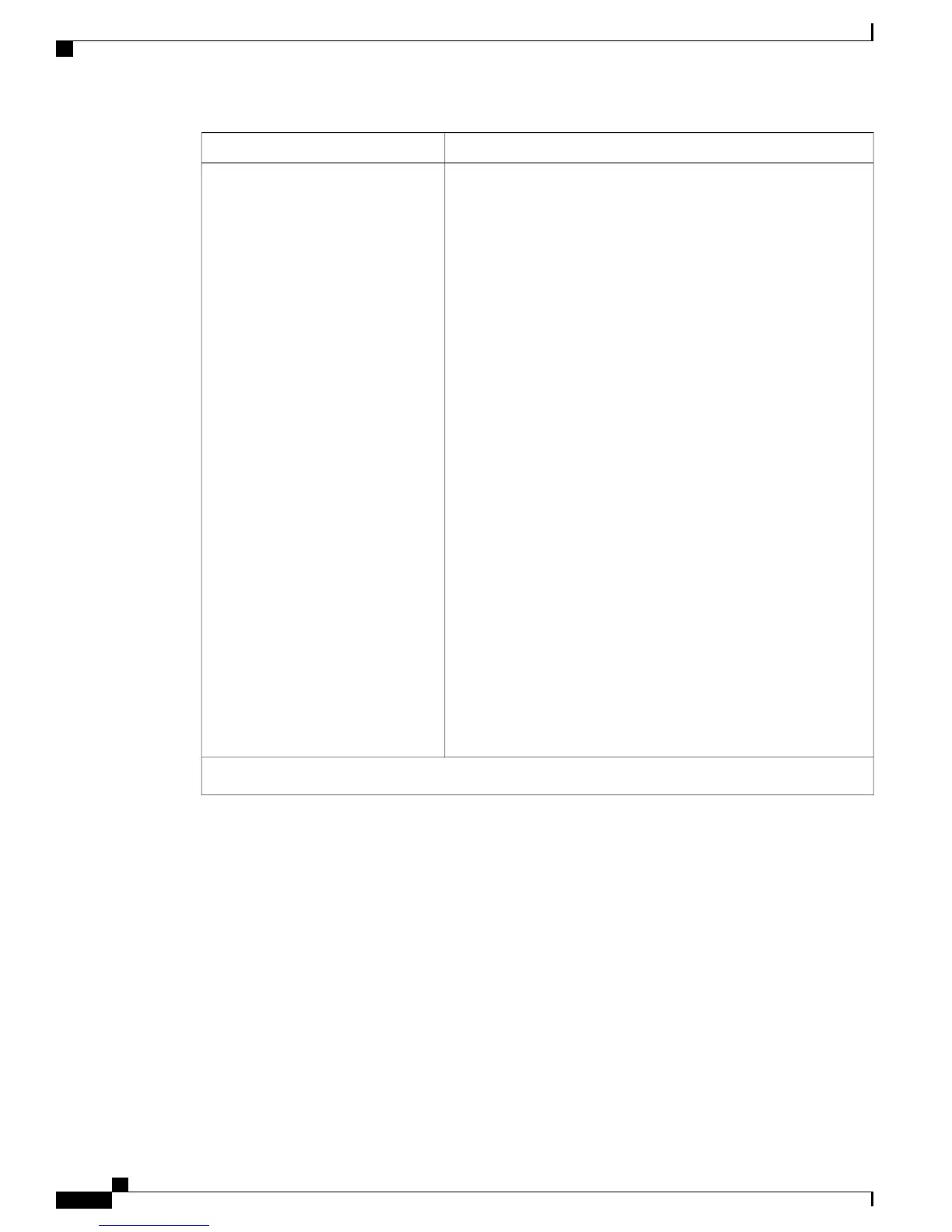DescriptionSetting
From the drop-down list, choose one of the following values to
specify the type of SIP privacy header for SIP trunk messages to
include:
• Default—This option represents the default value;
Name/Number Presentation values that the SIP trunk receives
from the Cisco Business Edition 3000 Call Control compose
the SIP Privacy header. For example, if Name/Number
presentation specifies Restricted, the SIP trunk sends the SIP
Privacy header; however, if Name/Number presentation
specifies Allowed, the SIP trunk does not send the Privacy
header.
• None—The SIP trunk includes the Privacy:none header and
implies Presentation allowed; this value overrides the
Presentation information that comes from Cisco Business
Edition 3000.
• ID—The SIP trunk includes the Privacy:id header and implies
Presentation restricted for both name and number; this value
overrides the Presentation information that comes from Cisco
Business Edition 3000.
• ID Critical—The SIP trunk includes the Privacy:id; critical
header and implies Presentation restricted for both name and
number. The label critical implies that privacy services that are
requested for this message are critical, and, if the network
cannot provide these privacy services, this request must be
rejected. This value overrides the Presentation information that
comes from Cisco Business Edition 3000.
These headers get sent only if the Include Asserted-Identity
check box is checked.
Note
SIP Privacy
Outbound Call Routing Information
Administration Guide for Cisco Business Edition 3000, Release 8.6(4)
290 OL-27022-01
Connection Settings
