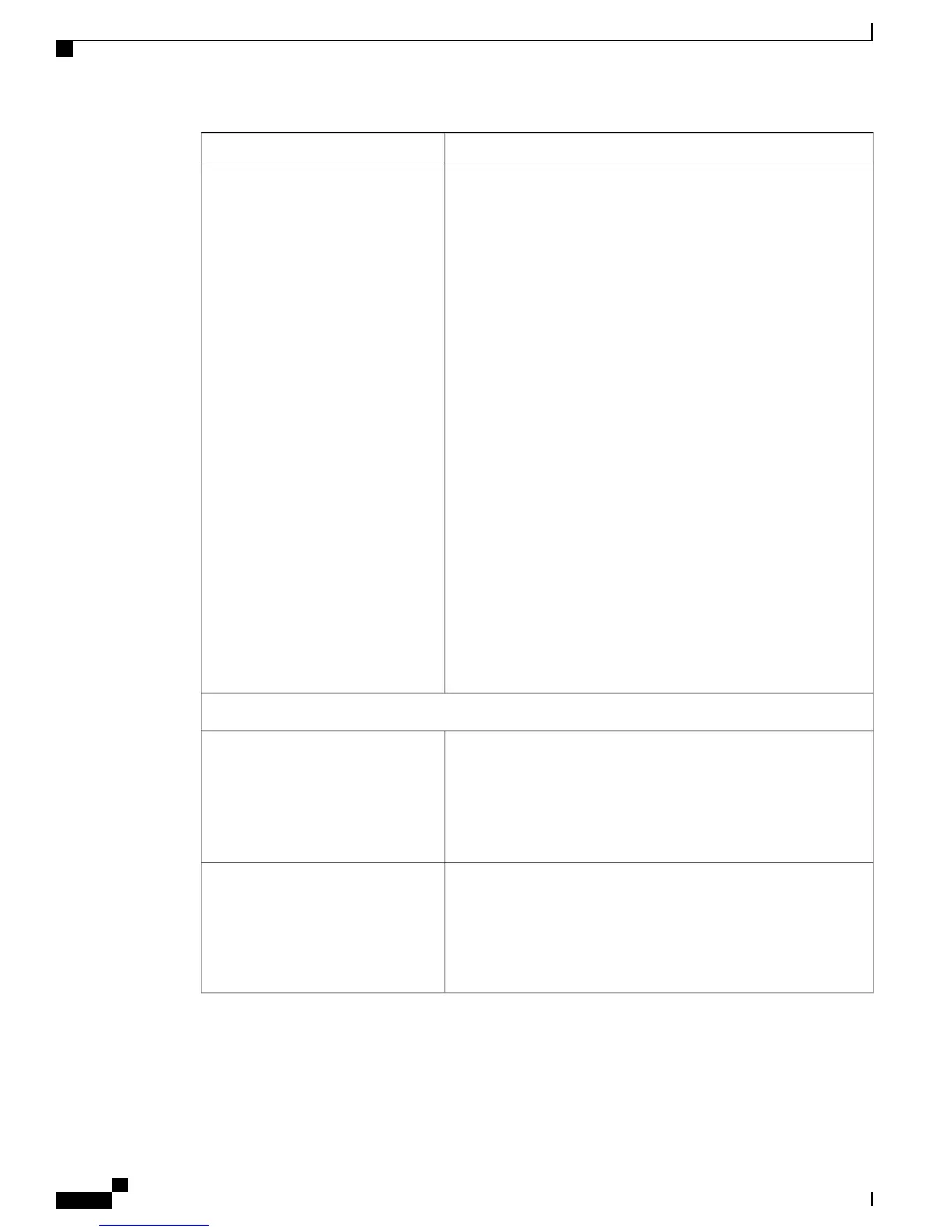DescriptionSetting
From the drop-down list, choose the calling party transformation
pattern for the PSTN connection.
Choose one of the following from the drop-down list and click Save.
• Automatic—Select this option to use the calling party
transformation pattern based on the dial plan. Click View to
view the calling party transformation.
The Calling Party Transformation patterns will not
displayed until the PSTN connection has been created.
You must configure the PSTN connection and then
edit to view or modify the transformation pattern.
Note
For information on configuring the calling party transformation,
see digit discard instructions, see Calling Party Transformations
Settings, on page 310.
• Set Manually—Select this option to manually configure the
calling party transformation pattern.
Click Edit to edit the digit discard instructions.
The Calling Party Transformation patterns will not
displayed until the PSTN connection has been created.
You must configure the PSTN connection and then
edit to view or modify the transformation pattern.
Note
The calling party transformation patterns that appears when
you edit the PSTN connection, depend on the numbering plan
that you choose from the Dial Plan drop-down list on the
System Settings > Dial Plan > General tab.
Calling Party Transformations
Redirecting Information
Check this check box to accept the Redirecting Number in the
incoming INVITE message to the Cisco Business Edition 3000.
You use Redirecting Number for voice-messaging
integration only. If your configured voice-messaging system
supports Redirecting Number, you should check the check
box.
Note
Send Redirecting Diversion Header
Uncheck the check box to exclude the Redirecting Number in the
incoming INVITE message to the Cisco Business Edition 3000.
You use Redirecting Number for voice-messaging
integration only. If your configured voice-messaging system
supports Redirecting Number, you should check the check
box.
Note
Accept incoming Redirecting
Diversion Header
Administration Guide for Cisco Business Edition 3000, Release 8.6(4)
292 OL-27022-01
Connection Settings
