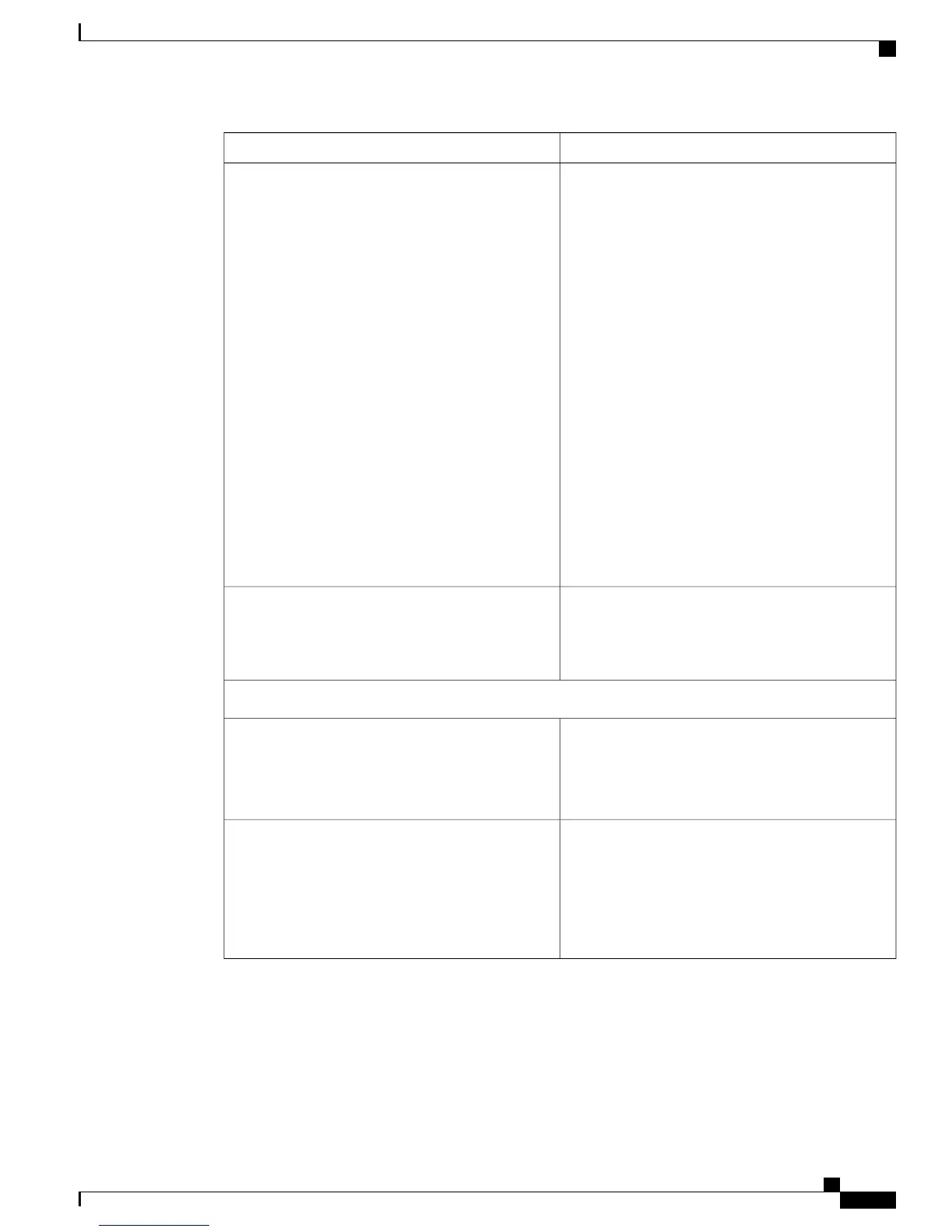DescriptionSetting
From the drop-down list, choose one of the following
values to specify the type of interregister signaling:
• Compelled—When a tone-pair is sent, the tones
stay on until the remote end responds (sends an
ACK) with a pair of tones that signals to turn
off the tones. The tones are compelled to stay
on until they are turned off.
• Non-compelled—The tone-pairs are sent
(forward signal) as pulses so they stay on for a
short duration. Responses (backward signals)
to the switch (Group B) are sent as pulses. There
are no Group A signals in non-compelled
interregister signaling.
• Semi-compelled—Forward tone-pairs are sent
as compelled. Responses (backward signals) are
sent as pulses. It is the same as compelled,
except that the backward signals are pulsed
instead of continuous.
The default value is Compelled.
Interregister Signaling
Displays the R2 line signaling type. Cisco Business
Edition 3000 supports only R2-Digital line signaling
type ITU-U Q.421, typically used for PCM systems
(where A and B bits are used).
Line Signaling
General Parameters
Specify the time that the gateway must wait for the
alert indication for incoming R2 calls on completion
of dialing digits.
The default value is 15000 ms.
Alert Wait Timer (ms)
Specify the wait time between the gateway sending
register answer Backward Group-(B1 or B6) signal
and line ANSWER (01). If Ring No Answers happen
during this wait, or if you want to speed up the call
setup time, decrease this timer.
The default value is 1000 ms.
Answer Guard Time (ms)
Administration Guide for Cisco Business Edition 3000, Release 8.6(4)
OL-27022-01 305
Connection Settings
