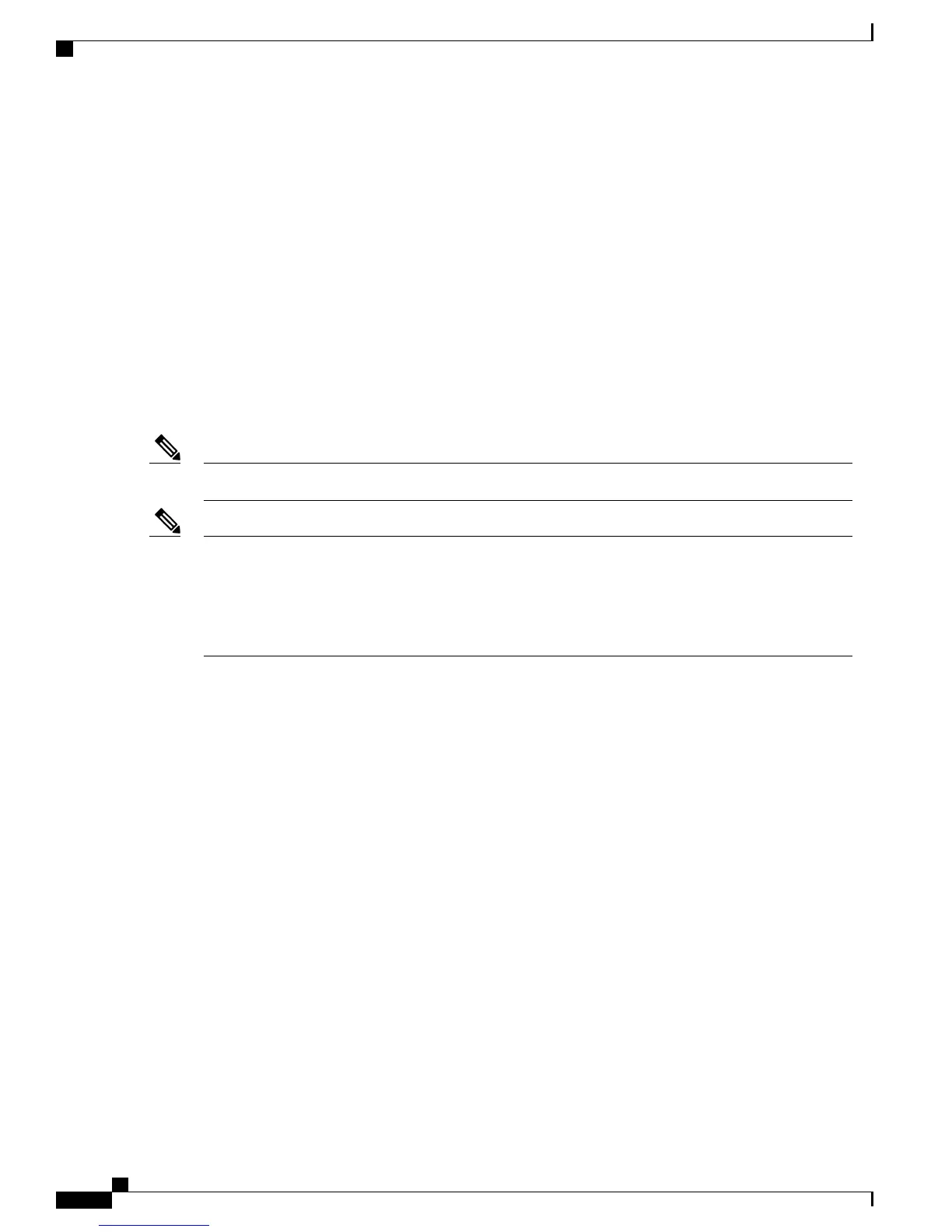• On the Dial Plan page in the Cisco Business Edition 3000 First Time Setup Wizard (during initial
deployment if you do not use the Cisco-provided .xls data configuration file)
• Under System Settings > Dial Plan in the Cisco Business Edition 3000 Administrative Interface (after
initial deployment)
After you configure the Voicemail and Auto Attendant Extension setting in the dial plan, configure the Auto
Attendant page in the Cisco Business Edition 3000 Administrative Interface (select System Settings > Auto
Attendant). After you set it up, remember to test your auto attendant functionality.
Cisco Business Edition 3000 shares a single pilot extension for both Voicemail and Auto Attendant features.
• If the Voicemail is enabled and the user dials the Voicemail or the Auto Attendant extension, the call
will be connected to the Voicemail. Press the pound (#) key to switch to Auto Attendant.
• If the Voicemail is disabled and the user dials the Voicemail or the Auto Attendant extension, the call
will be connected to the Auto Attendant. Press the star (*) key to switch to Voicemail.
The external callers will always be connected to the Auto Attendant.Note
Auto attendant uses an internal user called operator. You cannot edit or delete this user, and it does not
display in the Search User page. In addition, you cannot add a user with the user ID of operator. (User
IDs should indicate who the user is, not the functions or tasks that the user perform.)
Do not assign the Voicemail and Auto Attendant Extension that you configure in the dial plan to the user
that is your operator.
Note
Example
Assume Main Number = 4011000, Voicemail is enabled, and Auto Attendant extension = 1999. When you
call 4011999 from PSTN, call will directly go to Auto Attendant System and will enable the PSTN users to
call any extension they want to speak. If the users want to switch to Voicemail System, they can press the *
(star) key in the Auto Attendant menu.
Example
Assume new user = 1001, Voicemail is not enabled, and Auto Attendant extension = 1999. Add a new user
(1001) and associate a usage profile with Voicemail not enabled. When you call 1999 from 1001, the call will
reach the Auto Attendant System and will enable the users to dial any number they want to speak. If the users
want to switch to Voicemail System, they can press the * (star) key in the Auto Attendant menu.
Example
Assume new user = 1002, Voicemail is enabled, and Auto Attendant extension = 1999. Add a new user (1002)
and associate a usage profile with Voicemail enabled. When you call 1999 from 1002, the call will reach the
Voice Mail System. If the users want to switch to Auto Attendant System, they can press the # (pound) key
in the Voicemail menu.
Administration Guide for Cisco Business Edition 3000, Release 8.6(4)
14 OL-27022-01
Components of the Cisco Business Edition 3000 System
