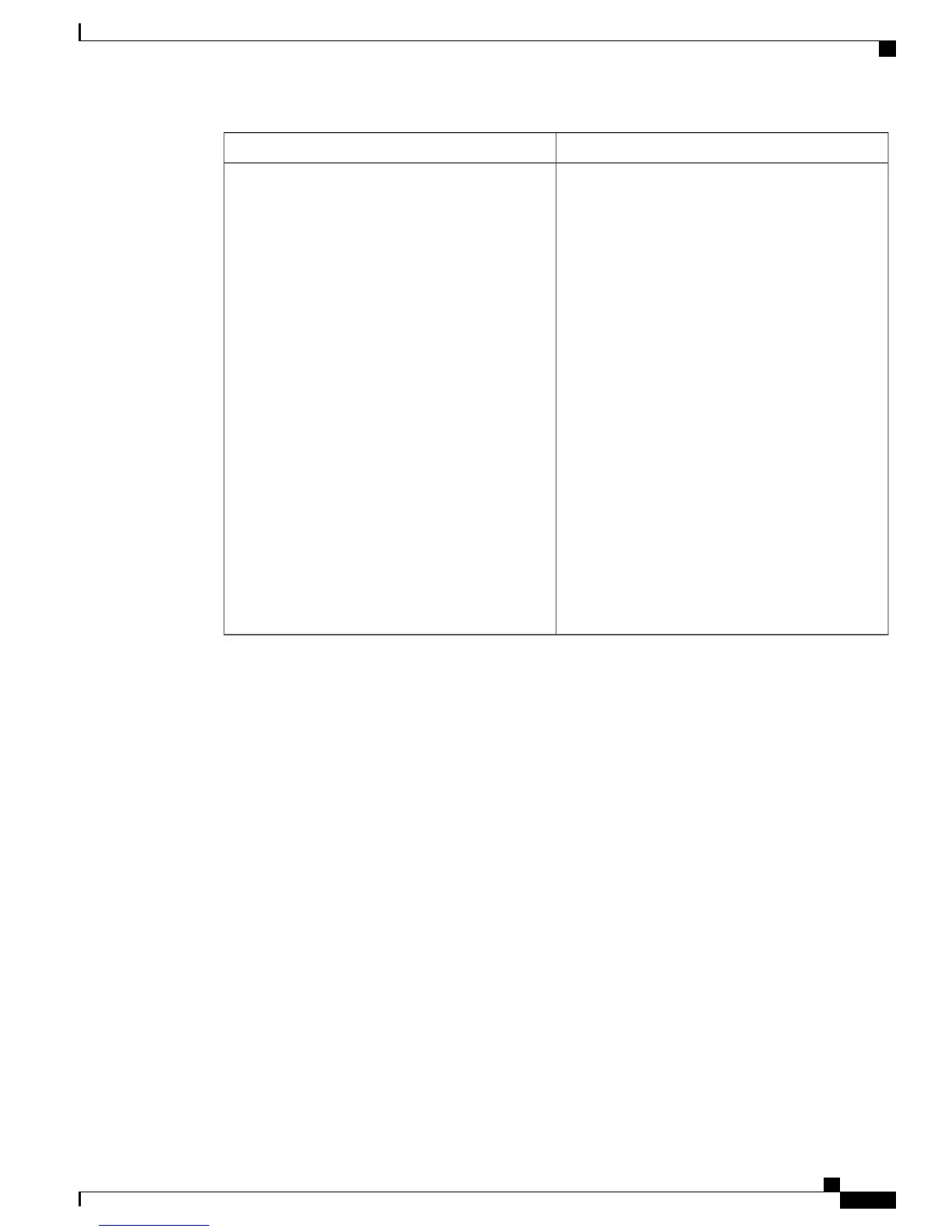DescriptionSetting
To restore your data from a tar file, click Run
Restore. When you click this button, the restoration
starts immediately. After the restoration starts, you
cannot stop the restoration. After the restoration
completes, click OK.
Before you restore your data, consider the following
information:
• Make sure that you have selected a backup tar
file that exactly matches the version of Cisco
Business Edition 3000 software that is running
on your Cisco Business Edition 3000 server.
• Make sure that the Cisco Business Edition 3000
software is installed and running on the server.
• After an upgrade of your software, you cannot
restore an earlier version of a backup file
because the version of software and backup file
do not match. Cisco recommends that you
restore the data to the server before you upgrade
the Cisco Business Edition 3000 software.
Depending on the size of the database,
the restoration of data may take hours
to complete.
Tip
Run Restore
Administration Guide for Cisco Business Edition 3000, Release 8.6(4)
OL-27022-01 321
