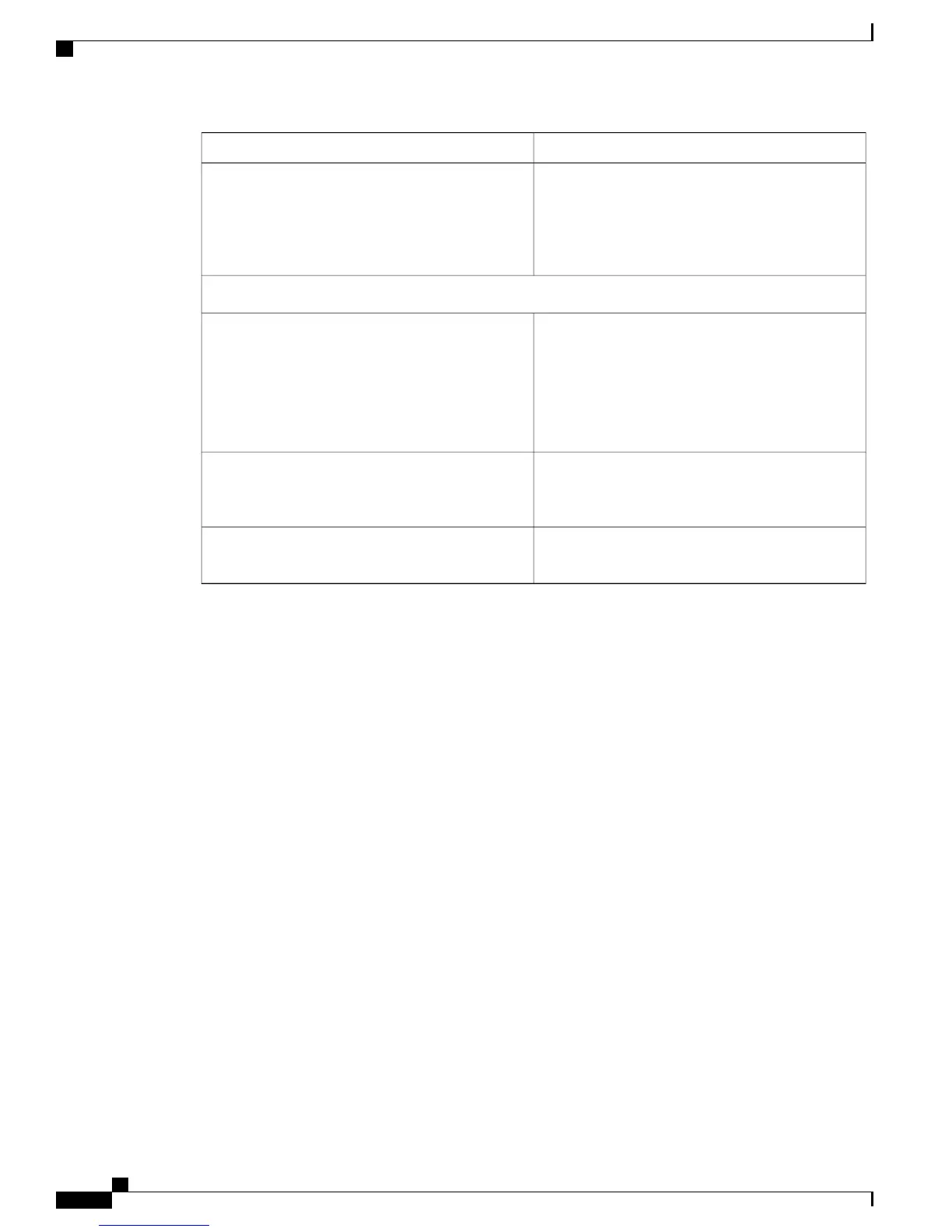DescriptionSetting
Click Send Test Email if you want to validate the
email notification settings before saving the settings.
If you click this button, a test mail is sent to the
recipient email address configured in the System
Notifications page.
Send Test Email
System Identification Information
This parameter provides a unique identifier for Cisco
Business Edition 3000 server. You cannot edit this
field in the System Notifications page.
Enter a valid parameter that comprises of
(A-Z,a-z,0-9,.,-). The maximum length allowed is
63 digits.
System Identifier
The Save option will save the System Notifications
configuration. However, it will give an option to test
the configuration if not tested/validated earlier.
Save
Click Reset to discard your changes and display the
saved data.
Cancel
Administration Guide for Cisco Business Edition 3000, Release 8.6(4)
362 OL-27022-01
