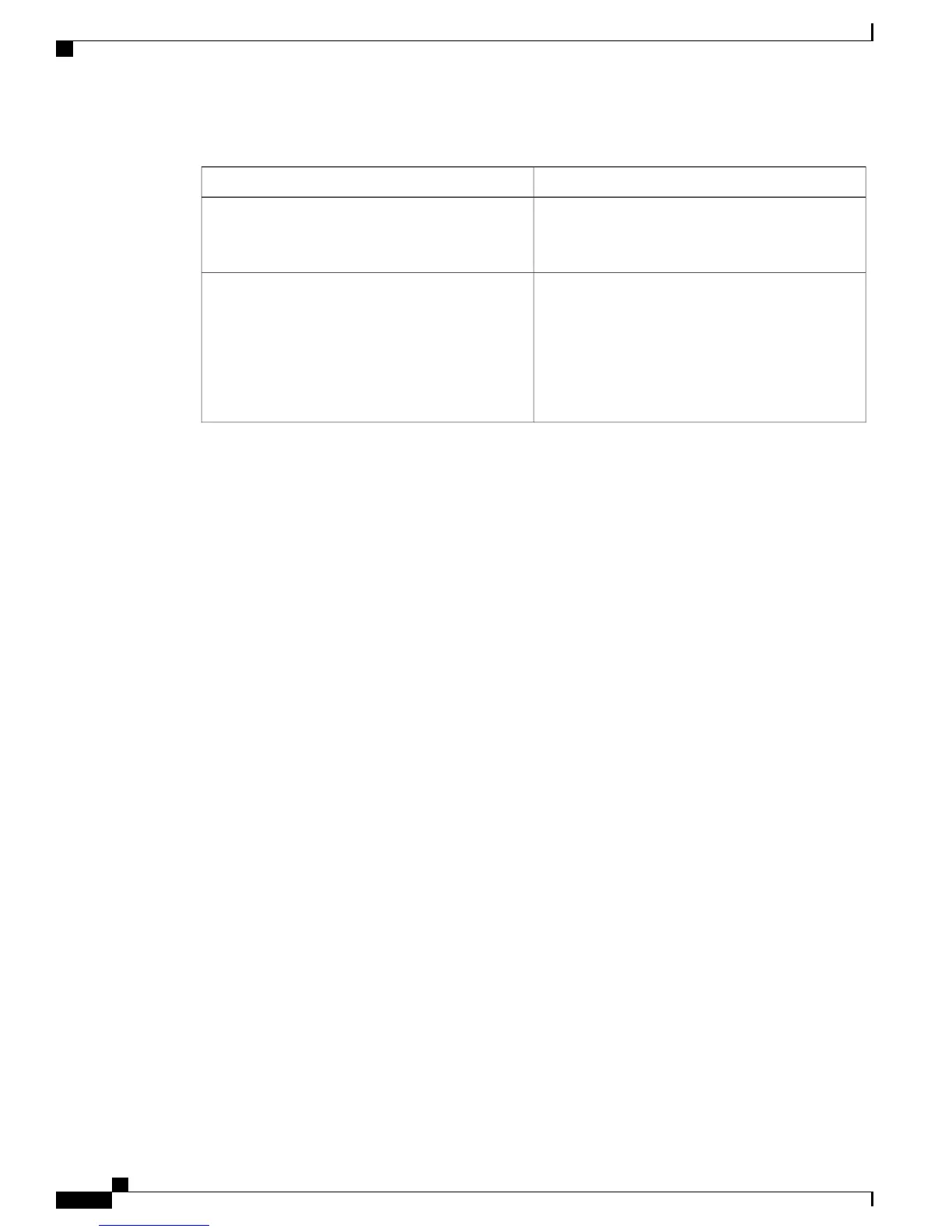Table 89: Settings on the Upgrade page
DescriptionSetting
If your upgrade file exists on DVD, click DVD Drive
on System and browse to the location where your
file exists.
DVD Drive On System
To upload files from an external storage device, click
Storage Device Connected to System USB Port
and browse to the location where your upgrade file
exists.
Make sure that you use a minimum of 8 GB
USB flash drive that is formatted as FAT32
in the Cisco Business Edition 3000.
Note
Storage Device Connected to System USB Port
Administration Guide for Cisco Business Edition 3000, Release 8.6(4)
366 OL-27022-01
