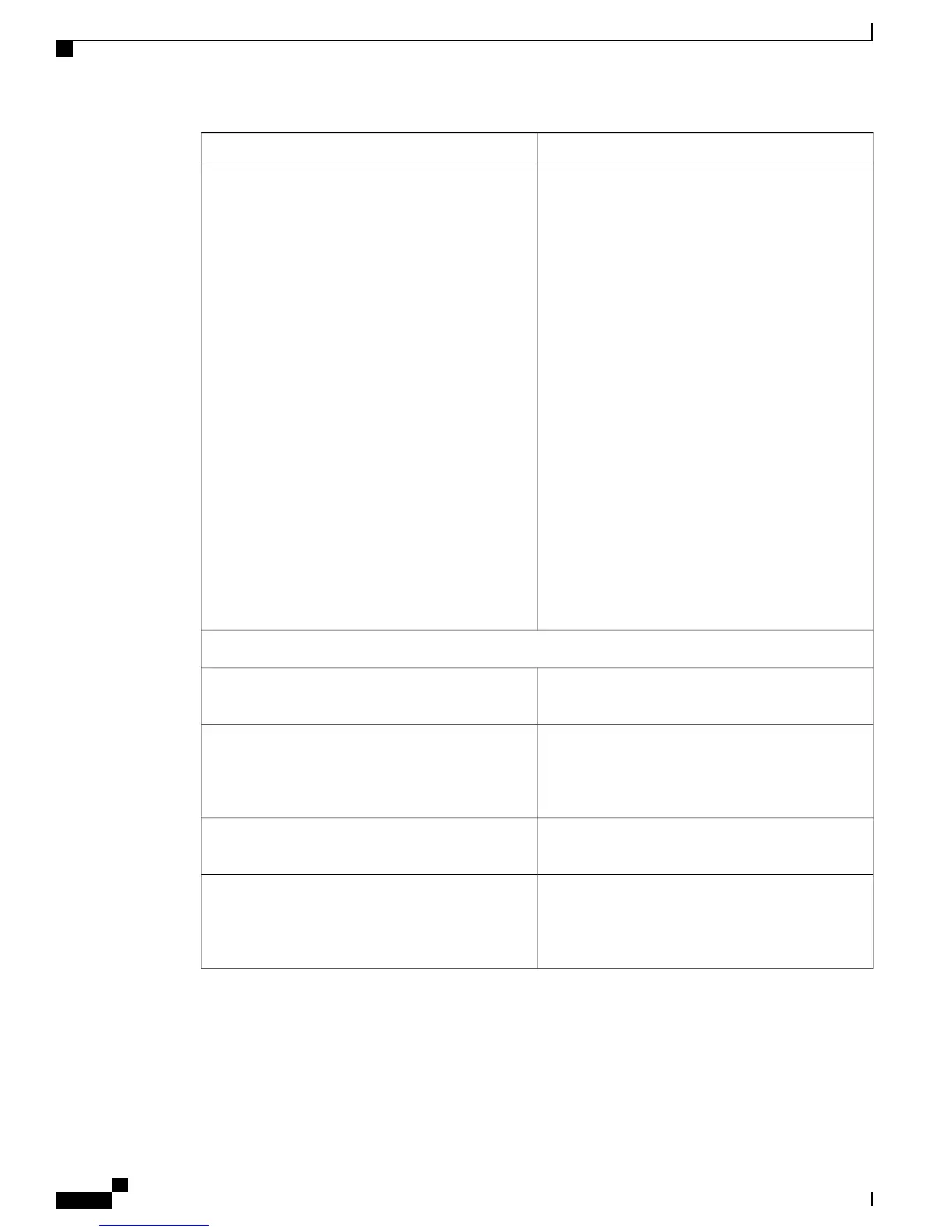DescriptionSetting
Push to Talk service allows users to call a target
phone number or group and announce a message
(similar to a two-way radio). This option allows you
to choose one of the configured phone applications
from the drop-down list.
If a phone application is already configured
in the Phone Application tab, the same
application cannot be configured as PTT or
vice versa in the same Usage Profile.
Note
The following limitations are applicable for PTT:
• All users using PTT application should be
subscribed to a single server.
• PTT functionality will not work across Wide
Area Network (WAN).
• PTT will not have any dependency on the
bandwidth usage across multiple sites, that is,
though there are zero bandwidth restrictions
applicable across multiple sites, PTT application
continues to work.
Default: None
Push to Talk Application
Phone Display
To allow the phone to power down, check the Power
Save check box.
Power Save
To turn off the phone screen on specified days of the
week, select the check boxes for the appropriate days.
To specify the days, you must select the Power Save
check box.
Turn Off Phone Screen On:
To turn off the phone screen between specified times,
click the field and select the times.
Turn Off Phone Screen Between:
Determine the amount of time that the system waits
before turning off the phone screen after it is idle.
Select the hours and minutes that the system should
wait before turning off the phone screen.
Turn Off Phone Screen After Idle for:
Administration Guide for Cisco Business Edition 3000, Release 8.6(4)
382 OL-27022-01
Phone Features Tab
