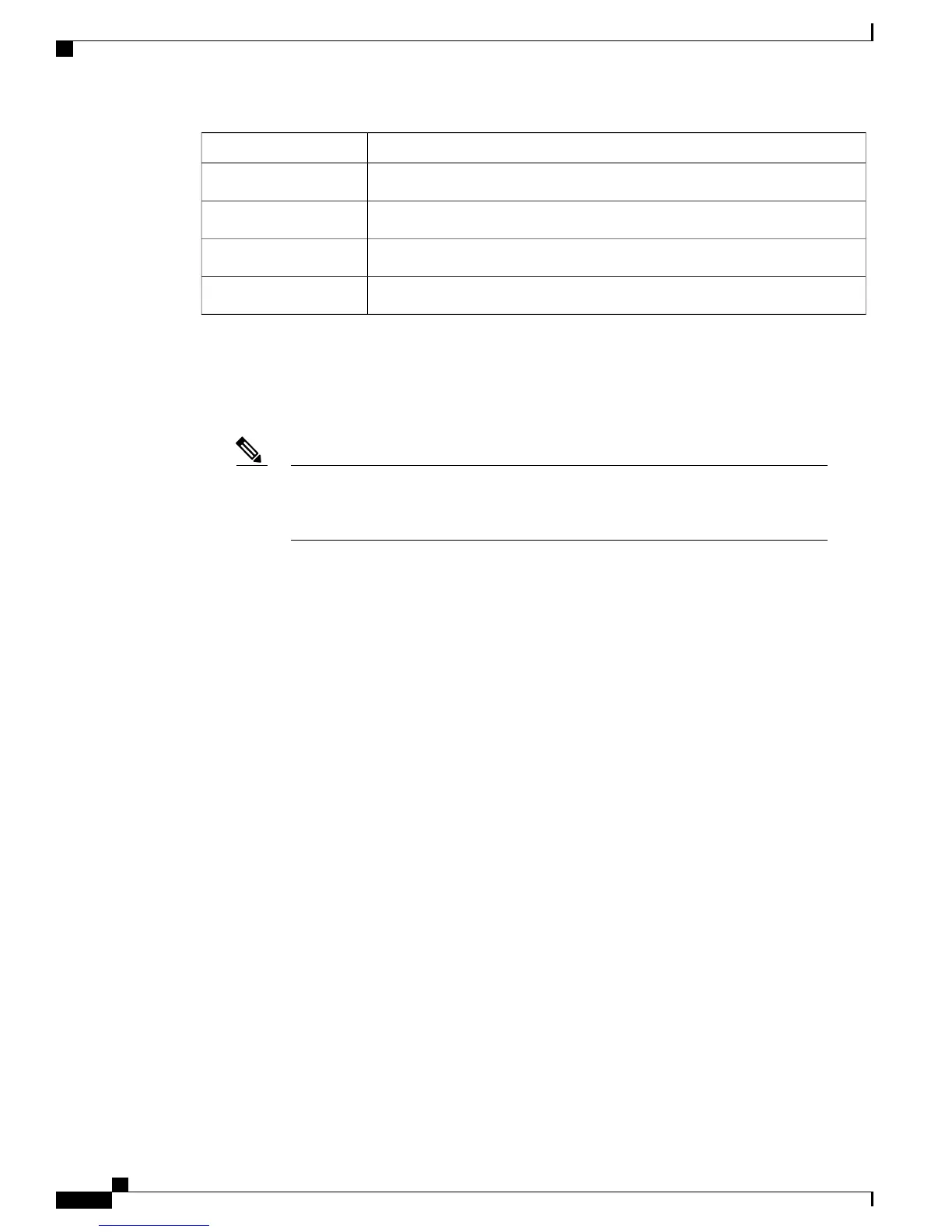DescriptionSetting
Click Save to save the changes.Save
Click Save to save the changes.Save
Click Save to save the changes.Save
Click Reset to discard the unsaved changes.Reset
When a user who does not have administrator access tries to log in, the system displays an error message.
In such a case, the user can perform the following actions:
• If the user is using Internet Explorer 8 or later, the user must close the browser, reopen it, and then log
in.
You must set the browser to the compatibility view and change the browser mode in IE
using the path, Tools > Developer tools > browser mode. Set the browser mode to IE8
from the options.
Note
• If the user is using Mozilla Firefox, the user can either clear the browser cache and log in or close the
browser, reopen it, and then log in.
Administration Guide for Cisco Business Edition 3000, Release 8.6(4)
392 OL-27022-01
