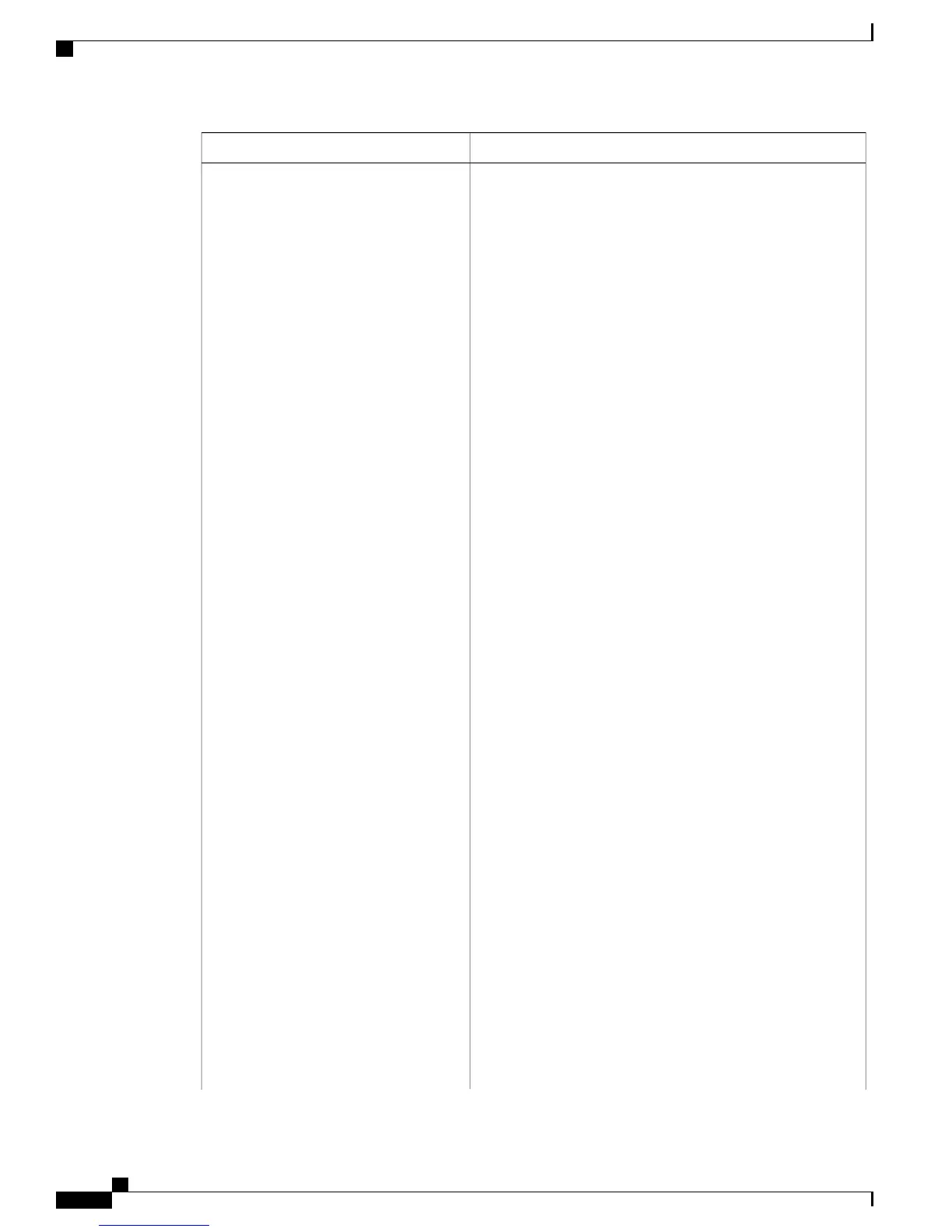Then do this after you sign in...If you want to...
1
Check the Enable Reach Me Anywhere check box.
Reach Me Anywhere settings are disabled if you
uncheck the check box.
Note
2
Select the Alternate Number from the drop-down list box.
Perform one of the following tasks:
• Enter a phone number that includes an access code,
area code, and so on. (For example, enter the phone
number as if you were placing a call from your desk
phone.)
• Select a phone number from the drop-down list box,
if a phone number is displayed. (These phone numbers
are the last five numbers that you entered for this
setting.)
A maximum of five phone numbers are displayed in
the list. The newest number that you entered is
displayed at the top of the list; the oldest phone
number is displayed at the bottom.
To edit a phone number in the list press Backspace on
your keyboard. If you edit a phone number, the
original number continues to be displayed in the list.
The phone number that is displayed in the field rings
when line 1 on your desk phone receives a call.
3
Click Edit to modify the edit timing settings. The Ring
Timing Setting is set to Moderate Delay by default.
In the Edit Ring Time Set window, select custom
from the Ring Timing Set drop-down list box for
the user preference setting.
Note
For more information on Edit Ring Timing settings,
see Table 75: Edit Ring Timing Settings, on page
314.
4
Click Edit to modify the Ring Schedule.
The Edit Ring Schedule window appears.
Perform one of the following tasks:
a
Select Ring alternate number any time a call arrives
to set the incoming call to ring at any time.
b
Select Ring alternate number only during the days
and times specified below to set the incoming call to
ring at the specific day and time.
You can select the day, start time, and end time
of the incoming calls.
Note
Administration Guide for Cisco Business Edition 3000, Release 8.6(4)
396 OL-27022-01
