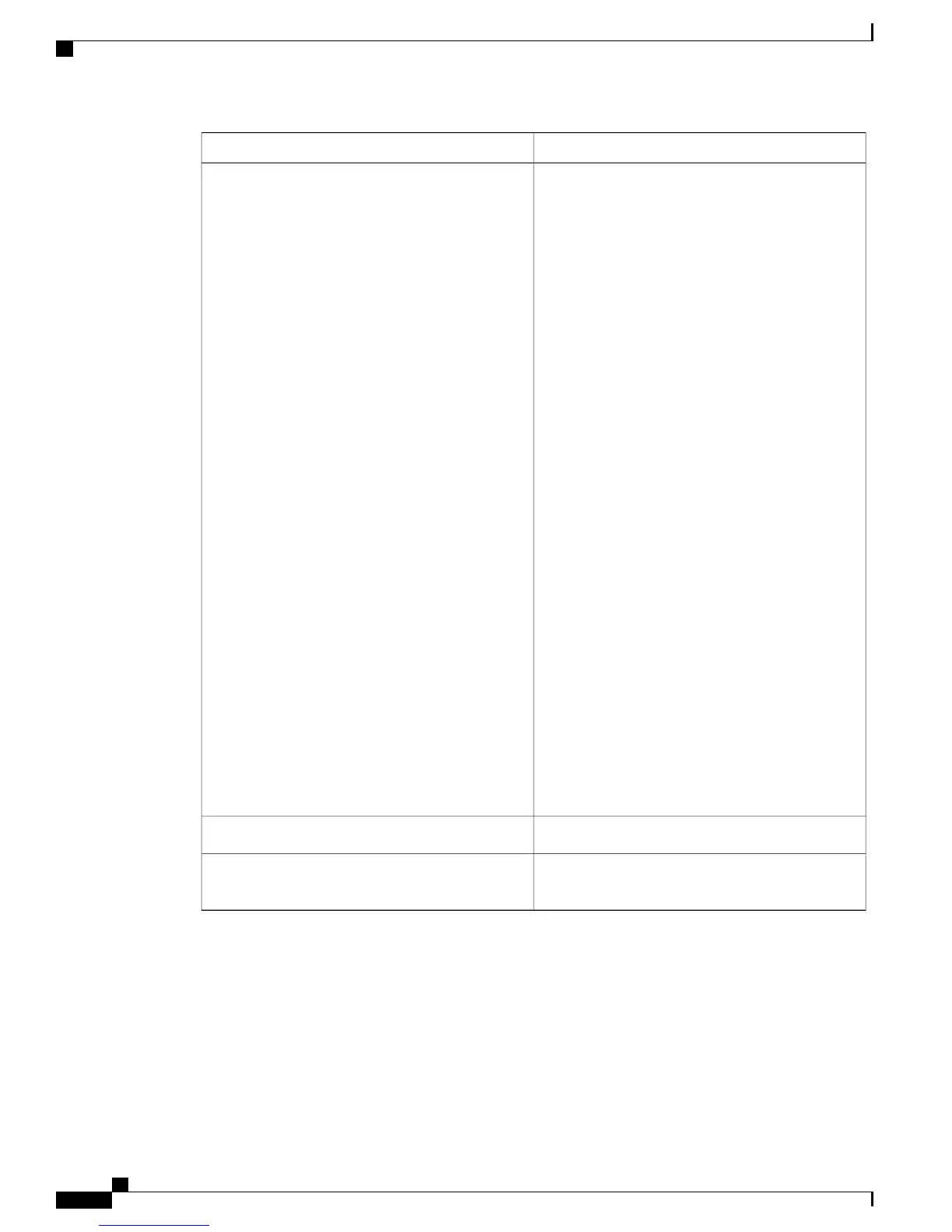DescriptionSetting
Select this option to enable to send voicemail
notification messages through an SMTP email server.
The Outgoing Email Server field and Forward
Undelivered Emails to Email Address fields are
enabled. SMTP server does not require
authentication.
After you select SMTP email server, specify the
following:
• Outgoing Email Server— Specify the outgoing
SMTP email server name to send the voicemail
notification messages.
• Forward Undelivered Emails to Email
Address— Specify the email address to which
the undelivered mails will be sent.
The email address must be in format
<username>@<domain>.com.The username
and domain can only contain alphanumeric
characters (a,b,1,2), special characters such as
periods (.), underscores (_), and hyphens (-).
Click Send Test Email to send a test email using the
configured settings. You must receive an email
notification from the system.
An error message appears if the specified
outgoing email server or email address is
invalid.
Note
The Message Waiting Indicator (MWI) on
the phone does not turn off when you read
the voicemail through email. However, with
the IMAP client access, the MWI turns off
when you read the voicemail through the
IMAP client.
Note
Enable voicemail notification messages to be sent
via an SMTP email server
Click Save to save the voicemail notification settings.Save
Click Reset to discard the changes and revert to the
previously saved settings.
Reset
Administration Guide for Cisco Business Edition 3000, Release 8.6(4)
408 OL-27022-01
