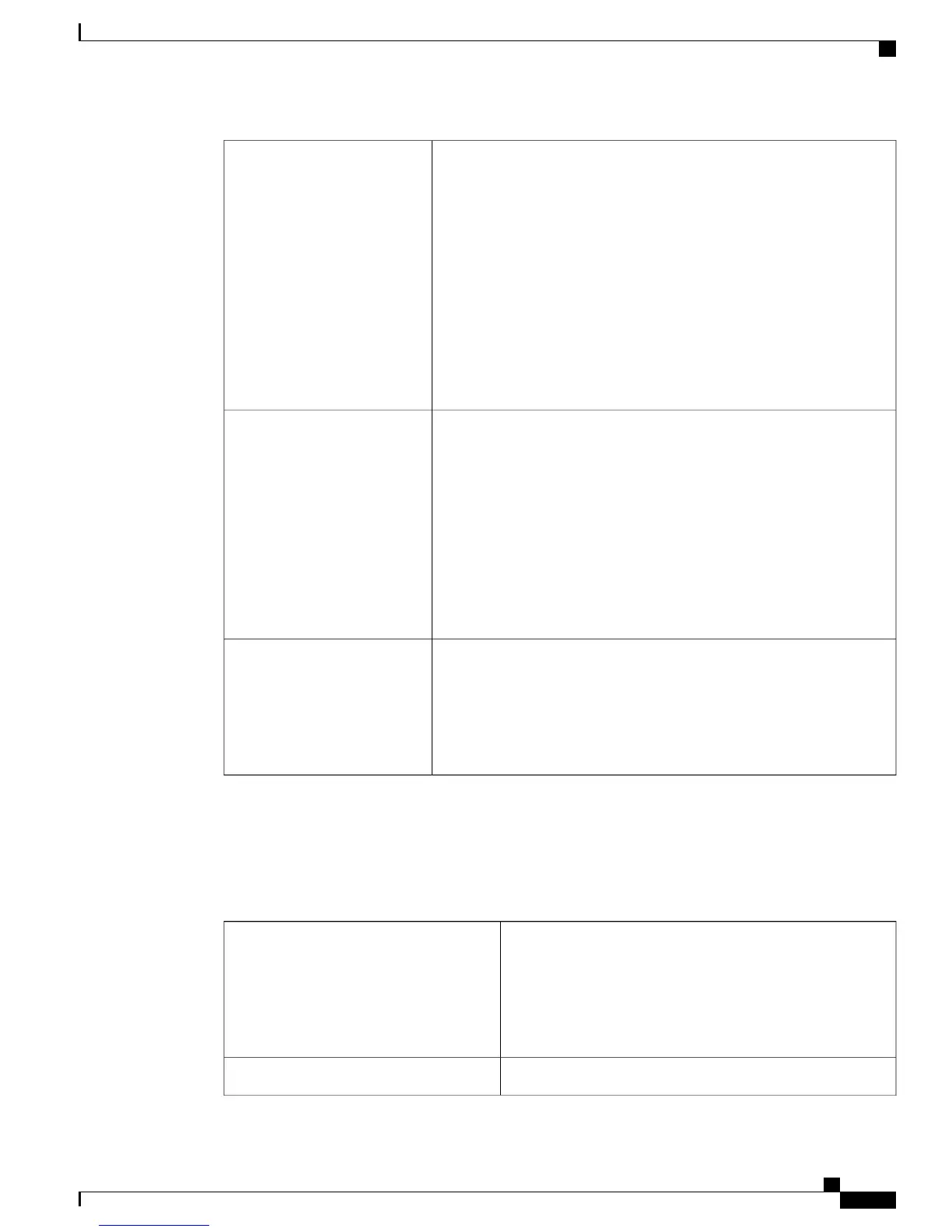Configure the value to either Yes or No. The following system attributes
are diagnosed:
• Tomcat—Checks for the Tomcat process
• Tomcat Deadlocks—Checks Tomcat for deadlocked threads
• Tomcat Keystore—Checks Tomcat for keystore issues
• Tomcat Connectors—Checks Tomcat for connector issues
• Tomcat Threads—Checks Tomcat for thread issues
• Tomcat Memory—Checks Tomcat for memory issues
• Tomcat Sessions—Checks Tomcat for session issues
WebServer
Configure the value to either Yes or No. The following system attributes
are diagnosed:
• disk_files—Checks for usually large files in root
• sdl_fragmentation—Checks the fragmentation of files in SDL
directory
• sdi_fragmentation—Checks the fragmentation of files in SDI
directory
The FileSystem attributes explained above are CPU intensive
diagnostics and consume substantial time for completion.
Note
FileSystem
Configure the value to either none or min or max.
• none—No logs are collected.
• min—Minimum number of system logs are collected.
• max—Maximum number of system logs are collected.
CollectLogs
Step 4
When the system diagnostics is completed, the following files are generated and stored on the Cisco Diagnostic
USB flash drive.
The following table describes the files that are generated after diagnostic completion.
Table 104: Generated files after diagnostic completion
A static HTML file that displays
• System Configuration
• Diagnostics Log and
• Old Reports
Cisco_Diagnostics_Report.html
Log file generated after a USB Diagnosticsusbdiag.log.txt
Administration Guide for Cisco Business Edition 3000, Release 8.6(4)
OL-27022-01 421
Troubleshooting When You Cannot Access the Graphical User Interfaces
