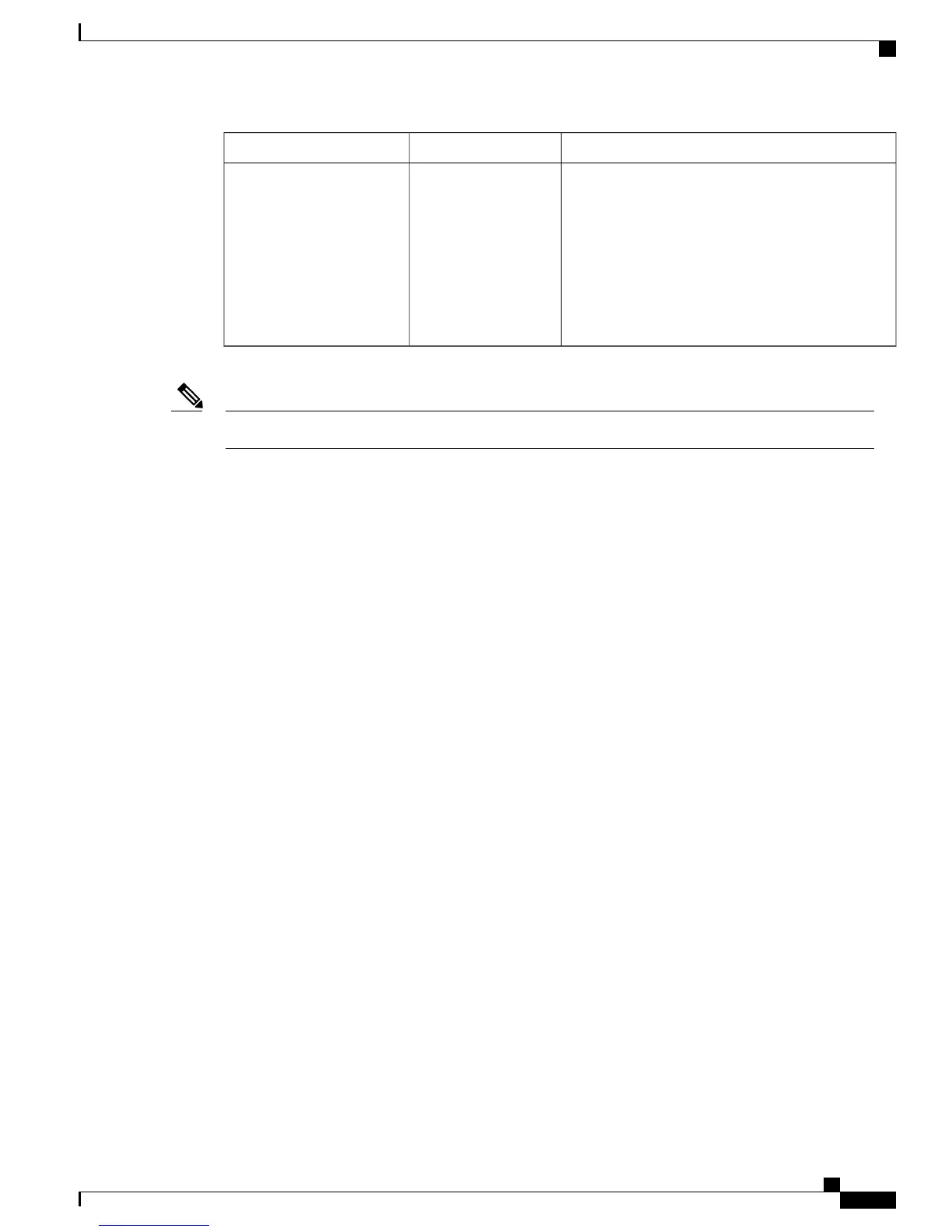Possible issuesLED statusSystem health
• One or more critical services not running
• One or more ports of the internal gateway not
registered
• Hardware failure
• System temperature, fan speed, or CPU voltage
exceeding the prescribed limits
Blinking RedError
The status of System LED will be Blinking Green when the system is rebooting.Note
For information on resolving the issues mentioned above, see Troubleshooting Issues, on page 427.
Administration Guide for Cisco Business Edition 3000, Release 8.6(4)
OL-27022-01 425
Troubleshooting Using the System LED
