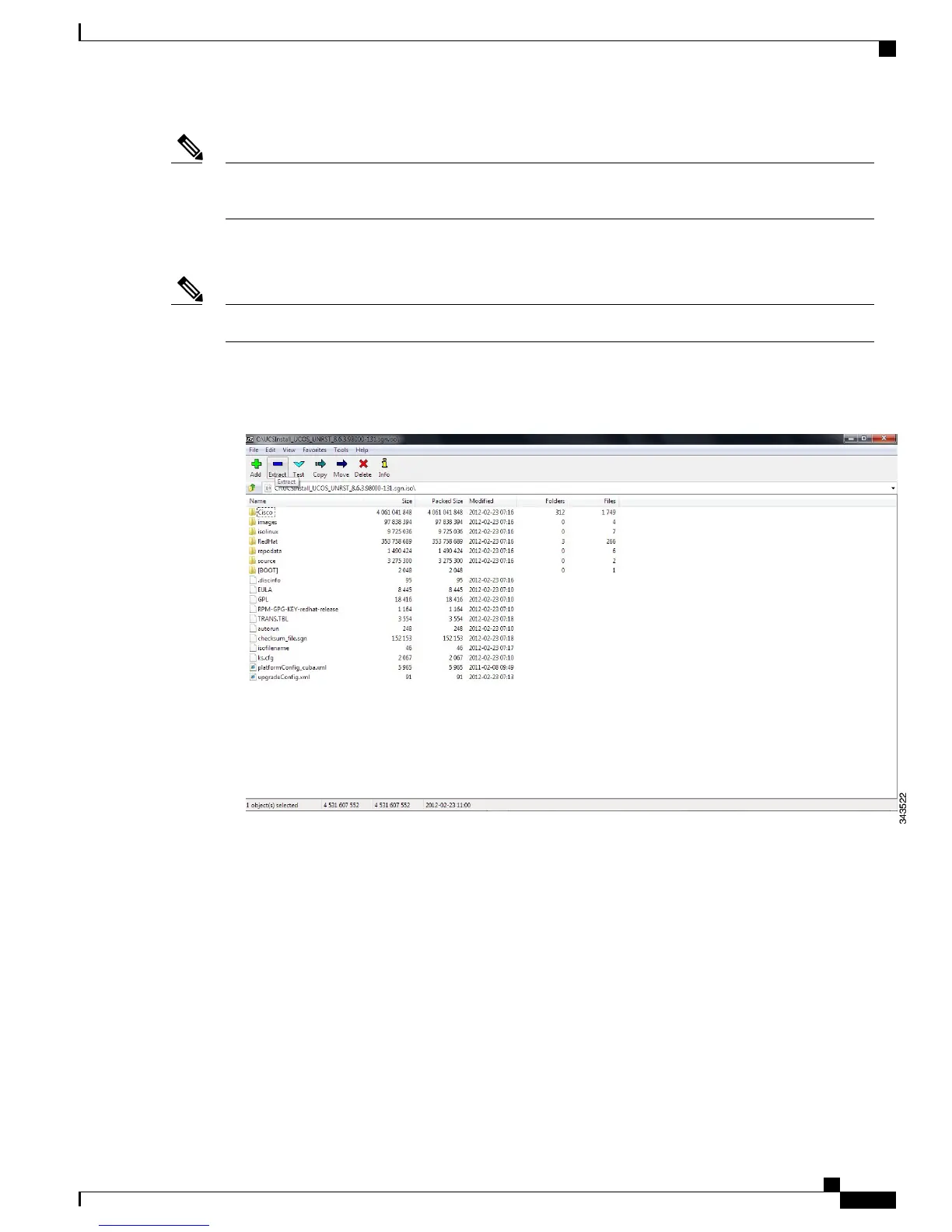Cisco recommends that you use install WinMD5 utility tool to verify the MD5 checksum of the file (http:/
/www.winmd5.com/)
Note
3
Run the MD5 checksum tool on the ISO and verify the value with the file that is available on CCO.
4
Install a 3rd party iso-extractor tool in your laptop.
Cisco recommends that you can install the 7-Zip extractor tool (http://www.7-zip.org/).Note
5
Open the ISO file using the 7-Zip extractor tool.
Figure 11: Extracted ISO files using the 7-Zip extractor tool
Administration Guide for Cisco Business Edition 3000, Release 8.6(4)
OL-27022-01 459
Performing Upgrade Using an USB Flash Drive
