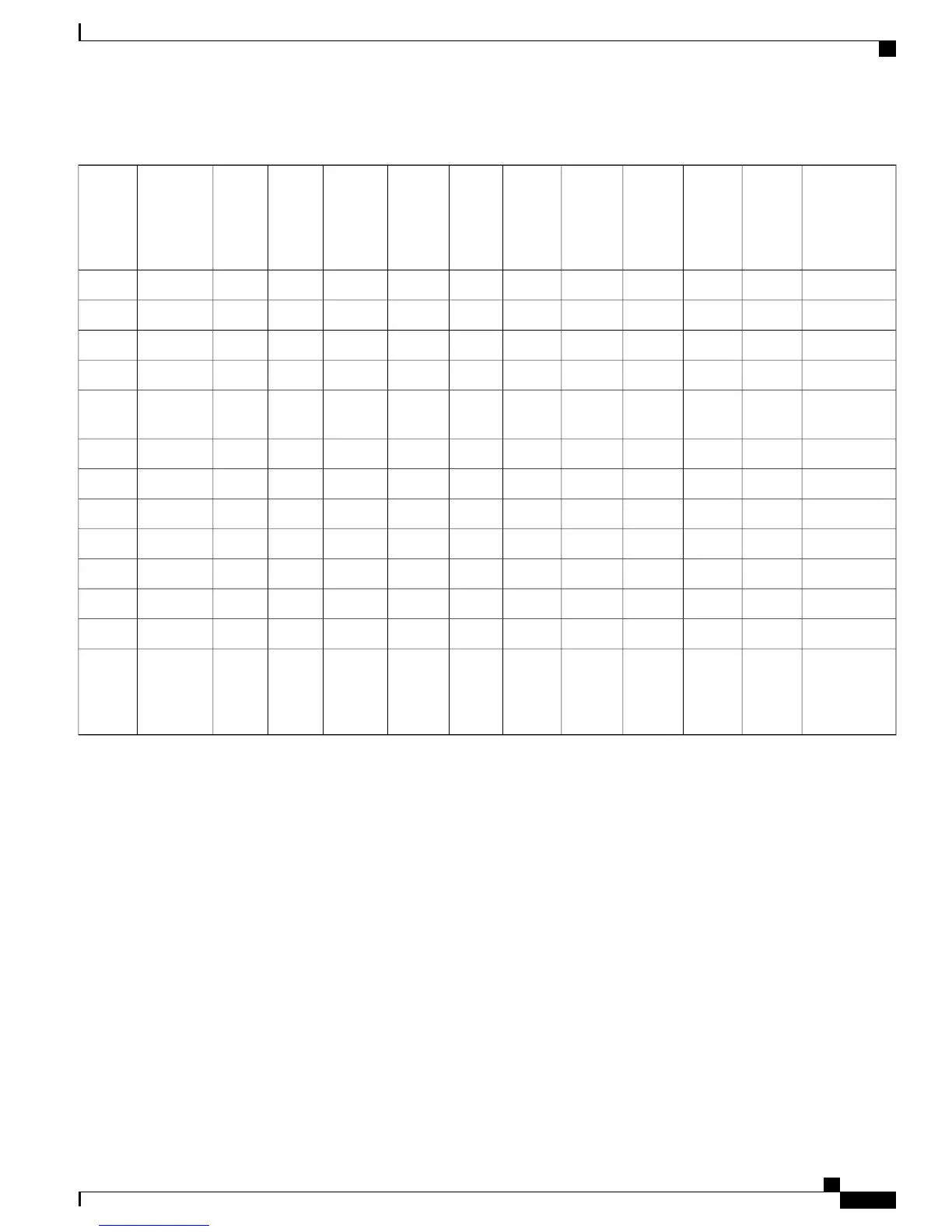Table 3: Classes of Service Supported Based on the Country Pack
InternationalPremiumLong
Distance
Mobile
Long
Distance
Toll
Free
Long
Distance
Collect
Local
Mobile
collect
Local
Collect
Local
Mobile
LocalServiceEmergencyClass
of
Service
Country
Pack
×××××××××Australia
××××××××××××Brazil
××××××××China
××××××France
×××××××United
Kingdom
×××××××××India
××××××Indonesia
×××××××Italy
××××××××Malaysia
××××××××Mexico
××××××Russia
×××××××Spain
×××××××United
States
of
America
You can configure the highest level of calls allowed for each usage profile using the Cisco Business Edition
3000 Administrative Interface on the Users\Phones > Usage Profiles > General tab. The list of options that
appear in the Highest Level of Calls Allowed drop-down list is based on the country pack you have installed
on the Cisco Business Edition 3000. The list is ordered from lowest to highest privilege with International
Calls being the highest level of calls that a user can place. This setting works in conjunction with the Highest
Privilege Allowed setting that is on the Sites page (System Settings > Sites). The Highest Privilege Allowed
setting applies to the entire site. The Highest Level of Calls Allowed in the usage profile applies to users. If
the values do not match for the usage profile and the site, the value that is the lowest level takes precedence
and applies to the user.
Cisco Business Edition 3000 allows you to specify an outside dial code for redial and click-to-call features
for each site. You can configure the outside dial code for these options on the Connection > Sites > Call
Settings > PSTN Access area using the Cisco Business Edition 3000 Administrative Interface. You can also
edit the existing dial plan settings from the PSTN Access page. For information on editing the dial plan, see
Dial Plan Pattern Settings, on page 355.
Information about Dial Plans is available in the following files:
• Numbering Plan file—Specifies information about Dial Plan tags.
Administration Guide for Cisco Business Edition 3000, Release 8.6(4)
OL-27022-01 37
Common Configuration Concepts in Cisco Business Edition 3000
