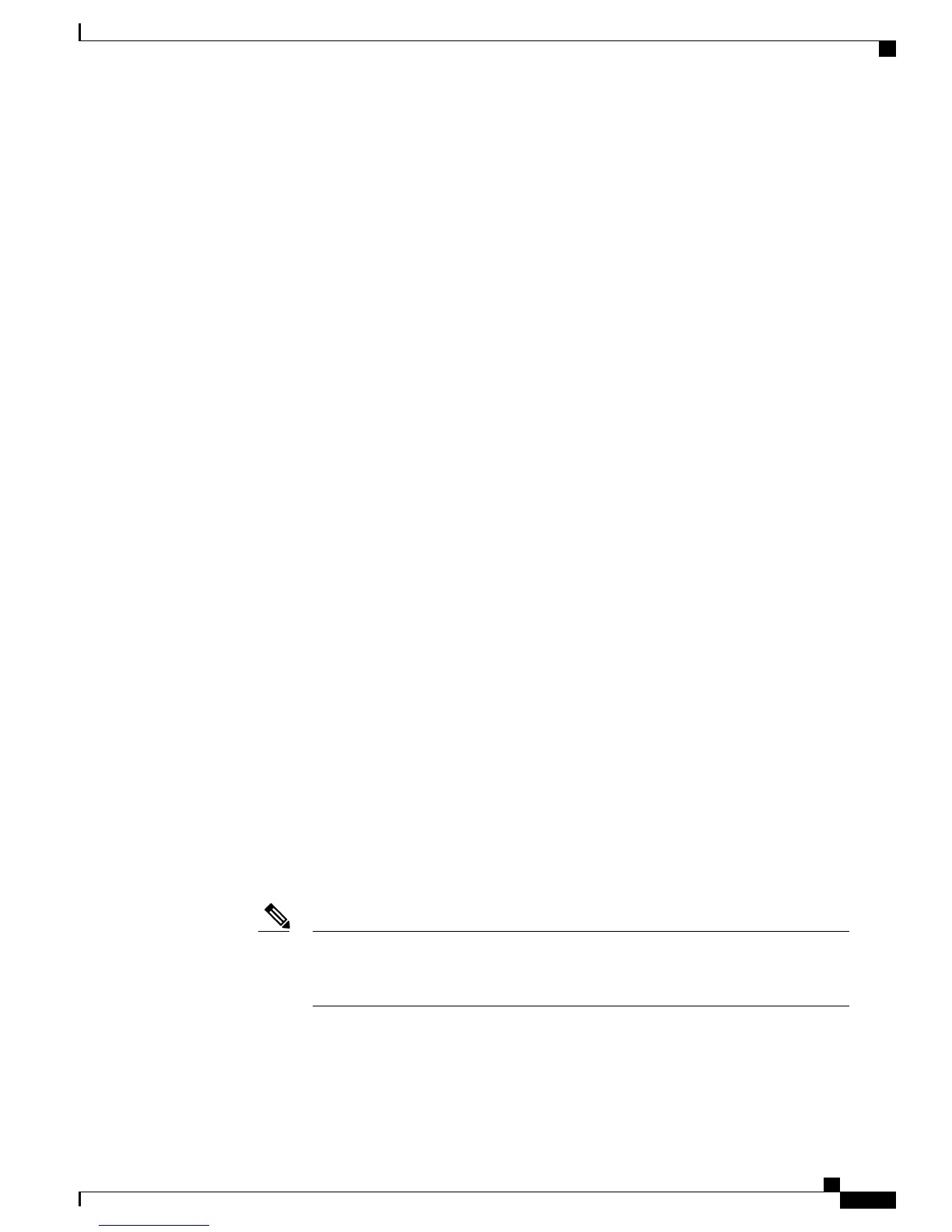be associated with the site explicitly. For every PSTN connection you configure, you can associate the gateway
with the desired site using the Cisco Business Edition 3000 Administrative Interface on the PSTN Connections
> Add PSTN Connection > Device > Add Device page. Select the appropriate site in the Site Association
drop-down list. You can also edit the site associated with the gateway on the Connections > Devices > Edit
Device page.
Routing Calls Through Gateways
The calls are routed through the Cisco Business Edition 3000 sites based on the PSTN access settings at
Connections > Sites > Add Site > PSTN Access. Configuring the PSTN Access allows you to control the
routing of PSTN calls through various connection groups.
From Release 8.6.4, Cisco Business Edition 3000 allows you to route PSTN calls based on the call type for
each outside dial code. You can also configure multiple connection groups for routing PSTN calls and route
the calls based on the call type and outside dial code. During the First Time Setup, a default connection group
containing all the PSTN gateways that are configured will be in use until you change the PSTN Access settings
for your site. Configure the connection groups and their usage for each site using the Cisco Business Edition
3000 Administrative Interface. Connection groups are not exposed on the Cisco Business Edition 3000 First
Time Setup Wizard. The connection groups are configured after the First Time Setup. Therefore, all the calls
will be routed correctly.
If you have upgraded the Cisco Business Edition 3000 from a lower version to Release 8.6.4, a system-generated
connection group is formed which includes all the gateways in that site before the upgrade. The naming
convention for this connection group is <<SiteName>> Connections. Each site will be associated to its
respective connection group. By default, the sites will use their connection groups. When a new site is created,
the All Connections connection group is created by the system and will be used as a default connection group.
While configuring a gateway, the Cisco Business Edition 3000 allows you to associate each gateway with a
site. By default, the internal gateway is associated with the central site of your system. New configuration
groups can be created using the Cisco Business Edition 3000 Administrative Interface corresponding to the
PSTN access of each site. All the calls from this site will be routed through the corresponding connection
group.
You can configure multiple outside dial codes for your system (System Settings > Dial Plan General tab).
Based on the dial code and the Class of Service available for the installed country pack, various routing options
are available. For information on the classes of services supported by your country pack, see .Table 3: Classes
of Service Supported Based on the Country Pack, on page 37
Cisco Business Edition 3000 PSTN access allows you to route calls based on the following criteria:
• Route all calls from the site through the same connection group
You can choose a single connection group through which all the calls from that particular site will be
routed. You can also view the dial plan pattern. By default, All Connections connection group will be
selected.
If the system is upgraded from a previous version, the <<SiteName>> Connections
connection group will be selected by default for the Site that is inherited from the previous
release.
Note
• Route calls from the site through different connection groups based on Outside Dial Code
You can choose the connection group through which all the calls will be routed from that site for each
outside dial code.
Administration Guide for Cisco Business Edition 3000, Release 8.6(4)
OL-27022-01 41
Common Configuration Concepts in Cisco Business Edition 3000
