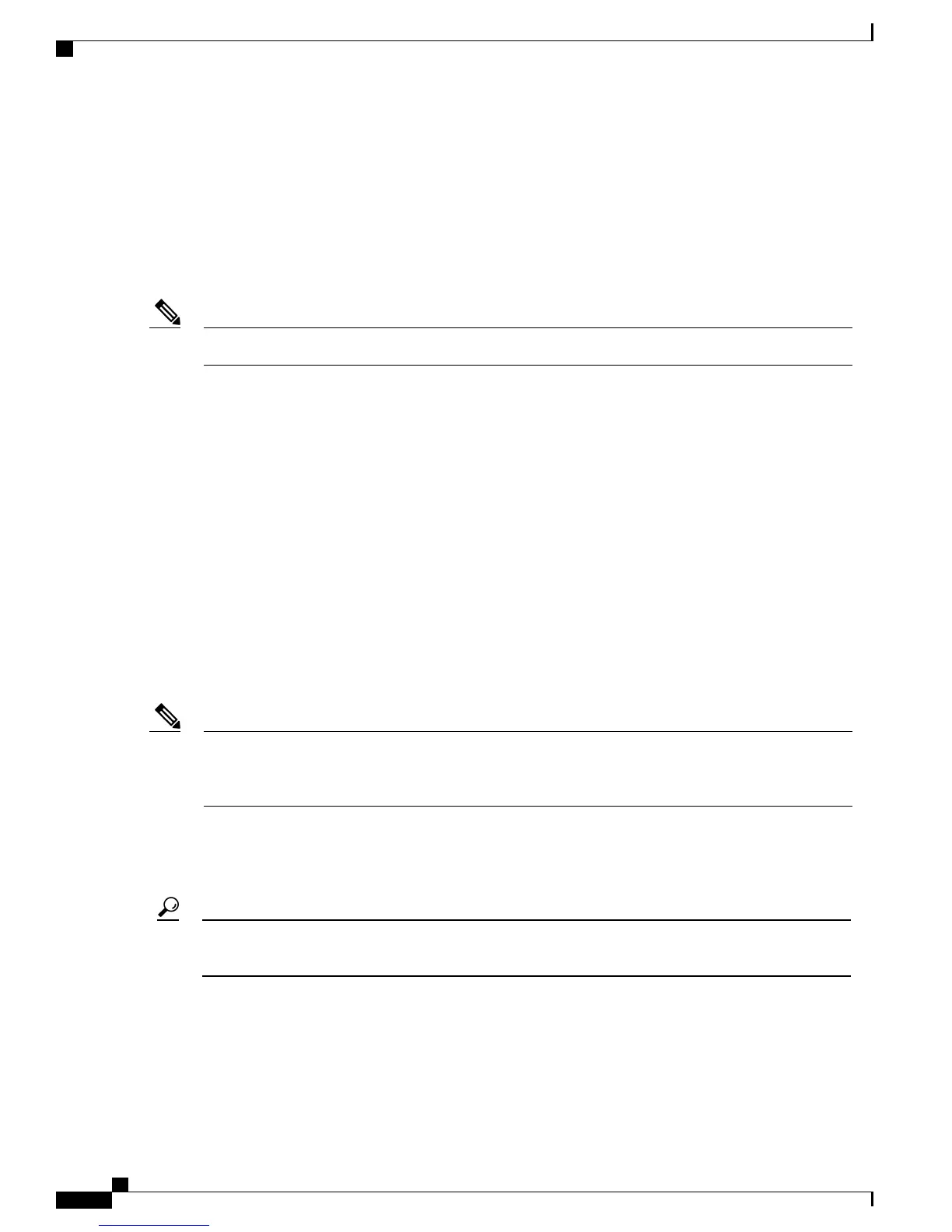allows any authorized user or department to pick up a call by entering this number. For authorization, the user
or department must be in either the same or an associated pickup group and should know the Group Pickup
Number.
Upon migration from a previous version to the current version of Cisco Business Edition 3000, all users or
departments are added to a default pickup group. Currently, Cisco Business Edition 3000 supports multiple
call pickup groups, which allows user to associate a list of users or departments to pickup groups either by
site or by company functional area. To make use of this feature, user can now assign the user or department
to different pickup groups based on the site or functional area.
Soft clients like webex connect and cucirtx do not support multiple call pickup groups.Note
To pick up a call, the user or department must use the phone’s buttons or softkeys to dial the extension given
in the dial plan. The softkey is generated if call pickup is enabled in the user or department usage profile.
For information about the types of softkeys that are available, see the following topics:
• GPickUp, on page 52
• OPickUp, on page 52
GPickUp
Short for Group Pickup, this softkey is used to selectively pick up calls coming into a device that is a member
of the same pickup group. This softkey can be used to pick up calls across multiple call pickup groups.
OPickUp
Short for Other Group Call Pickup, this softkey is used to answer a call that is ringing on an extension outside
the user’s or department’s pickup group. However, both these phones must belong to associated pickup groups.
The order of pickup depends on the priority that is assigned to these associated pickup groups.
Usually, within the same group, the longest alerting call (longest ringing time) gets picked up first if
multiple incoming calls occur in that group. For Other Group Call Pickup, priority takes precedence over
the ringing time if multiple associated pickup groups are configured.
Note
Call Pickup Group configuration settings allow you to configure the call pickup group including the group
name and extension length. You can use the Call Pickup Group page to configure multiple call pickup groups.
The number of pickup groups is limited by the feature code selected on the Cisco Business Edition 3000 First
Time Setup Wizard.
There can be a maximum of 20 call pickup groups in a 3-digit dial plan and 100 pickup groups in 4-digit
or higher dial plan.
Tip
Table 22: Settings on the Add or Edit Call Pickup Group Page, on page 165 describes how to add or edit a
call pickup group on the Call Pickup Groups page (Users/Phones > Call Pickup Groups).
Administration Guide for Cisco Business Edition 3000, Release 8.6(4)
52 OL-27022-01
Common Configuration Concepts in Cisco Business Edition 3000
