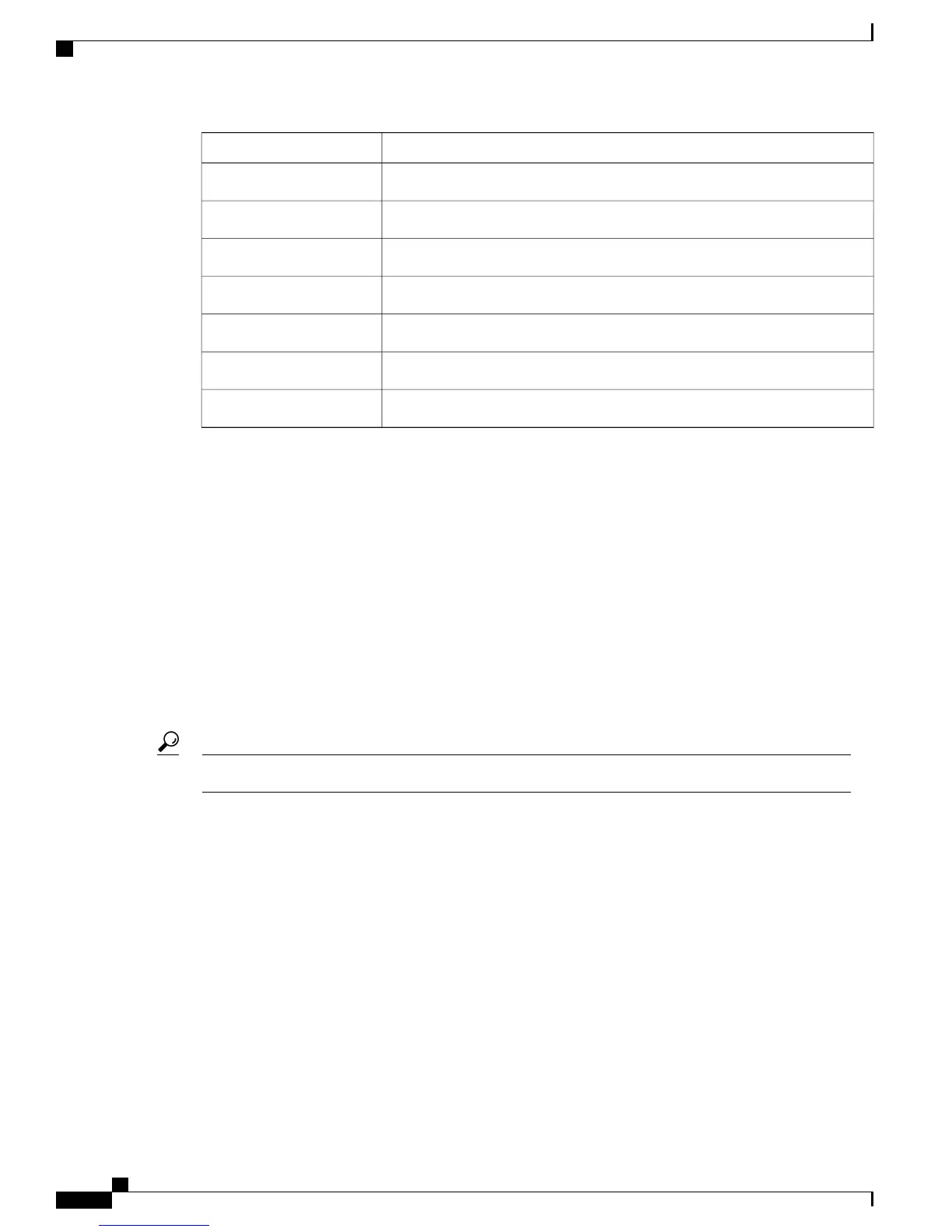DescriptionNumber
Remote Site 111
Router with VPN12
Cisco VG224 Analog Phone Gateway13
Dedicated WAN link14
Remote Site 215
Router16
Cisco VG224 Analog Phone Gateway17
Central site (Example)
The previous illustration shows that the central site is where your server, gateway, and the majority of your
phones/users are located. To use fax or analog phones at the central site, the Cisco VG224 Analog Phone
Gateway is set up specifically for the central site. The gateway allows access to the PSTN through a dual
T1/E1 connection that is provided by the service provider (telecommunications company).
Although not included in the previous illustration, a switch exists between the server and the Cisco Unified
IP Phones.
Teleworker site (Example)
The previous illustration shows that the teleworker site has phones and personal computers that connect to
the central site through the Internet. A router that supports VPN connects the teleworker site to the central
site.
Quality of service (QoS) may not be available for the teleworker site.Tip
Remote site 1 (Example)
The previous illustration shows that remote site 1 connects to the central site through a router that supports
VPN (and connects to the Internet). Analog phones and fax are used at remote site 1, so the Cisco VG224
Analog Phone Gateway is set up for these phones and functionality specifically for this site. Fewer phones
are included in remote site 1 than at the central site.
Remote site 2 (Example)
The previous illustration shows that remote site 2 connects to the central site through a dedicated WAN link.
Analog phones are used at remote site 2, so the Cisco VG224 Analog Phone Gateway is set up to support the
analog phones at this site.
Administration Guide for Cisco Business Edition 3000, Release 8.6(4)
54 OL-27022-01
Example of Typical Deployment Model
